

Creating an SSRS Map report with data pinpoints. By: Brady Upton | Read Comments (18) | Related Tips: 1 | 2 | > Reporting Services Maps Problem SQL Server Reporting Services has some cool features such as displaying maps and data points on the maps.

In this tip I show how to take a list of addresses and display them as pinpoints on a map in an SSRS report. Solution With SSRS 2008R2 you have the capability of adding maps to your reports using spatial data. If you have a table with addresses, zip codes, etc. we'll need to find the latitude and longitude of each address. Once you get the latitude and longitude information you can import it into your database.
GPS Visualizer's Easy Batch Geocoder: Convert addresses to coordinates. NOTE: You'll need to get your own free API key to process a large number of addresses using this page.

(Get a key: Bing, MapQuest, Google) What this page is for GPS Visualizer's primary function is mapping and converting GPS data; it was never intended to be a geocoding site. However, over the years many people have found GPS Visualizer to be useful with address-based data as well, so this page was created as a convenient way to bridge the gap between addresses and true coordinates. Free vector icons - SVG, PSD, PNG, EPS & Icon Font - Thousands of free icons. Online PDF to GIF converter. Regex - Add quotation at the start and end of each line in Notepad++ How to switch from Deferred Channel to Current Channel for the Office 365 suite. Pictures of Big Data. Windows - How to convert Excel file with multiple sheets to a set of CSV files? Want to move Offline Files Folder (Windows\CSC) There is a reason why system folders cannot be moved.
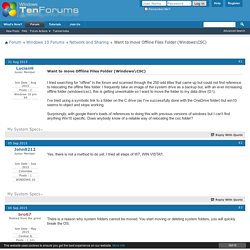
You start moving or deleting system folders, you will quickly break the OS. Can't activate Windows Server 2012 r2. Instantly Remove Image Backgrounds Online - Clipping Magic. Product Chart. Ninite - Install or Update Multiple Apps at Once. Share Mouse and Keyboard with multiple Computers.
Deutsch-Englisch Wörterbuch. PONS - Das kostenlose Online-Wörterbuch, Online-Shop mit Produkten und Apps rund ums Sprachenlernen und -nachschlagen, Unterrichtsvorbereitung, u.v.m. Offlinedateien: Die Fakten. Dies ist die deutsche Fassung des im englischen Original in meinem Blog auf helgeklein.com veröffentlichten Artikels.

Offlinedateien haben nicht gerade den besten Ruf. Immer wieder trifft man Administratoren, die miterlebt haben, wie ein PC aufgrund einer Fehlfunktion der Offlinedateien neu installiert werden musste. Microsoft hat jedoch kontinuierlich daran gearbeitet, die Offlinedateien zu verbessern und dabei viele Fehler und Schwachstellen beseitigt. Heute – unter Windows 7 SP1 mit allen Hotfixes – sind die Offlinedateien eine Technologie, die zwar immer noch ihre Macken hat, aber dennoch für den Produktiveinsatz taugt. In diesem Artikel beschreibe ich die mir bekannten Probleme. Dokumentation Wer wirklich genau wissen möchte, wie Offlinedateien im Detail funktionieren, ist auf sich allein gestellt. Konfiguration In größeren Umgebungen werden Offlinedateien per Gruppenrichtlinien konfiguriert. Protokollierung Architektur.
Windows Offline Files Survival Guide. Windows Offline Files have a bad reputation.
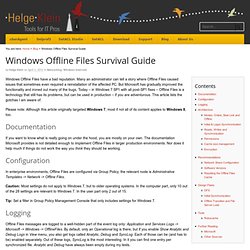
Many an administrator can tell a story where Offline Files caused issues that sometimes even required a reinstallation of the affected PC. But Microsoft has gradually improved the functionality and ironed out many of the bugs. Today – in Windows 7 SP1 with all post-SP1 fixes – Offline Files is a technology that still has its problems, but can be used in production – if you are adventurous. This article lists the gotchas I am aware of. Please note: Although this article originally targeted Windows 7, most if not all of its content applies to Windows 8, too.
Documentation^ If you want to know what is really going on under the hood, you are mostly on your own. Trying out iPad Simulators with BI Clients. I thought it would be a good idea to see how the applications would look on the iPad/iPhone before placing them in the Mobile BI category on the BI Platform.
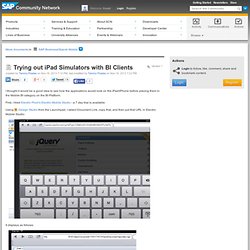
First, I tried Electric Plum's Electric Mobile Studio - a 7 day trial is available. Using Design Studio from the Launchpad, I select Document Link, copy that, and then put that URL in Electric Mobile Studio: It displays as follows: I can filter the results: What is the downside of Electric Studio - I cannot use Lumira Cloud, and it doesn't let me record. Strong Random Password Generator. Reflector - AirPlay mirror your iPhone or iPad to any Mac or PC, wirelessly. How to Relocate or Move Offline Files (Client Side Caching) Location in Windows 7 or Vista. Windows 7 or Windows Vista automatically creates a copy of the network files on local computer as cached offline files, in order to allow users to access the network files stored in a networked shared folder when the network connection is not available, or not connected.

Offline files are accessed and used in the place of unavailable network copies, and are synced when the computer connects to network again. Typically, the offline files cache is saved and stored in the location of %systemroot%\CSC folder. Zum Verschieben des Ordners clientseitiges Zwischenspeichern (CSC) in einen neuen Speicherort in Windows Vista. This article describes how to move the client-side caching (CSC) folder in Windows Vista.
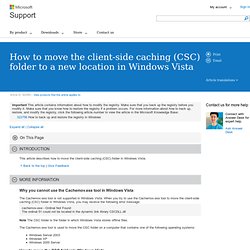
Why you cannot use the Cachemov.exe tool in Windows Vista The Cachemov.exe tool is not supported in Windows Vista. When you try to use the Cachemov.exe tool to move the client-side caching (CSC) folder in Windows Vista, you may receive the following error message: cachemov.exe - Ordinal Not Found The ordinal 51 could not be located in the dynamic link library CSCDLL.dll.