

Troubleshooting by Scenario - Business Intelligence (BusinessObjects) - SCN Wiki. Semantic Support Team - Business Intelligence (BusinessObjects) - SCN Wiki. SAP Lumira 1.23. SAP Lumira is a self-service solution that allows analysts and decision makers to access, transform, and visualize data.
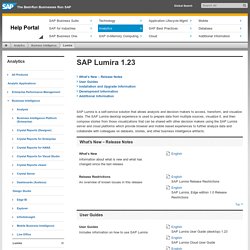
The SAP Lumira desktop experience is used to prepare data from multiple sources, visualize it, and then compose stories from those visualizations that can be shared with other decision makers using the SAP Lumira server and cloud platforms which provide browser and mobile based experiences to further analyze data and collaborate with colleagues on datasets, stories, and other business intelligence artifacts. What’s New – Release Notes What’s New Information about what is new and what has changed since the last release Release Restrictions An overview of known issues in this release User Guides Includes information on how to use SAP Lumira Installation and Upgrade Information Installation Guide Detailed information, options, and procedures for installing this release. New Maintenance Dates for SAP BusinessObjects B... By SAP support standards, the End of Maintenance dates are defined by a 7+2 years support plan for a product line, this resulted in an End of Maintenance for SAP BusinessObjects BI4.1 by December, 31 2016.
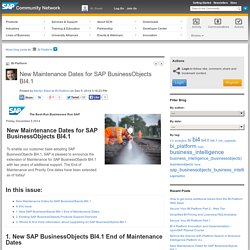
However, while listening to our customers, SAP learned that the existing End of Maintenance Dates where too short to enable a full adoption of SAP BusinessObjects BI4.1. To enable all our customers in the adoption of SAP BusinessObjects BI41, SAP has decided to extend the default Mainstream Maintenance with an additional two years. End of Mainstream Maintenance for SAP BusinessObjects BI4.1 is now December 31, 2018End of Priority One Support for SAP BusinessObjects BI4.1 is now December 31, 2020. SAP-Note. Analytics Knowledge Center. Official Product Tutorials – SAP BI Suite. These official product tutorials are designed to help you learn how to use SAP BusinessObjects Business Intelligence (BI) products available in SAP Crystal Server, SAP BusinessObjects Edge BI , SAP BusinessObjects BI Platform/Suite/a la carte, and the SAP BusinessObjects Analytic editions.

Select a product below to view a library of conceptual animations and interactive step-by-step demonstrations for that product, or review the Hot Topics at the bottom of the page for concepts and features that apply across the BI suite of products. Start exploring the content below or watch the overview video to learn more. Note that the main focus of these tutorials is on beginner and core topics for BI designers, analysts, and consumers. For additional information for these roles and BI administrators, refer to the product documentation. SAP Education also offers a BI training catalog, Knowledge Acceleration software, and RKT learning maps (for delta education on new releases). Other Releases spacee. Collecting all the cheat sheets. New Maintenance Dates for SAP BusinessObjects B... SAP Support Portal - SAP-Hinweis- und Knowledge Base-Artikel-Suche.
Blogs. SAP Product Availability Matrix. Tips For Fine Tuning Performance For The Webi Rich Internet Applet (Java Report Panel) Introduction SAP BusinessObject Web Intelligence 4.0 introduces a number of improvements over the older XI 3.1 version.
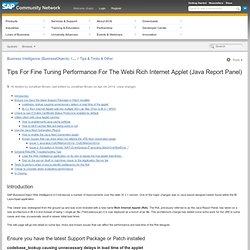
One of the major changes was to Java based designer/viewer found within the BI Launchpad application. This viewer was redesigned from the ground up and was even branded with a new name Rich Internet Applet (RIA). The RIA, previously referred to as the Java Report Panel, has taken on a new architecture in BI 4.0 and instead of being 1 single jar file (ThinCadenza.jar) it is now deployed as a bunch of jar file. This architecture change has added some extra work for the JRE in some cases and may occasionally result in slower initial load times. Ensure you have the latest Support Package or Patch installed codebase_lookup causing unnecessary delays in load time of the applet That reduces the time spent trying to look for classes in the classpath.
This was logged internally at SAP using the following #s Fast forward to the BI 4.0 world and the RIA architecture was modified. Analytics. BI Suite Product Tutorials - SAP Community Network. Business Intelligence (BusinessObjects) - BI4.0 Product Support page.