

DocumentBuilderIntro.wmv. Open XML SDK 2.0. Walkthrough: Binding Content Controls to Custom XML Parts. Microsoft Word 2010 Developer Building Blocks - Eric White's Blog. Extending Microsoft Word 2010 is one of the most effective ways to augment content and enable richer collaboration around documents.
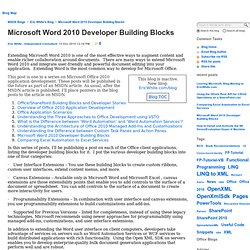
There are many ways to extend Microsoft Word 2010 and integrate user-friendly and powerful document editing into your application. Extending Word is the most common way to develop for Microsoft Office. This blog is inactive.New blog: EricWhite.com/blogBlog TOCThis post is one in a series on Microsoft Office 2010 application development. These posts will be published in the future as part of an MSDN article. As usual, after the MSDN article is published, I’ll place pointers in the blog posts to the article on MSDN. In this series of posts, I'll be publishing a post on each of the Office client applications, listing the developer building blocks for it. . · User Interface Extensions – You use these building blocks to create custom ribbons, custom user interfaces, extend content menus, and more.
Mapping Word 2007 Content Controls to Custom XML Using the XMLMapping Object. Microsoft Office Word 2007 enables you to create document templates and use content controls and XML mapping to bind to custom XML data.
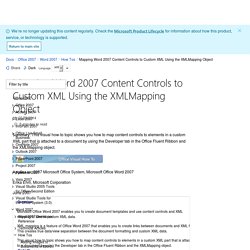
XML mapping is a feature of Office Word 2007 that enables you to create links between documents and XML files. This creates true data/view separation between the document formatting and custom XML data. Word Content Control Toolkit. Using Tagged Content Controls to Solve Structured Document Scenarios in Word 2010. Seleccionar la orientación de la página. Nota: Nos gustaría proporcionarle el contenido de ayuda actual lo más rápido posible en su idioma.
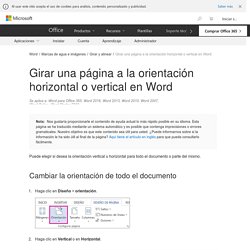
Esta página se ha traducido mediante un sistema automático y es posible que contenga imprecisiones o errores gramaticales. Nuestro objetivo es que este contenido sea útil para usted. ¿Puede informarnos sobre si la información le ha sido útil al final de la página? Aquí tiene el artículo en inglés para que pueda consultarlo fácilmente. Puede elegir si desea la orientación vertical u horizontal para todo el documento o parte del mismo. Cambiar la orientación de todo el documento Haga clic en Diseño > orientación. Haga clic en Vertical o en Horizontal. Nota: Cuando cambia la orientación, las opciones de portada de la galería Portadas cambian a la orientación que ha elegido. Usar orientaciones diferentes en el mismo documento Puede haber ocasiones cuando quiera ciertas páginas o secciones del documento para usar una orientación distinta del resto de la misma.
WD97: Cómo usar calcular al salir en un documento de formularios. In Microsoft Word 97 for Windows, form fields include a Calculate On Exit option.
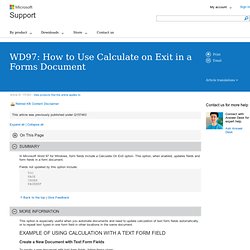
This option, when enabled, updates fields and form fields in a form document. Fields not updated by this option include: This option is especially useful when you automate documents and need to update calculation of text form fields automatically or to repeat text typed in one form field in other locations in the same document. Create a New Document with Text Form Fields To create a new document with text form fields, follow these steps: Create a new document. Save the Document as a Protected Template To save and protect the document, follow these steps: Save the document as a template by clicking Save As on the File menu. Test the Template. Microsoft Word Forms - Text Form Fields. Step by Step: Add Content Controls in the Word Documents for the Open XML Automation « Nik Patel's SharePoint World.
Although it’s not necessary to have the content controls on the Word document to manipulate the documents using the Open XML SDK, it is always one of the best practices to have the documents with the content controls processed by the Open XML.
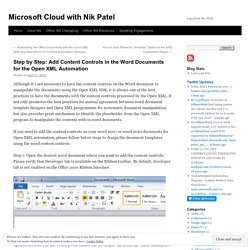
It not only promotes the best practices for mutual agreement between word document template designer and Open XML programmer for systematic document manipulation but also provides great mechanism to identify the placeholder from the Open XML program to manipulate the contents with in word documents. If you need to add the content controls on your word 2007 or word 2010 documents for Open XML automation, please follow below steps to design the document templates using the word content controls. Step 1: Open the desired word document where you want to add the content controls. Please verify that Developer tab is available on the Ribbon toolbar. By default, developer tab is not enabled on the Office 2010 Ribbon Interface.
Like this: Like Loading... CC⁄V⁄BM & DP Tools Add-in – Microsoft Word Help, Tips and Tutorials @ The Anchorage. This Microsoft Word Tips & Microsoft Word Help page introduces and provides instructions for using the "Content Control/Variable/Bookmark & Document Property Tools (or CC/V/BM & DP)" Word template add-in.
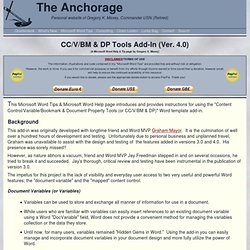
Background This add-in was originally developed with longtime friend and Word MVP Graham Mayor. It is the culmination of well over a hundred hours of development and testing. Unfortunately due to personal business and unplanned travel, Graham was unavailable to assist with the design and testing of the features added in versions 3.0 and 4.0. His presence was sorely missed!! However, as nature abhors a vacuum, friend and Word MVP Jay Freedman stepped in and on several occasions, he tried to break it and succeeded.
The impetus for this project is the lack of visibility and everyday user access to two very useful and powerful Word features; the "document variable" and the "mapped" content control. Microsoft word - Content Control - copy Entered Text Field to Header. Word Content Controls – Microsoft Word Help, Tips and Tutorials @ The Anchorage. The information, illustrations and code contained in my "Microsoft Word Tips" are provided free and without risk or obligation.
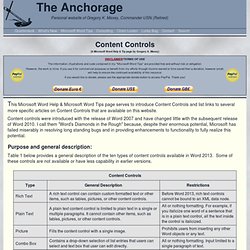
However, the work is mine. If you use it for commercial purposes or benefit from my efforts through income earned or time saved then a donation, however small, will help to ensure the continued availability of this resource. If you would like to donate, please use the appropriate donate button to access PayPal. Thank you!