

Technical Blogs. HowTo Videos. System Center Management Pack Catalog. System Center Operations Manager 2007 Product Documentation. System Center Management Pack Catalog. System Center Operations Manager TechCenter. System Center Operations Manager 2007 (SCOM) – Platform Monitoring. Capabilities Infrastructure provisioning System Center helps you manage virtual and cloud environments with full support for Windows Server capabilities, including industry-leading Hyper-V scale and performance, plus support for VMware vSphere and Citrix XenServer.

It also delivers robust support for Linux-based environments, with full support for Dynamic Memory. System Center allows VM connectivity to fibre channel-based SAN so you can virtualize the most demanding workloads and connect them to your highest-tier storage platforms. System Center Essentials TechCenter. Resource Kit tool to view Essentials Setup log files - System Center Essentials Team Blog. During Essentials installation, Setup creates a number of log files in the %localAppData%\SCE\Logs folder: SetupSCE0.log – Unmanaged bootstrapper log file.
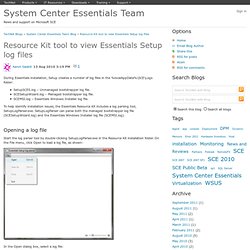
SCESetupWizard.log – Managed bootstrapper log file. SCEMSI.log – Essentials Windows Installer log file. To help identify installation issues, the Essentials Resource Kit includes a log parsing tool, SetupLogParser.exe. SetupLogParser can parse both the managed bootstrapper log file (SCESetupWizard.log) and the Essentials Windows Installer log file (SCEMSI.log). Operations Framework. Microsoft Operations Framework (MOF) 4.0 provides relevant, practical, and actionable guidance for today's IT pros.
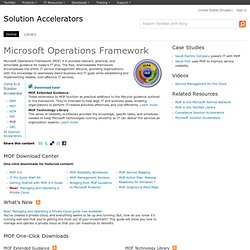
The free, downloadable framework encompasses the entire IT service management lifecycle, providing organizations with the knowledge to seamlessly blend business and IT goals while establishing and implementing reliable, cost-effective IT services. MOF Extended GuidanceThese extensions to MOF function as practical additions to the lifecycle guidance outlined in the framework.
They’re intended to help align IT and business goals, enabling organizations to perform IT-related activities effectively and cost-efficiently. Learn more.