

Inspecting pending outbound changes between two DFSR replicas - Israel Platforms PFE Team. Well, as promised, this one is a technical post.
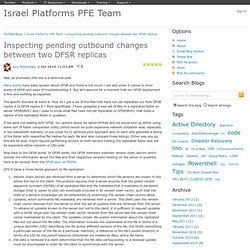
Many words have been spoken about DFSR and there is not much I can add when it comes to inner works of DFSR and ways of troubleshooting it. But let’s assume for a moment that our DFSR deployment is fine and working as expected. The specific scenario at hand is: How do I get a list of the files that have not yet replicated out from DFSR replica A to DFSR replica B ? More specifically: I have uploaded a new set of files to a replicated folder on server DFSRSRV01 and I need to know what files have not yet replicated to DFSRSRV02 that holds a replica of the replicated folder in question. List of currently available hotfixes for Distributed File System (DFS) technologies in Windows Server 2008 and in Windows Server 2008 R2. This article lists the hotfixes that are currently available for users who have installed the Distributed File System (DFS) technologies on a Windows Server 2008-based computer or on a Windows Server 2008 R2-based computer.
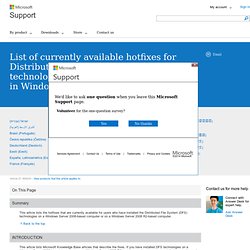
This article lists Microsoft Knowledge Base articles that describe the fixes. Common DFSR Configuration Mistakes and Oversights - Ask the Directory Services Team. Where’s my file? Root cause analysis of FRS and DFSR data deletion - Ask the Directory Services Team. Hi, Ned here.
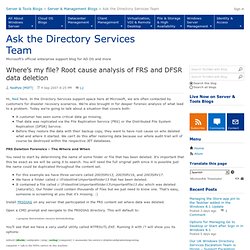
In the Directory Services support space here at Microsoft, we are often contacted by customers for disaster recovery scenarios. We’re also brought in for deeper forensic analysis of what lead to a problem. Today we’re going to talk about a situation that covers both: A customer has seen some critical data go missing.That data was replicated via the File Replication Service (FRS) or the Distributed File System Replication (DFSR) Service.Before they restore the data with their backup copy, they want to have root cause on who deleted what and where it started. We can’t do this after restoring data because our whole audit trail will of course be destroyed within the respective JET databases. FRS Deletion Forensics – The Where and When You need to start by determining the name of some folder or file that has been deleted.
Install FRSDIAG on any server that participated in the FRS content set where data was deleted. Open a CMD prompt and navigate to the FRSDIAG directory. Done! DFS Replication: Frequently Asked Questions (FAQ) This FAQ answers questions about Distributed File System (DFS) Replication (also known as DFS-R or DFSR) for the Windows Server 2012 R2, Windows Server 2012, Windows Server® 2008 R2, Windows Server 2008, and Windows Server 2003 R2 operating systems.
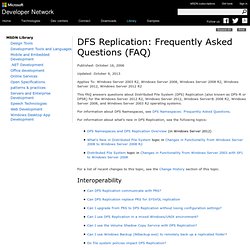
Can DFS Replication communicate with FRS? No. Replication groups and replicated folders. Replication groups and replicated folders are two important components of DFS Replication.
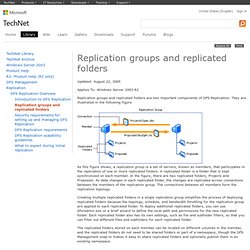
They are illustrated in the following figure. As this figure shows, a replication group is a set of servers, known as members, that participates in the replication of one or more replicated folders. A replicated folder is a folder that is kept synchronized on each member. In the figure, there are two replicated folders, Projects and Proposals. As data changes in each replicated folder, the changes are replicated across connections between the members of the replication group.
Creating multiple replicated folders in a single replication group simplifies the process of deploying replicated folders because the topology, schedule, and bandwidth throttling for the replication group are applied to each replicated folder. Top 10 Common Causes of Slow Replication with DFSR - Ask the Directory Services Team. Hi, Ned again.
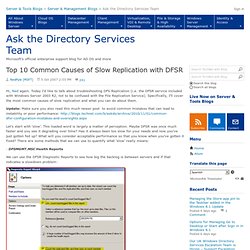
Today I’d like to talk about troubleshooting DFS Replication (i.e. the DFSR service included with Windows Server 2003 R2, not to be confused with the File Replication Service). Specifically, I’ll cover the most common causes of slow replication and what you can do about them. Update: Make sure you also read this much newer post to avoid common mistakes that can lead to instability or poor performance: Let’s start with ‘slow’. This loaded word is largely a matter of perception. . · DFSMGMT.MSC Health Reports We can use the DFSR Diagnostic Reports to see how big the backlog is between servers and if that indicates a slowdown problem: The generated report will tell you sending and receiving backlogs in an easy to read HTML format. · DFSRDIAG.EXE BACKLOG command If you’re into the command-line you can use the DFSRDIAG BACKLOG command (with options) to see how behind servers are in replication and if that indicates a slow down.
. · Performance Monitor with DFSR Counters enabled 1. 2. Recovering from Unsupported One-Way Replication in DFSR Windows Server 2003 R2 and Windows Server 2008. - Ask the Directory Services Team. Warren here again.

The purpose of this blog post is to outline the proper steps to move from an unsupported one-way replication deployment when using DFSR from Windows 2003 R2 and Windows 2008 to a supported configuration of two-way replication. Before we get started, here is some good news. Starting with Windows 2008 R2 we will now have Read Only replicas support in DFSR. Details of this feature can be found here: Recovering from One Way Replication First let’s define some terminology so the rest of this post will make more sense. Understanding File Date/Time behavior in DFSR Replication (and better ways of knowing that a file has replicated) - Ask the Directory Services Team.
Hi, Ned here again.
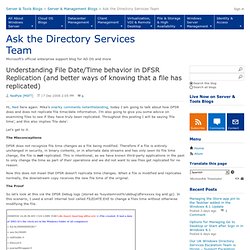
Mike’s snarky comments notwithstanding, today I am going to talk about how DFSR does and does not replicate file time/date information. I’m also going to give you some advice on examining files to see if they have truly been replicated. Throughout this posting I will be saying ‘file time’, and this also implies ‘file date’. Let’s get to it. The Misconceptions.