

How to configure an authoritative time server in Windows Server. Windows Server includes W32Time, the Time Service tool that is required by the Kerberos authentication protocol.
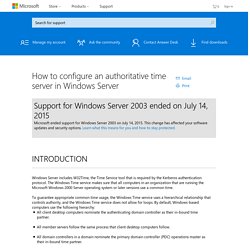
The Windows Time service makes sure that all computers in an organization that are running the Microsoft Windows 2000 Server operating system or later versions use a common time. To guarantee appropriate common time usage, the Windows Time service uses a hierarchical relationship that controls authority, and the Windows Time service does not allow for loops. By default, Windows-based computers use the following hierarchy: Configuring the Windows Time service to use an internal hardware clock To have us configure the Windows Time service to use an internal hardware clock for you, go to the "Here's an easy fix" section. Here's an easy fix To fix this problem automatically, click the Download button. Let me fix it myself Easy fix 50394 Important This section, method, or task contains steps that tell you how to modify the registry.
Easy fix 50395 Troubleshooting. How to turn on debug logging in the Windows Time Service. This step-by-step article describes how to turn on debug logging for the Windows Time service (also known as W32time).
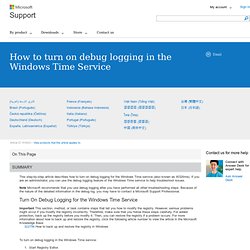
If you are an administrator, you can use the debug logging feature of the Windows Time service to help troubleshoot issues. Note Microsoft recommends that you use debug logging after you have performed all other troubleshooting steps. Because of the nature of the detailed information in the debug log, you may have to contact a Microsoft Support Professional. Turn On Debug Logging for the Windows Time Service Important This section, method, or task contains steps that tell you how to modify the registry. . ( ) How to back up and restore the registry in Windows To turn on debug logging in the Windows Time service: Start Registry Editor. How Windows Time Service Works: Windows Time Service. In this section Although the Windows Time service is not an exact implementation of the Network Time Protocol (NTP), it uses the complex suite of algorithms that is defined in the NTP specifications to ensure that clocks on computers throughout a network are as accurate as possible.
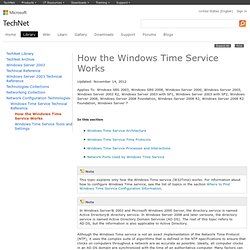
Ideally, all computer clocks in an AD DS domain are synchronized with the time of an authoritative computer. Many factors can affect time synchronization on a network. The following factors often affect the accuracy of synchronization in AD DS: Network conditions The accuracy of the computer’s hardware clock The amount of CPU and network resources available to the Windows Time service Computers that synchronize their time less frequently, such as computers running Windows XP Home Edition, computers with intermittent network connections, or computers that are not joined to a domain, are configured by default to synchronize with time.windows.com.
Configuring the Windows Time Service for Windows Server - Ace Fekay's Active Directory, Exchange and Windows Infrastructure Services Blog. Configuring the time service on the PDC Emulator FSMO role holder Ace Fekay, MCT, MVP, MCITP EA, Exchange 2010 Enterprise Administrator, MCTS Windows 2008, Exchange 2010 & Exchange 2007, MCSE 2003/2000, MCSA Messaging 2003Microsoft Certified TrainerMicrosoft MVP: Directory ServicesActive Directory, Exchange and Windows Infrastructure Engineer Prelude There is absolutely NO NEED TO TOUCH THE TIME SERVICE REGISTRY ENTRIES I just wanted to make a statement regarding the time service registry entries.
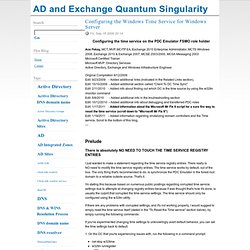
There really is NO need to modify the time service registry entries. Configuring And Managing The Windows Time Service (Part 4) Configuring And Managing The Windows Time Service (Part 3) Configuring And Managing The Windows Time Service (Part 2) Configuring And Managing The Windows Time Service (Part 1)