

Windows Phone App Studio. RestSharp - Simple REST and HTTP Client for .NET. Windows Phone 7, Async, Extensions, Tasks, RestSharp et GeoCoordinateWatcher. 21 janvier 2013 A l’heure de Windows (Phone) 8, de l’asynchronisme, Tasks en tout genre, nous devenons de plus en plus dépendants de techniques qui peuvent rendre le développement plus simple, plus clair, plus maintenable, plus portable, plus « responsive »… La notion d’async/await n’est presque plus méconnue de personnes tant elle a abstrait la complexité qu’il pouvait y avoir pour beaucoup d’écrire des applications asynchrones.

Nous ne reviendrons pas sur ces notions dans cet article (parce qu’il existe déjà beaucoup d’autres articles qui en parlent), mais nous verrons comment nous avons pu l’utiliser pour « simplifier » l’utilisation de RestSharp et du GeoCoordinateWatcher sous Windows Phone 7 (Car, oui, beaucoup continuent de développer pour WP7…). Windows Phone App Development, Windows Phone Apps-Microsoft Virtual Academy. Windows Phone Power Tools - Home. Local database for Windows Phone. Selecting data (database queries) On Windows Phone, Language Integrated Query (LINQ) is used to query the database.
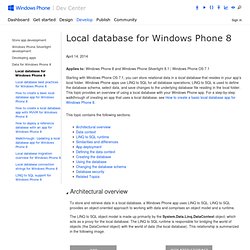
LINQ bridges the gap between the world of objects and the world of data. Queries in LINQ to SQL use the same syntax as queries in LINQ. Using Local Database in WP7-Mango. If you’re a Windows Phone 7 developer you’ll probably know that with ‘Mango’ it is now possible to persist data using a local database based on SQL Server CE whose data files are stored inside isolated storage, this is a quick overview of how to save and load data on a Windows Phone 7.1 application.
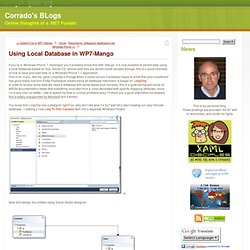
First of all, if you, like me, gave Linq2Sql a change when it came out you’ll probably happy to know that your investment has gone totally lost from Entity Framework advent since all database interaction is based on Linq2Sql. In order to access some data we need a database with some tables and, honestly, this is a quite boring part since all MSDN documentation states that everything must start from a class decorated with specific mapping attributes, since I’m a lazy man (or better, I like to spend my time in a more profitable way) I’ll show you a quick alternative but beware, this is totally unsupported by Microsoft (but it works) You know that Linq2Sql has a designer right? Have fun! How to deploy a reference database with an app for Windows Phone. April 14, 2014 Applies to: Windows Phone 8 and Windows Phone Silverlight 8.1 | Windows Phone OS 7.1 This topic contains the following sections.
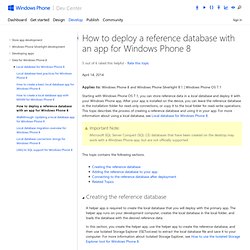
Walkthrough: Updating a local database app for Windows Phone. April 14, 2014 Applies to: Windows Phone 8 and Windows Phone Silverlight 8.1 | Windows Phone OS 7.1 After you complete this walkthrough, the updated Local Database Sample will look like the following example.
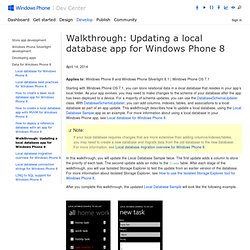
In this example, the priority column, added as part of the first update, allows the color of each task to change based on the task priority. Items without an assigned priority are left white. The following image shows how the main page and new task page use the new priority feature. How to create a local database app with MVVM for Windows Phone. April 14, 2014 Applies to: Windows Phone 8 and Windows Phone Silverlight 8.1 | Windows Phone OS 7.1 This topic contains the following sections.
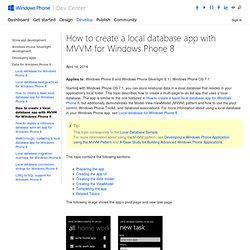
The following image shows the app’s pivot page and new task page. Windows Phone Samples. Windows Phone Local Database tip: Initializing the database. There are several options for initializing the database for Window Phone, depending on your approach.

By “initializing” I mean preparing the database for first use, just after the application has ben installed. Whether you create the DataContext by hand or use RAD “Database First” with the SQL Server Compact Toolbox or the ExportSqlCe command line utility is not relevant. I will assume you have used one of my tools to create the DataContext classes. SQL Server Compact Toolbox 2.2–Visual Guide of new features. After more that 32.000 downloads, version 2.2 of my SQL Server Compact Toolbox extension for Visual Studio 2010 is now available for download.

This blog post is a visual guide to the new features included in this release, many suggested by users of the tool via the CodePlex issue tracker Generate an Windows Phone DataContext (.cs) in the current project (beta feature) This feature allows you to create a DataContext for use with Windows Phone “Mango” projects, based on an existing SQL Server Compact 3.5 database. This will be a huge timesaver, and allows you to reuse the effort you may already have put in creating your database schema, including foreign keys and the required indexes. It will also save you much repetitive code, as the generated classes reflect your tables 1:1. This technique even works with Northwind.sdf, despite object names with spaces.
Consuming OData with MVVM for Windows Phone sample in C. JCDecaux developer. Developer - Windows Phone. Nokia Developer - Your idea. Our tools. Nokia Premium Developer Program. Nokia wants to help you get a good start with Windows Phone development, and we've put together a package to do just that – the Nokia Premium Developer Program.

Register. App performance considerations for Windows Phone. There are several ways that you can monitor the performance of your app and identify performance issues.
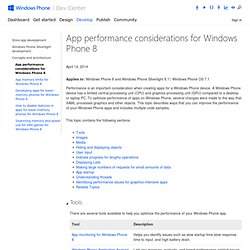
One way is by monitoring the memory usage of your app. You can also enable colorization of redraw regions and cache visualizations so that you can visually monitor how these are being used in your app. You can also turn on the frame rate counters made available in Windows Phone Emulator. The frame rate counters enable you to monitor many different performance aspects of your app. The following sections describe how to use these features. Application.Current.Host.Settings.EnableRedrawRegions = true; Now, when you run your app and a region is completely drawn, it is shaded with a color. Application.Current.Host.Settings.EnableCacheVisualization = true; When you enable cache visualizations, each texture in the app has a blue tint and transparency applied. Download Expression Design 4 from Official Microsoft Download Center.
<a id="b7777d05-f9ee-bedd-c9b9-9572b26f11d1" target="_self" class="mscom-link download-button dl" href="confirmation.aspx? Id=36180" bi:track="false"><span class="loc" locid="46b21a80-a483-c4a8-33c6-eb40c48bcd9d" srcid="46b21a80-a483-c4a8-33c6-eb40c48bcd9d">Download</span></a> Expression Design is a tool for creative professionals and developers who want to build graphics for application user interfaces, the web, or any other medium.
Nokia Développeurs France. Nokia Developer Blog. JulienCorioland.NET - blog - derniers billets. Formation WP8 - Paris. Akavache. Windows Phone Design Days - Metro. Nokia Lumia 800. How to use Navifirm to download firmware. Navifirm is one of the best utility that helps you to download Nokia firmware on your computer. Here, we are going to talk about it along with how to use it. Navifirm is a free utility created by Symbian Toys. 1. Download and Install download and install .NET Framework v4.0 on your computer. Nokia Lumia 800 Sea Ray service manual and schematics download - CPKB - Cell Phone Knowledge Base. Nokia Lumia 800 mobile phone service manuals and schematics download links. Also known as[edit] Nokia Lumia 800 RM-801 RM819 SeaRay Lumia-800 Sea Ray mobile phone / mobilephone service manual / SVC / SM / error repairing manual / fault solutions / assembly instructions / schematics / schematic download links Nokia Lumia800 RM801 RM-819 level 1 2 3 4 L1 L2 L3 L4 cellular phone / cellphone servicing manuals / repair solution / troubleshooting guide / reassembly / disassembly video instruction downloads / circuit diagram Notes[edit] CPKB does not host any service manual files all the links are widely available on the internet, and found by search sites (google, filecrop, accuratefiles...)
Edit the page if You want to correct or erase broken links, or add more links Download Links[edit] All in one package[edit] Service manual[edit] Schematics[edit] See also[edit] Lumia 800 Windows Phone Development. Mobile Development, Application Development - Qualcomm Developer Network. Windows Phone 8 & 7 - Communauté francophone - Mon Windows Phone. Apprenez à développer pour Windows Phone 7 en 31 jours ! - SublimaCtion. Windows Phone 7 - Tutoriel 1 : Hello World. Tutoriels Windows Phone 7. Windows Phone Dev Center. Getting started with developing for Windows Phone. April 01, 2014 Applies to: Windows Phone 8 and Windows Phone Silverlight 8.1 | Windows Phone OS 7.1 Start developing Windows Phone apps with this step-by-step guide. Get the tools you need, build your first app, and test it on your own phone. Find out how to make the most of the platform and the tools.
Download samples. If you've previously developed .NET or XAML apps, you can transfer these skills to develop Windows Phone apps that use XAML for the UI and C# or Visual Basic for the code. This topic contains the following sections. Windows Embedded CE 6.0 Documentation. Developing a Windows Phone Application from Start to Finish. October 21, 2011 This documentation and accompanying sample application will get you started building a complete application that targets Windows Phone OS 7.1. You will learn the basics of Silverlight and Windows Phone development by creating a simple fuel-tracking application for your car. Some of the tasks that you will learn include the following: Fuel Tracker Sample Application This documentation includes a companion sample application named Fuel Tracker.
Audience This documentation and accompanying sample application are best suited for developers with the following experience levels. Some experience with: Microsoft .NET Framework Visual Basic or C# Little or no experience with: How to create your first app for Windows Phone. April 01, 2014. Windows Phone Samples.