

PanoPress. Plugins - fieldOfView Plugins - Orientation. Description This plugin detects changes in the device orientation so the tour can, for example, adjust its interface to either landscape or portrait displays.
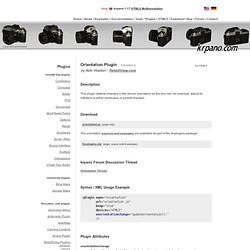
Plugin Attributes onorientationchange Actions / functions that will be called when there is an orientationchange event occurs. values: function or action-name portrait If true, the device is in portrait mode. values: true/false, read-only landscape If false, the device is in landscape mode. values: true/false, read-only orientation The raw orientation value reported by the browser. values: 0,90,180,-90, read-only License The plugin can be used free of charge, in commercial or non-commercial applications. In a nutshell, this means you are free to use the software and its source code in your projects. If you use the plugins regularly, you may consider making a donation so I can afford to continue making these plugins and making them available.
Plugins - Options. Plugins - jAddress. Description jAddress is a javascript plugin which allows direct links to panoramas and views inside tours.

It can also change the browser URL so that it links to the scene that the user is currently viewing. It is similar to SWFAddress but has fewer features. On the other hand it is, in my opinion, easier to setup. jAddress requires krpano 1.0.8.14 or higher! Getting started Include jaddress on your html file: To start a tour, there is usually an action which calls loadscene(), like this: <action name="startup"> loadscene(pano1, null, MERGE, BLEND(2)); </action > To use jAddress, you can either (1) replace action by a call to the ja-start() krpano action or (2) remove this action and call the jaddress.start() Javascript function after embedding krpano. Start(defaultInitialScene, flags, blend) <! If no scene is defined on the URL and no default is set, this action will load the first scene defined in krpano. XML mode On XML mode, a default initial file must always be passed to jaddress.start()
Plugins - Google Maps. Plugins - Camera Controls. Description xml only, no flash!
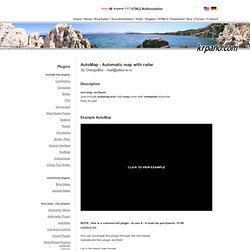
Just include automap.xml, add map node with viewpoint subnode Easy to use! NOTE - this is a commercial plugin - to use it - it must be purchased. 19.9€contact me You can purchase this plugin through the link below. Updates for this plugin are free! Link to the share-it! Syntax / XML Usage Example This is XML only plugin - Automatic map with radar. Usage xml example How to use automap.... for add map use tag below, all atributes are optional buildmap(mapname); - map building function MAP node description: VIEWPOINT node description: scene - target scene name x - x position from left top corner y - y position from left top corner heading - heading of direction scale - radar scale mask - radar mask url onclick - onclick event action onhover - onhover event action.
Plugins - fieldOfView Plugins - gyro. Description This plugin uses the gyroscope in mobile / tablet devices to control the view in krpano.
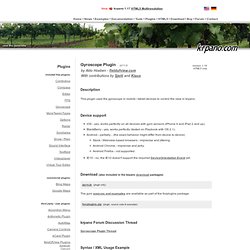
Device support iOS - yes, works perfectly on all devices with gyro sensors (iPhone 4 and iPad 2 and up). BlackBerry - yes, works perfectly (tested on Playbook with OS 2.1). Android - partially... Plugin Attributes available This read-only attribute is only set to true if the browser/device is generating deviceorientation events. License The plugin can be used free of charge, in commercial or non-commercial applications. In a nutshell, this means you are free to use the software and its source code in your projects. If you use the plugins regularly, you may consider making a donation so I can afford to continue making these plugins and making them available.