

Say Goodbye to Pinterest and Hello to Pearltrees. A few weeks ago, I began to use a new service called Pearltrees, and its accompanying iPad app.

Since that time, I have explored the service, shared and gathered pearls, and raved about it to every person I can think of. Now its time in the spotlight on iSource is well-deserved. With all the hubbub of syncing bookmarks and how “everybody is doing it” (Safari with iCloud, Chrome, etc.), Pearltrees quietly stands to the side as a more powerful, intuitive, and beautiful way to organize what you uncover on the web – as a Pearl. Drop a web link into the “Pearler” and connect that site (err, Pearl) with whatever you think it best fits with. It’s “Pinterest” meets “bookmark syncing” meets your personal “mind map.” Recently Pinterest has exploded onto the social networking scene.
Want to find other “pearls” put there? I expect Pearltrees to explode in use too. Pearltrees is available online and the universal app is in the App Store for free. Continue reading: One Prep A Week Part One- Use PearlTrees To Link Them All. As teachers, we often struggle to help students make use of brainstorming techniques that help generate ideas for an assignment, project workflow, or get the big picture on complex subjects.

We encourage students to make graphical representations of related information with flow charts, venn diagrams, or other infographics. Grouping students together at a table can result in some useful output, but getting kids to stay focused on abstractions is difficult. This is all the more challenging when the participants lack any meaningful background information that allows them to produce *original* thoughts. Using the web as a resource for background information can be useful, but as discussed here, letting students go to town with Google results in unreliable data and an unclear understanding of what they have read.
Thus we see that the flow charts are the result of work by a single student or two in the group, with the others looking on while feigning interest should the teacher walk by. Visual Social Bookmarking with Pearltrees - Teach Amazing! Written by Mark Brumley Visual Social Bookmarking This educational technology post introduces you to the amazing world of visual social bookmarking.

Combining a mind-blowing user interface with excellent classroom usability, visual social bookmarking sure to be a valuable tool for you and your students. You probably know social booking has great benefits in the educational setting. You can bookmark and categorize websites and easily share this list with your students. However, many people are visual learners and might struggle with organizing a huge list of online resources. What is Pearltrees Think of Pearltrees as a visual social bookmarking tool.
Collections of bookmarks (pearls) are joined into branching categories called pearlltrees. Pearltrees in the Classroom. Reviews of Pearltrees. — Advocate Usage: I would use this exactly like Pinterest, but there are differences to the product that can't be beat!
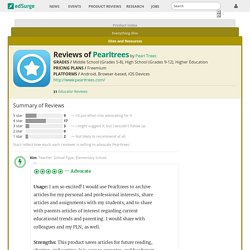
I love that everything is right there in front of me on a "light table" interface. The presenter mentioned using it today at the summit to store information (like cards, apps, etc.) and I loved that idea. I didn't get around to doing that, but now that I'm looking at all the paperwork I brought back, I wish I had done it so I could have the information digitally. Strengths: This product solves the issue of having paper and files everywhere. Suggestions for Improvement: The only improvement I can think of would be something to do with data collection.
Verdict: I would recommend this for teachers, students, administrators, anyone who wanted to organize a cork-board/pin-board/bookmark page that was more than just that. Pearltrees for iPad is a Must-Have App. "Tell me when it's an iPad app," I've told the team behind web curation startup Pearltrees over and over again.

That day has finally come and what was a clumsy, Flash-based web experience is now a gorgeous, brilliant iPad app. Happy day, the Pearltrees iPad app is finally here! Pearltrees is a link saving and sharing service that uses a beautiful visual metaphor - links are saved as floating glass orbs just made for touching, swiping and zooming. You might be confused by the iPad app if you haven't used the web interface a little already. You can go be my buddy here. Above, my collection of links related to Pearltrees. What do you get out of it? I am really having a good time using Pearltrees but there are a few things that could make it much better. Another feature that would make this all the more compelling would be offline caching of content.