

Record & Share your Ideas. Instant screencasts: Just click record. CamStudio - Free Screen Recording Software. FastStone. Top 13 Screen Recorders to Record Your Screen Activities. Desktop Screen Recorders act just like the print screen function but the difference is that it continuously records all your on screen activities just like a camcorder or digital camera.
Oftenly sometimes the words are not enough to describe any Photoshop effect or any web application and Whether any new comer get introduced with your material then he should demand for a better describtion. Screencasts helps us for better describe a computer related product. There are many screen recording softwares available for you to record the screen activities. Here are few of the best screen recorders that will allow you to create videos and presentation from your activities and which are free to use. CamStudio Screen Recorder CamStudio is a open source software allows you several different options when it comes to the region of your screen being recorded. Download CamStudio Open Source | Download CamStudio Codec Pack Super Screen Capture More Than 10 Ways to Capture. More Than 8 Ways to Output. 10 Teleprompter Apps to make you a Confident Public Speaker.
Host your own show! Broadcast live and video chat with a virtual audience. Free stick figure animation tool. Stich.It - Turning the Web into Stiches! Free teleprompter/autocue service. Cueprompter - The online prom. 5 Innovative Animation Tools for Teachers. Move over, Disney. Step aside, Pixar! It’s now easier than ever for casual users to create fun, engaging animations. With the slew of information available online, even young storytellers can learn the basics of visual storytelling. There are even several free tools that are easy to learn. Teachers can use these tools with students to create all sorts of creative projects.
Kerpoof Studio Kerpoof Studio is an easy to use animation site, great for younger kids. Blabberize Blabberize is a fun site where users can upload a picture, upload audio, and then combine them so the mouth in the photo is animated and synchronized with the audio. ABCYA has an animation tool that allows users to create a series of drawings and animate them into a flip book. Fluxtime Fluxtime is an interesting tool that allows the user to record actions as they move things around the screen, manually creating the animation. Scratch Do you have a favorite animation tool y0u use with students? HelloSlide - Bring your slides to life. Prezi. 10 Tips to Help Master Prezi. Last week, I spent two days teaching Prezi at the Langley Center for New Media.

As the event came to a close, a few attendees asked if I could sum up more than 16 hours of teaching in a top 10 list. Well, here’s my first stab at 10 tips that should help you become a better Prezi presenter and publisher. 1. Work in 1024 × 768 Import assets (like screenshots) at the resolution you plan to present at, otherwise your imported assets will look awful. 2. While we’re talking about the correct presentation resolution, it’s important to remember that Prezi is designed to help you easily present at 1024 × 768. 3. Working efficiently in Prezi, like many software suites, completely hinges on using the keyboard shortcuts. Pricing. The 4 Best Free Alternatives To Microsoft PowerPoint. In this article, I’m going to show you the 4 best, free Powerpoint alternatives to PowerPoint.
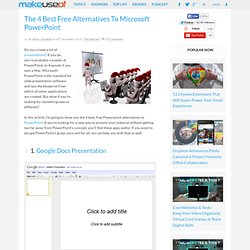
If you’re looking for a new way to present your material without getting too far away from PowerPoint’s concept, you’ll find these apps useful. If you want to escape PowerPoint’s grasp once and for all, we can help you with that as well. 1. Google Docs Presentation My favorite alternative when it comes to replacing Microsoft applications is usually Google. As you might imagine, this online free PowerPoint alternative is very simple to use. 2. SlideRocket is a higher end model of a collaborative, web-based presentation application. We covered SlideRocket in an article 2 years ago and it has only got better since then.