

Automating iOS: How Pythonista Changed My Workflow. A couple of months ago, I decided to start learning Python.
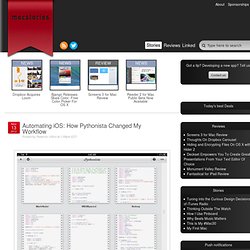
I say “start” because, as a hobby to fit in between my personal schedule and work for the site, learning the language is still very much a work in progress. I hope I’ll get to an acceptable level of knowledge someday. Coming from AppleScript, another language I started researching and playing with earlier this year, the great thing about Python is that it’s surprisingly easy to pick up and understand. As someone whose job primarily consists of writing, I set out to find how Python could improve my workflow based on text and Markdown; I found out – and I’m still finding out – that Python allows for more flexible and intelligent string manipulation[1] and that some very smart folks have created excellent formatting tools for Markdown writers. PyPad. iPhone Applications in Python. Writing iPhone applications is easy.
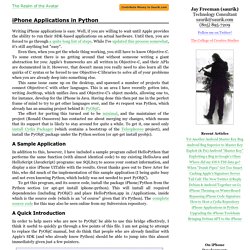
Well, if you are willing to wait until Apple provides the ability to run their SDK-based applications on actual hardware. Until then, you are forced to go through a quite long list of steps. While I've updated this process somewhat, it's still anything but "easy". Even then, when you get the whole thing working, you still have to know Objective-C. To some extent there is no getting around that without someone writing a giant abstraction for you: Apple's frameworks are all written in Objective-C, and their APIs are documented in it.
Python for iOS.