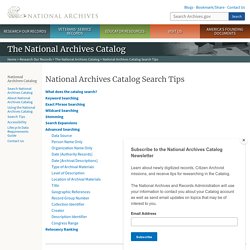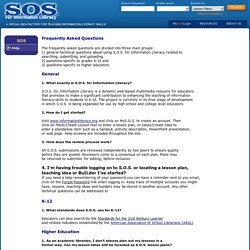Best examples of search instruction safari (530/Spring 2020)
> Search and the Information Landscape (530)
(Jennifer Porter) A Five Minute Field Guide. Looking for data on a particular topic or issue?

Not sure what exists or where to find it? Don’t know where to start? In this section we look at how to get started with finding public data sources on the web. Streamlining Your Search While they may not always be easy to find, many databases on the web are indexed by search engines, whether the publisher intended this or not. When searching for data, make sure that you include both search terms relating to the content of the data you’re trying to find as well as some information on the format or source that you would expect it to be in. Browse data sites and services Over the last few years a number of dedicated data portals, data hubs and other data sites have appeared on the web. Official data portals. Ask a Forum Search for existing answers or ask a question at Get The Data or on Quora. Ask a Mailing List Mailing lists combine the wisdom of a whole community on a particular topic.
(Diana Swart) National Archives Catalog Search Tips. The National Archives Catalog provides a centralized, streamlined means of searching multiple National Archives resources at once.
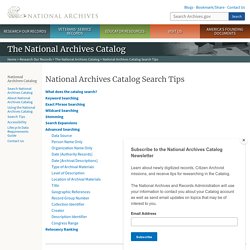
The catalog allows you to search all of the catalog records and authority files from the online catalog, records from the Electronic Records Archives (ERA), and all of the web pages from Archives.gov and the Presidential Libraries. The system illustrates a streamlined search experience for users. You can enter one or more keywords in the basic search box. The system will retrieve the results as applicable from catalog records, Archives.gov, and the Presidential Libraries and present them together in the catalog.
The Advanced Search gives you additional search options to narrow your search.
(Erik) Search Lessons Integrated into Google's Applied Digital Skills. (Natasha) Keepin It Real: Tips and Strategies for Evaluating Fake News. Short Description: In an effort to provide students with an open space to learn about and discuss recent national concerns over “fake news,” the library offered four sessions of the workshop “Keepin’ It Real: Tips & Strategies for Evaluating Fake News” during a campus-wide Inauguration Teach-In on Friday, January 20, 2017. During this session, students had the opportunity to talk about how misleading news sources (encompassing misinformation, disinformation, click-bait, propaganda, etc.) have affected their views on civil discourse, specifically relating to the recent U.S. presidential election.
By the end of the session, we hope students became more confident in their ability to use critical thinking skills to judge the reliability of news reports, whether they come via print, television or the internet.
(Nikki W) S.O.S. for Information Literacy. Frequently Asked Questions The frequently asked questions are divided into three main groups: 1) general technical questions about using S.O.S. for Information Literacy related to searching, submitting, and uploading 2) questions specific to grades K-12 and 3) questions specific to higher education.
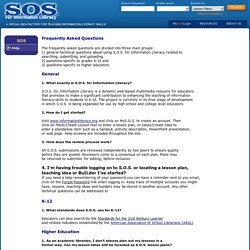
General 1.
(Molly) icivics: NewsFeed Defenders. (Molly R) Pollak Library - Services and Collections for Web. (Lauren) What is this thing? Koosh balls and search terms. (Lauren) One Stop Guide - Researching at the University at Buffalo Libraries - Research Guides at University at Buffalo. Digital Passport™ by Common Sense Education. (Chelsea) Research Resources: The Card Game. Digital Passport™ by Common Sense Education (Grace)
(Meredith) Information Literacy in the Escape Room. ACRL Framework for Information Literacy Sandbox. ACRL Framework for Information Literacy Sandbox. Stump the Database (Sienna)
GoogleScavengerHuntWS (Sienna)
"Web Literacy for Student Fact-Checkers" (Book)
"Why Access to Information Matters" Lesson. Kaitlyn Ilinitch - Researching a Controversy. Short Description: This is an activity to get students to think critically about the sources and information presented in a Wikipedia article.
Students are asked to look up an article on their own topic, or a topic related to the course, and examine the content and the “Talk” page to see what issues the article has related to Wikipedia’s 3 guiding principles for content: point of view (objectivity/bias), verifiability (quality of sources cited), and evidence of original research.
NOTE: This activity works best for topics (people, events) that are current public debates and/or controversial. Learning Outcomes: Students will define Wikipedia’s guiding content principles Students will evaluate a topic by investigating Wikipedia talk pages related to it Course Context (e.g. how it was implemented or integrated): Additional Instructor Resources (e.g. in-class activities, worksheets, scaffolding applications, supplemental modules, further readings, etc Potential Pitfalls and Teaching Tips:
Sphere of Discourse (Sarah)
Stefanie Freund-Boolify Training Video. Carley DAuria - CORA Boolean Table Game. Short Description: An activity to teach students how to construct database searches using Boolean operators.
Additional Instructor Resources (e.g. in-class activities, worksheets, scaffolding applications, supplemental modules, further readings, etc. Carley DAuria - CORA Narrowing a Topic. Kelly Nolan - S.O.S. for Information Literacy. Fifth graders will work in small groups of two or three.

There will be several short books for each group to choose from regarding various topics of interest.
(Topics may include sports, animals, states, etc.) The students will be given time to read the books within their groups. Each group will then come up with a list of at least ten keywords from the book that are relevant in finding further information on the topics they chose. The groups will then use the computers and a search engine of their choice to find at least five URLs with pertinent information on their topic.
Introduction Students will arrive at the library and notice that there are several books set up on tables. 1.Go over a short paragraph with students and, as a class, choose several keywords from the paragraph. 2.
Kelly Nolan - Keeping children safe online. The internet is a useful tool that can be enjoyed for educational, social and entertainment purposes.

While the internet’s resources are exceptional - it is also vital to remember that cyberspace can harbor potential security and privacy issues for your children. As digital natives your children are vulnerable, and while the next crop is set to be the most tech-savvy generation of all time - there is still a massive number of pitfalls waiting for them that parents need to be aware of. Why is Internet Safety Important? The dangers of the connected world are as real as the benefits, and parents must understand the issues their children will face online.
Logging into the proxy (Rutgers University Libraries)
I apologize for the link. It's from our databases, so I didn't feel it would be right to download and upload the document. 10 Tips for Teaching How to Search the Web While I finally found an instructional search resource that I was excited to find, it took a bit to find it. I looked through the resources given, not yet looking into databases. I found many interesting and vastly useful articles, LibGuides, and other resources, but nothing “clicked.” I wasn’t really sure what I was looking for, but something, at least to me, seemed missing. I continued my search. My first realization was that all of these guides I was finding were for information professionals. This is fine, but I realized that this wouldn’t connect to people who didn’t have this experience. I began to wonder, then, what information exists for people who are new to this world? I found many “beginners” search guide from a variety of sites -- some more connected to the world of search than others. But they were often brief, seemingly disconnected, and obviously more suited to people who at least know that there ARE such a thing as search tactics. This was not what I was looking for. I then turned to the databases, where I finally found an article about not just patrons searching, but how we can teach patrons how to search. I found exactly what I wanted. 10 Tips for Teaching How to Search the Web is an American Libraries article written by Laura C. Cohen that succinctly explains how we, as information professionals, need to translate our lingo-packed field (as all fields are) to the needs of patrons. We must, in summary, explain how their questions determine what tools we choose, and how we determine what sorts of questions belong with which tools. This also brings up another point: searching is a changing and an inexact science -- be patient and relax! Explain what you can based on the question at hand, and explain your process in a way they will understand. Although the article is so short and limited compared to a LibGuide, I think it’s absolutely wonderful for help information professionals find the right mindset. I have seen instances in which the librarian does not translate their knowledge for the patron, and the patron cannot keep up. Although things are being “explained” to them, they cannot really learn from it. -Victoria Allums – vallums