Zoom
Trash

Installing Icinga 2 with MySQL on FreeBSD. Icinga 2 and MySQL are both in FreeBSD's ports tree, so installing them via ports or packages is not too hard but you need to configure both afterwards.
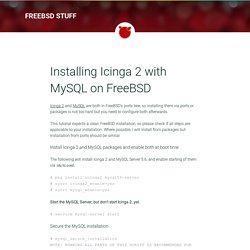
This tutorial expects a clean FreeBSD installation, so please check if all steps are applicable to your installation. Where possible, I will install from packages but installation from ports should be similar. Install Icinga 2 and MySQL packages and enable both at boot time The following will install Icinga 2 and MySQL Server 5.6, and enable starting of them via /etc/rc.conf. Cisco IOS Voice Command Reference - A through C - A [Support] Usage Guidelines A maximum of two local IP addresses can be specified.
![Cisco IOS Voice Command Reference - A through C - A [Support]](http://cdn.pearltrees.com/s/pic/th/command-reference-through-170722803)
(Note that SCTP has built-in support for multihomed machines.) The default value of the SCTP streams is determined by the hardware that you have installed. The value of the failover timer is found in the showiuaasallcommand output. The number of streams to assign to a given association is implementation dependent. At startup, the IUA code checks for all the possible T1, E1, or T3 interfaces and sets the total number of inbound and outbound streams supported accordingly.
The total number of streams for the association needs to include an additional stream for the SCTP management messages. You have the option to manually configure the number of streams per association. Iftop: display bandwidth usage on an interface. Iftop does for network usage what top(1) does for CPU usage.
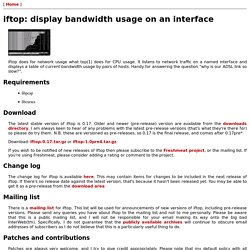
It listens to network traffic on a named interface and displays a table of current bandwidth usage by pairs of hosts. Handy for answering the question "why is our ADSL link so slow? ". Requirements libpcap libcurses. Man softflowctl(8) Rechercher une page de manuel Langue: en Version: 303940 (debian - 07/07/09) Section: 8 (Commandes administrateur) BSD mandoc softflowctl - Remote control program for softflowd softflowctl [-h ] [-cctl_sock ] command softflowctl is a remote control program used to control a running softflowd(8) daemon.

Check the disk size of Windows server and Unix server using SNMP - Nagios Exchange. Check_openmanage - Nagios Exchange. This plugin found working properly in Dell PowerEdge 6850 with RedHat Linux OS.

Just mention individual plugins in NRPE.CFG or Nagios Server. The example is as given below. COMMENT FAIRE : Configurer le service SNMP (Simple Network Management Protocol) dans Windows Server 2003. SnmpWalk (Cmd-Line Tool) – Syslog Watcher Website. SnmpWalk (Cmd-Line Tool) Administrator 2016-07-28T13:55:09+00:00 SNMP is a unified protocol of network monitoring and network device management.

All active network devices support SNMP. Besides that, SNMP is supported by major operational systems and a large number of network applications. SnmpWalk allows you to detect a set of variables that are available for reading on an individual device. Supervision système sur Windows 2008 Server R2 avec SNMP et Centreon 3.0 - Pierre-Antoine Foulquier. Ce tutoriel vise à mettre en place une supervision système sur Windows Server 2008 R2 prenant en compte les métriques suivantes :
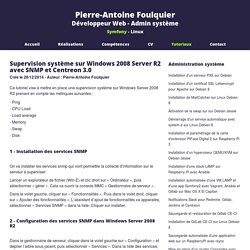
L'atelier de Kermith. Generate Nagios Report Using Shell. Generate and send Nagios hosts and services reports using shell – Nagios provide URL based report generating feature so I use this. – For Example . . . – we can view report using these URL. – To do this we have several steps.

Réseau informatique - ACIPIA - Lille, Nord-Pas de Calais. Check_openmanage - Nagios Exchange. Install and Enable SNMP Service in Windows 10 / 8 / 7 & Windows Server 2016 / 2012 (R2) - Tech Journey. SNMP (Simple Network Management Protocol) is an internet protocol used in network management systems to monitor network-attached devices such as computers, servers, routers, switches, gateways, wireless access points, VoIP phones, and etc. for conditions that warrant administrative attention.

SNMP provides management data in the form of variables on the managed systems, which describe the system configuration parameter or current status value. These variables can then be read and queried (or sometimes set or write) by managing applications. Note that you must be logged on as an administrator or a member of the Administrators group in order to complete this procedure. If your computer is connected to a network, network policy settings may also prevent you from completing this procedure. How to Install and Enable the SNMP Service In Windows XP and Windows Server 2003, click Start button, then go to Control Panel and run Add or Remove Programs applet. Click OK. Click OK when done. Saturation réseau – Détecter des congestions réseaux – SMARTREPORT – SMARTREPORT. How to Collect CPU Utilization on Cisco IOS Devices Using SNMP. Introduction This document describes how to collect CPU utilization on Cisco IOS® devices that use Simple Network Management Protocol (SNMP).

Prerequisites Requirements. Query non-standard port of SNMP – yurisk.info. Solutions. Cet annuaire n’a pas vocation à recenser l’ensemble des solutions de supervision libres existantes (il y a le panorama de la supervision pour cela) mais les principales, les plus utilisées dans le monde francophone. Nagios (anciennement appelé Netsaint) est une application permettant la surveillance système et réseau. Elle surveille les hôtes et services spécifiés, alertant lorsque les systèmes vont mal et quand ils vont mieux. C’est un logiciel libre sous licence GPL. Plus d’informations sur Nagios …
Shinken Monitoring - Index.
Nagios plugins. Description : Checks by snmp v1, v2c or v3 : How to Configure NetFlow on Cisco Routers. How to monitor Cisco ASA VPN Tunnel state via SNMP - NYC Networkers. Found myself in a situation where I was at a client site building a new monitoring system and asked me what the “usual” is. Of course you want to monitor your crucial devices, configure netflow, update visios, etc. but one thing I wanted to try out was monitoring VPN Tunnels.
Out of the box, the monitoring system I was using did have any nice “click on this box to monitor this tunnel” option. And google around I saw many other vendors didn’t either. Alot of “fixes” was to monitor systems at the other end of the tunnel via ICMP. How do I set up flow filters to separate ingress and egress traffic on the same interface? This article applies to PRTG Network Monitor 14 or later To separate the ingress and egress traffic on a port, set up a flow sensor for each interface. Particularly define an Include Filter for each sensor: Ms thesis. Analyse des flux Netflow sous GNU/Linux. Netflow est un protocole réseau créé par Cisco pour collecter des informations sur les flux IP. Nous allons dans ce billet voir comment configurer un routeur pour activer la sonde Netflow puis récupérer et analyser le résultat sur une machine GNU/Linux (Ubuntu 9.10, mais les outils sont disponibles sur l'ensemble des distributions).
Conf/nfsen.conf at master · woodsb02/conf. Install nfsen and nfdump on CentOS 6.5 for netflow and or sflow collection - The Forwarding Plane. I am an absolutely huge fan of statistical and instrumentation data, especially when it comes to traffic analysis, visualization and baselining. I’ve rambled on about the importance of it at every opportunity. As a result of that, I have been doing work with netflow and netflow-like data for a fairly long time. My first collector was the OSU Flow tools based stuff back around 13 years ago.
From there I played with all kinds of netflow tools, both commercial and open source, finally settling most of my focus on nfdump and nfsen. A bit of history: nfdump was born out of a research network, requiring it to be able to consume huge amounts of flows efficiently. For ease of install, I chose CentOS 6.5. Nfsen : détails. NFDUMP. NfSen. Supervision réseau (snmp netflow) Man nfdump(1) HowTo: Monitor Network Traffic with Netflow/NfDump/NfSen on FreeBSD.