

Home - Demos. Creating a SharePoint List Parent / Child Relationship - Out of the Box. Guest Author: Mark Rackley First Things First Okay, first off, my development blogs will fall into one of two categories Out of the Box or Custom.

My definition for Out of the Box is anything that can be done in SharePoint, SharePoint Designer, or InfoPath. Another way to look at it is if you can do it Out of the Box you can do it remotely without having to use a VM or any sort of Remote Desktop Connection. Of course, this may be everyones definition of Out of the Box, but I just want to make sure we are all on the same page when reading my Blogs. The Impetus When we first started our SharePoint development efforts we had a requirement to write an application to track issues and projects as well as log time against them. Is There A Better Way? One of the joys of SharePoint is that there are a lot of different ways to accomplish the same thing. Blah Blah Blah Just Show Me How You Did It Okay! Pretty easy eh? Creat Issue List You now have a custom list created called Issue. Conclusions? Enjoy! Use jQuery to Create a Tag Cloud. Guest Author: Jason MacKenzieIntelligence Among Us I was searching for a way to implement tag cloud functionality for a very specific use case that my client requires.

We are in the middle of a large migration of forms from Lotus Notes to InfoPath and part of the job is going to be increasing the “findability” of the new forms. My objective is to make the searching of forms so simple that a new employee should be able to find what they are looking for the first time, every time. I’m a big fan of tagging and tag clouds as one mechanism for categorizing content and wanted to see what would be involved with accomplishing this using jQuery. The solution works as follows: Query a SharePoint list, building a list of tags Use jQuery to create a tag cloud from the list When the user clicks a tag query the list finds all items that contain that tag Pop a jQuery dialog box with all the forms matching the tag (this gets around having to navigate to another page to see the tag search results). [tweet] DynaCloud – a dynamic JavaScript tag/keyword cloud with jQuery. DynaCloud is a jQuery plugin that generates tag or keyword clouds from text on web pages and highlights matching parts once a keyword is clicked.
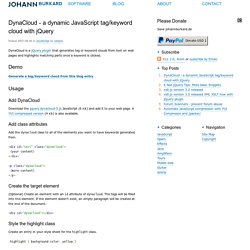
Demo Usage Add DynaCloud. jQuery Library for SharePoint Web Services. Search Lists and Document Libraries by Metadata - B l o g P o i n t. A while back I create a solution that would filter a list by the metadata, but would only do this for items and metadata viewable in the current list view.
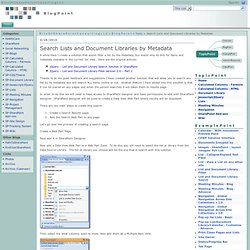
Here are the original articles: Thanks to all the good feedback and suggestions I have created another solution that will allow you to search any list by its metadata and will search ALL items visible or not. Another feature I have added into this solution is that it can be placed on any pages and when the person searches it will taken them to results page. In order to do this we will need to have access to SharePoint designer and have permissions to edit with SharePoint designer. SharePoint designer will be used to create a Data View Web Part where results will be displayed. There are two main steps to create this search. Create a Search Results page. Let’s go over the process of creating a search page. Create a Web Part Page.
Next edit it in SharePoint Designer. Now add a Data View Web Part to a Web Part Zone. Pages - Easy-Tabs-v5. Easy Tabs: version 5 is out! Version 5.0 (beta) of the Easy Tabs is now available in the SharePoint User’s Toolkit: [09/14/2010: link updated to the new Toolkit location] The main improvements: - The Easy Tabs now work in both SP 2007 and SP 2010. - Stylesheets are directly included in the code; for SP 2010, the colors can be modified in the Easy Tabs builder (see above screenshot). - New “Print preview” option to display the Web Part zone in full screen. - Better compatibility with third party Web Parts.
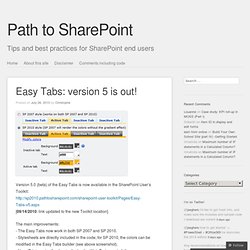
Like its previous versions, the new Easy Tabs script doesn’t have any external dependency (no jQuery or other external library; tabs rendered using the default SharePoint images). There is still room for improvement, and as usual I hope to read your feedback in the comments section. The main issue with the current version is that it doesn’t work for SP 2010 calendar views (I might be wrong, but I blame Microsoft for that). Like this: Like Loading... Pages - EasyTabs. Pages - Cross-Site-List-Snapshot. Pages - Color-Coding-Calendar-List. Your Own Tab Title Here Courtesy of CEWP. Home - Themes.