

Hello Talent. Sourcing Tool - LinkedIn Recruiter Search / Cross-Reference. Google Chrome Extension – LinkedIn Recruiter Chrome Extension One of the most redundant tasks sourcers and recruiters experience each day is cross-referencing candidates in LinkedIn Recruiter that they’ve found from another source or via an X-Ray search of LinkedIn.
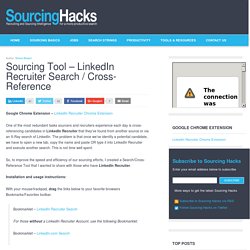
The problem is that once we’ve identify a potential candidate, we have to open a new tab, copy the name and paste OR type it into LinkedIn Recruiter and execute another search. This is not time well spent. So, to improve the speed and efficiency of our sourcing efforts, I created a Search/Cross-Reference Tool that I wanted to share with those who have LinkedIn Recruiter.Installation and usage instructions: With your mouse/trackpad, drag the links below to your favorite browsers Bookmarks/Favorites toolbar.
To use, highlight the potential candidates first and last name listed on the web page where you identified them. Creating a Custom Search Engine with Google. Do you X-ray the same sites over and over?

Do you ever get tired of writing a search string with the same search operators in it? I do. However, there is an easy way to eliminate that step by creating a Custom Search Engine in Google. What is a Custom Search Engine (CSE)? How To: Identify Passive Candidates on Meetup.com. With approximately 11 million members and more than 105k local groups, Meetup.com can be an incredibly valuable source for identifying talent and, like Github, offers numerous ways to access site content.

Unfortunately, Meetup’s site search function is very limited where sourcers and recruiters are concerned. From X-Raying using zip code radius to searching groups and group members hosted on custom domains, the following will help you find everything you need or want on Meetup. Meetup Groups (Meetup.com) Groups: [ site:meetup.com <keyterms> “meetups are scheduled” ] Groups + Location (State): [ site:meetup.com <keyterms> intitle:CA “meetups are scheduled” ] Groups + Location (City): [ site:meetup.com <keyterms> intitle:”san francisco” “meetups are scheduled” ]
14 Tips on How to Use Twitter for Social Recruiting. Twitter’s been around for nearly 8 years and has always been popular in recruiting circles, but there are still plenty of recruiters who don’t use Twitter to its full potential or are simply new to using Twitter for recruiting.
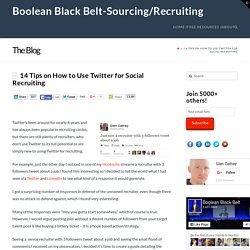
For example, just the other day I noticed in one of my Hootsuite streams a recruiter with 3 followers tweet about a job. I found this interesting so I decided to tell the world what I had seen via Twitter and LinkedIn to see what kind of a response it would generate. I got a surprising number of responses in defense of the unnamed recruiter, even though there was no attack to defend against, which I found very interesting. Many of the responses were “Hey, you gotta start somewhere,” which of course is true. However, I would argue posting jobs without a decent number of followers from your target talent pool is like buying a lottery ticket – it is a hope based action/strategy. #1 Why Twitter Can be an Effective Recruiting Channel Lots of people?
A Recruiter’s Handbook Guide to Instagram. Posted by Siofra Pratt Now, I know what you’re thinking; here comes Social Talent with yet another blog post about another social network I should have started using yesterday.

But hear me out on this one first – I promise it’ll be worth it! Back in late 2011, a little known mobile app that went by the name of Instagram, had a healthy but still relatively small legion of about 10 million users. Fast forward 5 years, and that little legion has ballooned into an army of over 300 million active monthly users (12 million more than Twitter and about 230 million more than fellow image sharing app, Pinterest!) And with an audience of potential employees that large and that active, I think it’s high time you started seriously considering Instagram as a viable recruiting tool, don’t you?! So today, we’re going to explore the recruitment-related merits of the social app and discuss why getting your company on Instagram might just be the best thing you ever do for your future recruiting efforts. 1.
Recruiting Tool - LinkedIn Recruiter. Facebook Recruitment: How to Source Candidates on the Largest Social Network. When it comes to sourcing candidates, most people think of LinkedIn, and with good reason.

As the undisputed go-to sourcing resource, however, on LinkedIn you may find that competition for the same talent is high. What if we told you there was an underutilized network you could source from that had nearly 15 times as many active users as LinkedIn? Facebook is the largest social network, clocking in at 1.55 billion active users who can be sourced through its powerful built-in search engine, called Graph Search. It’s not well known, but the Facebook Graph Search helps you uncover candidates who have specific work experience and education information listed in their profiles, or who post content about topics you’re interested in. Facebook recruitment can also be useful for sourcers who want to find people connected to their current employees, or who work for their competitors.
Here’s how it works: Typing in a search query Go to Facebook, locate the search bar at the top, and type in a query. Craigslist: milwaukee, WI jobs, apartments, personals, for sale, services, community, and events. Recruiting Software - Applicant Tracking System.