

Free Android Unlock Codes, Apps & Downloads. [APP] [ROOT] 1-click root for N1 (Latest ver: 1.6.2 beta 5) How to re-flash Zte racer or unbrick.mp4. How To Root Your Android Phone With SuperOneClick. Advertisement What Is Geocaching And How To Have Fun With It What Is Geocaching And How To Have Fun With It Read More The fear of “bricking” my expensive mobile device was too much, even for a guy that prides himself on his moderate hacking abilities.

What convinced me to take the plunge and learn how to root my Android phone? Well, the first thing was seeing how easily my iPhone-toting MUO colleagues could jailbreak their phones. The second thing that convinced me was my need to take screenshots on the go, not only when I’m attached to my PC via a USB cable. In the early days of Android ownership, the process of “rooting” your brand-spanking-new and expensive Android device involved a fairly complicated 10 to 15 step process that involved the very real and present danger of “bricking” your Android phone and making it a worthless block of metal and glass. We notice you're using an adblocker.
Free software downloads. Download One Click Root - Root Android Now. Please note rooting may void your device’s warranty and One Click Root assumes no liability for any problems, including bricked devices.

For more details on this, please refer to our End User License Agreement . Supported Devices: Find our list of supported and tested devices Click Here Release Note: Devices manufactured by HTC are currently not supported, but we expect to add them shortly. Depending on your device, you may also need to manually install the proper ADB drivers for your phone before One Click Root is able to detect it. Installing Issues: Please read our Support FAQs Support and Feedback: [APP]SuperOneClick v2.3.3 - Motorola Exploit Added! SuperOneClick Downloads available at v2.3.3 ------ Motorola ADB Patching Checks for shell root before applying exploits Unroot has been fixed to work more reliably LG devices no longer need to use alternate ADB v2.3.2 ------ Better LG phone support v2.3.1 ------ Auto driver installation v2.2 is up!
![[APP]SuperOneClick v2.3.3 - Motorola Exploit Added!](http://cdn.pearltrees.com/s/pic/th/superoneclick-development-195013139)
v2.1.1 is up! Driver pack comes later! I made it. Here's a one-click root with almost all phones and all android versions. The program requires Microsoft .NET Framework 2.0+ or Mono v1.2.6+ Operations systems with native support: Windows VistaWindows 7Ubuntu Hardy (8.04 LTS)Ubuntu Jaunty (9.04)Ubuntu Karmic (9.10)Ubuntu Lucid (10.04 LTS)Ubuntu Maverick (10.10)Debian Lenny (5.0)Debian Squeeze (testing)Debian Sid (unstable)Debian Experimental If you run Microsoft Windows XP, install .NET Framework v2.0 or above If you run Mac or another Linux flavor, make sure you install Mono: For more information about making it work in linux: See here Great news. -1Day roots AT&T Motorola Atrix4G!!!
ZTE Racer II hard reset - PDA Smartphone PNA hard reset soft reset. ZTE Racer II hard reset Details by Hard Reset Before you buy a new cell phone or new tablet, please try the following procedure to repair your device.
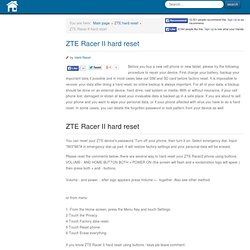
First charge your battery, backup your important data if possible and in most cases take out SIM and SD card before factory reset. It is impossible to recover your data after doing a hard reset, so online backup is always important. ZTE Racer II hard reset You can reset your ZTE device's password: Turn off your phone, then turn it on. Please read the comments below, there are several way to hard reset your ZTE Racer2 phone using buttons.VOLUME - AND HOME BUTTON BOTH + POWER ON (the screen will flash and a exclamation logo will apear ) then press both + and - buttons.
Volume - and power... after logo appears press Volume + - together. Or from menu 1. If you know ZTE Racer II hard reset using buttons / keys pls leave comment. JavaScript must be enabled in order for you to use the Nurte Facebook Comments Module.