

Layers — WordPress made easier. Sprig/screenshot.png at master · zach-adams/sprig. Moving Multisite to a New Domain (Without Errors!) - WPMU DEV. If the physical location of your Multisite suits you fine and you don’t need to switch servers – just your domain – then this handy guide is for you.
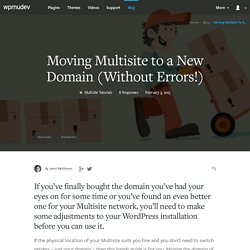
Moving the domain of your Multisite network isn’t as straightforward as moving a single install, but it’s still possible to make the switch. The process isn’t yet fully automated so you’ll need to edit your database and files, but you can use plugins to significantly speed up the process. Moving your Multisite’s domain doesn’t have to be a difficult. Today we’ll cover how to easily make the switch – and without error. Basic Housekeeping Before we begin, backup your entire site. There are many tools that can help you do this such as our Snapshot plugin, VaultPress, or manually via FTP. Quick File Edits. Creating A Mobile App For Your WordPress Site: A DIY Guide. You’ve probably thought before about how good it would be to create a mobile app for your WordPress site.

The advantage of having that icon on a home screen, a single tap to engagement, perhaps just the kudos of being able to say “of course we have an app”. But you checked out the options and they are either too complicated or too expensive and so the thought got reluctantly tossed into the “too hard” basket. Well, go rummage in that basket and retrieve that thought because here’s a DIY approach that will allow you, for little cost, to create that basic app.
The reasons for creating a mobile app have changed as the sheer volume of apps in the various app stores has exploded. Gone are the days of being able to use an app store as a form of marketing as the chances of your app being discovered sink ever closer to zero. Today, it’s about giving your readers choice: letting them decide how and where they engage with your content. How It Works Take the pain out of developing mobile apps. Step 1. Timber. Timber cleans-up your theme code so, for example, your php file can focus on being the data, while your twig/html file can focus 100% on the HTML and display.

Once Timber is installed and activated in your plugin directory, it gives any WordPress theme the ability to take advantage of the power of Twig and other Timber features. Looking for docs? What does it look like? Nothing. Introduction - Documentation - Twig - The flexible, fast, and secure PHP template engine. This is the documentation for Twig, the flexible, fast, and secure template engine for PHP.
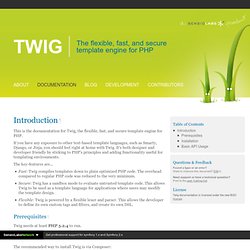
If you have any exposure to other text-based template languages, such as Smarty, Django, or Jinja, you should feel right at home with Twig. It's both designer and developer friendly by sticking to PHP's principles and adding functionality useful for templating environments. WordPress Themes, Plugins, Tips, and Tricks — The Advanced WordPress Help Sheet. My Wordpress Cheat Sheet. I know that there are many resources regarding this topic but there are never enough.
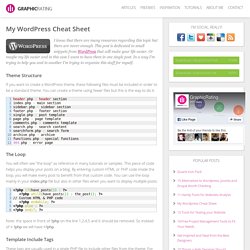
Understanding WordPress Theme: The Basics of Creating Your Own WP Theme – Make Tech Easier. There are a variety of free and premium WordPress themes that you can find throughout the web.

WordPress/wp-content/themes/twentyfourteen at master · WordPress/WordPress. Your First WordPress Plugin: Simple Optimization. WordPress is the largest blogging platform available on the internet today; and with the official release of version three just around the corner, it's only going to get bigger.

As such, over the next few self-contained tuts, we're going to learn the ins and outs of WordPress plugin development, starting with the creation of our first simple plugin, "Simple Optimization. " This tutorial is going to assume that you have at least a beginner's understanding of PHP and the WordPress syntax. Though we'll be covering everything, some knowledge beforehand will help you grasp the concepts much more easily.
I'll also assumes that you have a WP blog setup and ready to go. The very first step, when writing a WP plugin, is to determine everything you want it to do. PHP Class Tutorial. PHP Class Tutorial – Part 2 – What is $this-> PHP Class Tutorial – Part 3 – What Are Class Constructors? So just what are class constructors, and how can they be used within PHP classes / OOP programming?

When a PHP class is first called, the class will automatically run the class constructor function, which can help automatically configure the class. This can be useful if you need to preset some instance variables, sessions or cookies – prior to using the class methods. PHP Class Tutorial Chapters Part 1 – Jumping In With Two FeetPart 2 – What is $this->Part 3 – What Are Class Constructors?
Starting Point Let’s follow on from the previous tutorials, so we are using the following code as our starting point for this tutorial. WordPress Plugin Construction for the Non-Programmer: Part III. First, a couple of guidelines for getting the most out of this series:
