

Plugin. Internet Marketing Strategy: Conversation Marketing. There are things you don’t know about your customers.

It’s not you, it’s them. But you need to figure it out. Here are some hard lessons I’ve learned over the years – they apply to usability, pet peeves and other fun stuff. Learn these and you’ll have more, happier customers/visitors/readers/fans: 1. The most basic principle of usability: It’s hard for folks to read online. 2. Oldest rule of marketing, from way back when we printed on paper and used mail and stuff: Write no more than 4-5 lines in a paragraph.
To learn just how little the rules have changed. Things You Should Do Immediately After Launching a Website. So you’ve just launched your website.

The only thing left now is to start creating content and arranging for some promotion, right? Perfect Full Page Background Image. Learn Development at Frontend Masters This post was originally published on August 21, 2009 and is now updated as it has been entirely revised.
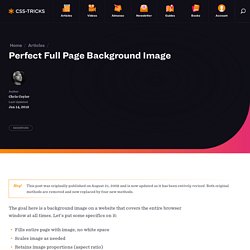
Both original methods are removed and now replaced by four new methods. The goal here is a background image on a website that covers the entire browser window at all times. Let’s put some specifics on it: Fills entire page with image, no white spaceScales image as neededRetains image proportions (aspect ratio)Image is centered on pageDoes not cause scrollbarsAs cross-browser compatible as possibleIsn’t some fancy shenanigans like Flash Image above credited to this site. Awesome, Easy, Progressive CSS3 Way. CSS3.0 Generator. LavaLamp for jQuery lovers! Hover above and feel for yourself, the nifty effect of Lava Lamp.
What you just experienced is nothing but the LavaLamp menu packaged as a plugin for the amazing jQuery javascript library. I personally believe that the effect rivals that of flash – Don’t you? Especially considering the fact that it is extremely light weight. Just so you know, it weighs just 700 bytes(minified)!
Often I have noticed, that the credits are usually granted towards the end. As User Interface developers, we know that one of the first widgets our visitors use is a “Menu”. 50 Powerful Time-Savers For Web Designers - Smashing Magazine. Being a web designer is not easy.
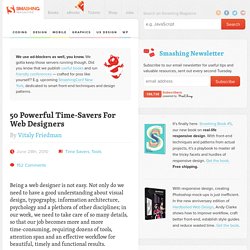
Not only do we need to have a good understanding about visual design, typography, information architecture, psychology and a plethora of other disciplines; in our work, we need to take care of so many details, so that our job becomes more and more time-consuming, requiring dozens of tools, attention span and an effective workflow for beautiful, timely and functional results. And this is where small time-savers become handy.
Be it a handy checklist, batch installer, dummy image generator or converter from Excel spreadsheet to HTML — all these things can save us a couple of minutes every day, making our work easier and more efficient. Color Palette Generator. JotForm · Easiest Form Builder. What is Opacity - CSS 3 Opacity. One of the things that you can easily do in print design but not on the Web is overlay text on an image or colored background, and change the transparency of that image so that the text fades into the background.

But there is a property in CSS3 that will allow you to change the opacity of your elements so that they fade in and out: opacity. How to Use the Opacity Property The opacity property takes a value of the amount of transparency from 0.0 to 1.0. 0.0 is 100% transparent—anything below that element will show completely through. 1.0 is 100% opaque—nothing below the element will show through. So to set an element to 50% transparent, you would write: Pixie - The Small, Simple, Site Maker - Home. 12 Inspirational Big Header Websites. 20 Websites With Unique Layouts. When you are creating a new website you may be inspired by seeing other sites that feature unique layouts.

The 20 sites listed here don’t simply use a typical two or three column layout. Many of them use background images to interact with and control the layout in some unique way. Some of them I really like, and some I’m not sold on, but all are unique in one way or another. For more design inspiration, see: Popmatik – Freelance web designer Rob Leach uses a unique layout for his portfolio site. Digitalmash.com – Digital Mash is the home of Australian web designer Rob Morris. Melissahie.com – A portfolio site with a different twist, MelissaHie.com leads the visitor through a series of different sections of one page that include links to websites in a portfolio, a brief bio, and contact information.
27 Cool Coming Soon Pages Learn how to earn $125 or more per hour as a freelancer - Click Here Looking for hosting?.
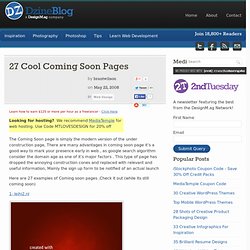
50 Websites to follow if you're into Web Design. The best thing about being a web designer is being able to easily stay current with trends, news and inspiration.

How can you do it….? Well, using the web of course. There are hundreds of different websites out there to use as tools that cover every field relating to web design and development.