

StoryWeaver. When Tech Met Ed...: Ways to Use Thinglink in Education. 65+ Ways to Use ThingLink In Your Classroom. Engage students with interactive images and videos — thinglink. ThingLink for teachers and schools Create visual experiences for student-centered learning Start now Trusted Partners Sign up now or contact your closest Microsoft or Google for Education reseller.

Award-winning education technology ThingLink is an award-winning education technology platform that makes it easy to augment images, videos, and virtual tours with additional information and links. A solution for classrooms with diverse language backgrounds and reading abilities ThingLink offers an easy way to create audio-visual learning materials that are accessible in an integrated reading tool. Student-centered learning from planning to presentation ThingLink helps students become fluent in using multiple forms of media to express themselves inside and outside the classroom. App Store Google Play. Ways to use thinglink in the classroom. EdTechTeacher How To Start Using Augmented Reality In Education - from Beth Holland on Edudemic. Augmented Reality (AR) allows teachers and students to extend the physical world with a virtual overlay.

Whether you have iPad, Android, or a smartphone, scanning a trigger in the physical world with an AR app allows a new layer of information to appear. This information could be a link to a web site, a video, an audio recording, or even a 3D model. Read on to learn more about how to use augmented reality in education. The two most popular tools for creating Augmented Reality, Layar and Aurasma, work with both iOS and Android devices.
Using either of these tools, you and your students can create Augmented Reality experiences to extend and enhance the learning context, but how do you know where to begin? Augmented Reality in the Classroom “Augmented reality is ability to bring the digital world into our physical world. Though augmented reality is still fairly new in the classroom, there are some excellent resources created by educators from around the world. Classroom uses of aurasma. 5 Ways to Use Aurasma in the Classroom - Teq. Post in Apps, BYOD, Classroom Tools, Technology by MarcBrea on Tuesday, February 18th, 2014 Aurasma is an augmented reality application that allows you to overlay any video or image on top of anything that your tablet, cell phone, or any other mobile device can scan with its camera.
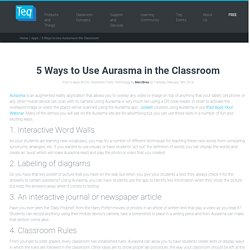
Using Aurasma is very much like using a QR code reader. In order to activate the overlayed image or video, the object will be scanned using the Aurasma app. Joseph covered using Aurasma in our iPad Appy Hour Webinar. Many of the demos you will see on the Aurasma site are for advertising but you can use these skills in a number of fun and exciting ways. Teaching with Aurasma. Zamzar - video converter, audio converter, image converter, eBook converter. Internet Plagiarism: A Teacher’s Combat Guide – CITE Journal. Have you ever sat down to grade a student’s paper and wondered, ‘Where in the world did this come from?
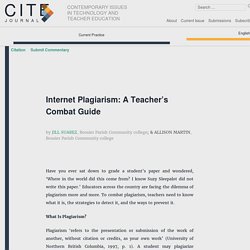
I know Suzy Sleepalot did not write this paper.’ Educators across the country are facing the dilemma of plagiarism more and more. To combat plagiarism, teachers need to know what it is, the strategies to detect it, and the ways to prevent it. 10 types of plagiarism (and why I’m pleading guilty to at least one charge) © TurnItIn, 2012 Bailey, J. (2012) TurnItIn Analyzes the Spectrum of Plagiarism, Plagiarism Today, May 10 TurnItIn (2012) The Plagiarism Spectrum: Instructor Insights into the 10 Types of Plagiarism, TurnItIn, the creator of anti-plagiarism software, has produced a useful if somewhat picky report on different types of plagiarism.
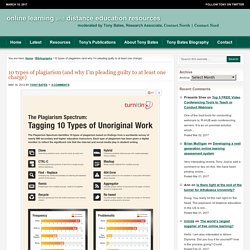
Useful comments from Jonathan Bailey in Plagiarism Today. It is important to differentiate between different types of plagiarism and their relative importance, and there are some useful guides on how to deal with the issue in Jonathan Bailey’s article. 5 Things you always wanted to know about... Plagiarism. ELTJ: Digital literacies. Copyrights or Copy Wrongs?? How to get Copyright Free Images – Teacher Phili.
Following the news that Getty Images have just taken the decision to allow images (1) on its site available for bloggers to use for free, I thought it would be timely to look at the issue of digital image copyright on the Internet and where you can find copyright free photos and images that you can use to illustrate your blog or other online material which can be seen by anyone.
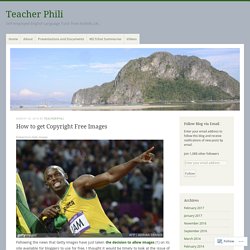
It’s a massive change of direction from the company, which had previously developed a reputation for being litigious about unlicensed use of its photography, suing small organisations for infringement. Getty has not been able to stop people using and redistributing its images without permission, so it is adopting a more pragmatic approach to the question of how to make money from its images. Using Getty’s new embed feature, bloggers can now take a photo from the world’s largest stock photo agency’s collection, such as the one of Usain Bolt above, and include it free of charge on social media. References: Legal images for EFL classes (and Blog posts) - ABCDelt. When you are creating your own materials (or simply supplementing a Coursebook) it can be really useful to use an image to enhance the material or create and activity for students.
Five-Minute Guides: Copyright, Creative Commons & Fair Use. Plagiarism Game - Snowden Library. My Wikipedia. Why videos go viral - Kevin Allocca. Allocca asks, “Who could have predicted any of this?”
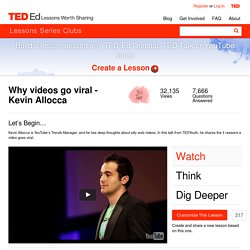
It’s amazing to “rewind” from the way we currently experience moving images (video) to consider the first motion pictures, produced a little over a hundred years ago. Research the history of moving images. What advances in technology have changed the way people engage with film and video? What do you think will happen over the next hundred years? Teaching Strategy: Fishbowl.