

Get Blogging with #Ditchbook! Student Blogging with Padlet – Nathan Hall. About the Author. Contact me via email at richardbyrne (at) freetech4teachers.comSpecial note for PR people: please take two seconds to use the search box on my blog to see if I've already written about the service you're pitching.

Nik's QuickShout. Lino - Sticky and Photo Sharing for you. Ann Loseva's Space. #FlashmobELT is an online project for teachers.
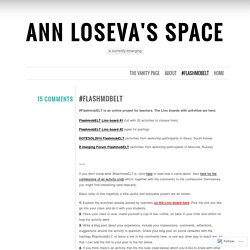
The Lino boards with activities are here: FlashmobELT Lino board #1 (full with 20 activities to choose from) FlashmobELT Lino board #2 (open for posting) KOTESOL2014 FlashmobELT (activities from workshop participants in Seoul, South Korea) E-merging Forum FlashmobELT (activities from workshop participants in Moscow, Russia) If you don’t know what #flashmobELT is, click here to read how it came about. Basic rules of this hopefully a little useful and enjoyable project are as folows: 1. Thank you. Points to bear in mind when sharing an activity (please read as they are important for the original idea of the project – thanks Michael Griffin for these): * Activities are ideally generalized enough to various contexts and teaching situations. FlashmobELT. Here is one of my favourite activities to practise writing stories (an important exam skill and just a fun thing to do!)
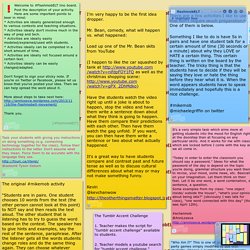
: Each student has a slip of paper and needs to write the first sentence of the sory. Two rules: it should something more exciting than "Once upon a time... " - something dramatic or unusual or funny, and it has to introduce the main hero (so "it was a lovely Saturday evening" won't go either). It could be something like, "When Linda saw a strange figure limping towards her in the dark alley, she realized she had left her chainsaw at home that day. " or "Humphrey Bumblebee never liked cucumbers, especially the red ones". Teens come up with most unexpected and brilliant stuff! Then they pass the paper to the next person, who reads the sentence and writes down one word they want to be used in the story. Then they pass it on to the next person, who adds one more word, etc.
Word of the day: fascinate. Leave comments on a blog - Blogger Help. If someone has comments enabled on his or her blog, then you can usually find a "comments" link at the end of each post, like this: If you click this link, you'll see the comments that other readers have left, and the option to leave your own.

The link might open a pop-up window, depending on how the blog owner configured their comment settings. Beneath the text field for your comment are the identity options. (The list might have other options, depending on the blog's settings.) Options might include: Google Account: If you choose this option, your comment will be attributed to your Blogger display name, which will then link to your Blogger profile. Notes: This article only covers Blogger's commenting system. Blogger Help. Blinkx Video. Add images and videos to your blog - Blogger Help. You can add photos, other images, and videos to any blog posts that you create.
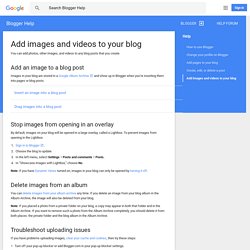
Add an image to a blog post Images in your blog are stored in a Google Album Archive and show up in Blogger when you’re inserting them into pages or blog posts. Sign in to Blogger. Choose the blog to update. Kidblog. WordPress.com : créez un site ou un blog gratuitement. Edublogs – free blogs for education ‹ Log In. How to use Blogger - Blogger Help.
Learning Together by Robert Martínez: About Me. I'm a University of Cambridge ESOL CELTA, CELTA Online, YL Extension to CELTA, DELTA and TKT Practical Tutor and Assessor with 21 years' experience in 8 different countries and currently based in sunny Sicily!
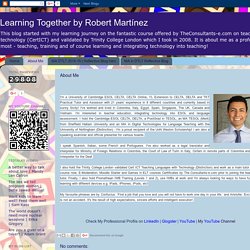
I've worked and lived in Colombia, Italy, Egypt, Spain, Singapore, The UK, Canada and Vietnam. I'm interested in teacher education, integrating technology into ESOL and language assessment. I hold the Cambridge ESOL CELTA, DELTA, a PostGrad in TESOL, an MA TESOL (Merit) from Sheffield Hallam University and an MA in Digital Technologies for Language Teaching with the University of Nottingham (Distinction) - I'm a proud recipient of the UoN Weston Scholarship!
I am also a speaking examiner and official presenter for various boards. I speak Spanish, Italian, some French and Portuguese. Web 2.0 Toolkit for Teaching and Learning EFL Presentation Skill. * * * On the Internet * * * Vance Stevens UAE Naval College, HCT, CERT, Abu Dhabi vancestev gmail.com Abstract At the college where the author recently taught, each student has a laptop computer, which creates learning opportunities for the students but presents challenges in keeping them on task.
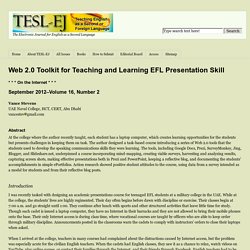
The author designed a task-based course introducing a series of Web 2.0 tools that the students used to develop the speaking communications skills they were learning. Introduction I was recently tasked with designing an academic presentations course for teenaged EFL students at a military college in the UAE. When I arrived at the college, teachers in many courses had complained about the distractions caused by Internet access, but the problem was especially acute for the civilian English teachers. Although the highly experienced teachers at the college had many strategies for engaging students, many relied on strategies that kept the students off the computers.
THE FCE BLOG by Claudia Ceraso. Kids with a View. My adventure in teaching. The Edublog Awards - Celebrating the best of the web in education.