

Google launches a simpler website testing tool aimed at small businesses. Google today is launching a new tool aimed at helping business owners determine how well their website performs on the mobile web, including on both smartphones and tablets.

Given that mobile searches surpassed desktop search for the first time last fall, it’s critical for website owners – but also for Google – that the sites showing up in search results are accessible, functional and performant. The new website testing tool (available at testmysite.thinkwithgoogle.com) is simple for anyone to use – you don’t have to be technical. You just type in your website address, and then the tool will score your site. It will also offer a more detailed report that makes suggestions on things that you need to fix, which you could pass on to whomever runs your website, if not yourself. Google today already offers a number of testing tools for websites, including PageSpeed Tools, PageSpeed Insights, and its Mobile-Friendly Test, which is focused on the site’s design.
5 Commonly Used Mobile App Testing Tools. In the past few years, mobile app development has procured new opportunities for businesses to create awareness, gather potential leads, and generate loyalty among existing customers.
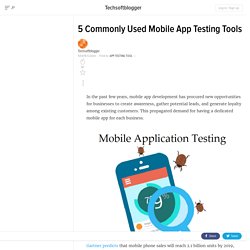
This propagated demand for having a dedicated mobile app for each business. Gartner predicts that mobile phone sales will reach 2.1 billion units by 2019, which will fuel demand for apps in the enterprise that meet the high performance and usability of consumer apps. As this demand extends, developing mobile web apps will become more challenging. Indeed, more tools and frameworks will emerge to help developers churn out some trendy and, most importantly, high-quality business applications.
But delivering high-quality application, involves a lot, from designing to developing and testing. Testing is the most crucial part of mobile app development process. Top 5 Mobile App Testing Tools: Telerik: Telerik facilitates writing automated tests across various browsers for iOS, Android, and Windows applications. The 7 Cross-Browser Testing Tools You Need in 2016. Even with responsive design and ever-improving standards support, cross-browser issues are not a thing of the past.
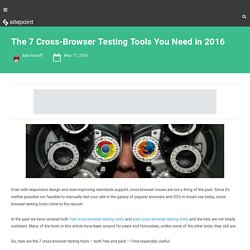
Since it’s neither possible nor feasible to manually test your site in the galaxy of popular browsers and OS’s in broad use today, cross-browser testing tools come to the rescue! In the past we have covered both free cross-browser testing tools and paid cross-browser testing tools and the lists are not totally outdated. Many of the tools in this article have been around for years and fortunately, unlike some of the other tools, they still are. So, here are the 7 cross-browser testing tools – both free and paid – I find especially useful. 1. Browsershots is a simple and very useful tool. The service is just a screenshot of how a site looks like in a range of browsers. NVMe Test Tools, Ecosystem Grow. To save this item to your list of favorite EE Times content so you can find it later in your Profile page, click the "Save It" button next to the item.
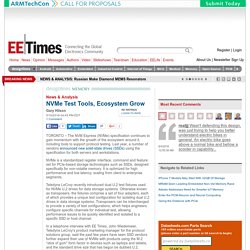
Latest News Semiconductor News Blogs Message Boards Advanced Technology Analog Boards/Buses Electromechanical Embedded Tools FPGAs/PLDs Logic & Interfaces Memory Operating Systems Optoelectronics Passives Power Processors RF/Microwave. Google launches a simpler website testing tool aimed at small businesses. Netflix Introduces New Internet Speed Testing Tool, Fast.com. It is completely understandable that Netflix cares about the user experience of its popular and constantly growing media streaming service, but the global streaming provider obviously can’t do much if your Internet speeds are simply too low.

With that in mind, the company has launched a new Internet speed testing tool earlier this week and is hosting it at fast.com which it has acquired at some point this April. Netflix says the main point of this tool is to provide its customers with a “greater insight and control of their Internet service,” which it does by testing how fast your real-time connection to the Internet actually is. Fast.com tests both mobile and broadband connections regardless of your location, is completely ad-free, and features a relatively clean and simple design so that you can use it without being particularly tech-savvy. What Are the Benefits and Drawbacks of Using the Testing Tools?
Share Tweet Email Testing- An integral part of Software development life cycle: Before the software developer or web developer writes a single line of code on the IDE he is aware of the flow and background process of the application.

Hence the developer never finds it difficult while browsing the application as an end user. But, the situation gets reversed when it comes to face the practical environment where the end user doesn’t possess single information about the background processes. Why testing tools: Industry demands quality, reliability and productivity; hence the born of automation testing tools. Advantages of testing tools: As discussed above testing tools can decrease the human effort in a magical way by improving the productivity of the tester.
Every advantage comes at the cost of some disadvantages: Well we can’t call it as a disadvantage but of course it is somewhat related to that.