Zoom
Trash

California Standards and Technology in the Classroom. Using PEARLTREES. Preparing for Smarter Balanced Assessments. Smarter Balanced Technology Readiness Resources - Smarter Balanced Assessment System. Using Google Docs to prepare students for Smarter Balanced Assessments. Get Google Apps News & Tips Jennifer Oliveira is a Google Certified Trainer who works at Del Mar Union School District in San Diego, California.
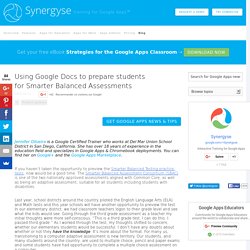
She has over 18 years of experience in the education field and specializes in Google Apps & Chromebook deployments. You can find her on Google+ and the Google Apps Marketplace. If you haven’t taken the opportunity to preview the Smarter Balanced Testing practice tests, now would be a good time. The Smarter Balanced Assessment Consortium (SBAC) is one of the two nationally approved assessments aligned with Common Core, as well as being an adaptive assessment, suitable for all students including students with disabilities.
High School Guide for Student Technology Preparation for ... Tech Connect. You’d be hard-pressed to find a savvy web user who has not heard of or used Google Maps, one of the showpieces of the search giant’s informational toolbox.
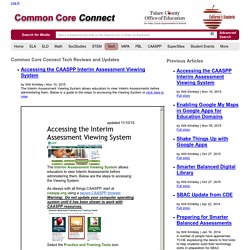
Google Maps users have long enjoyed both satellite views with amazing resolution down to three feet (meaning objects as small as three feet wide can be seen) and detailed outline maps with street, store and building names. From driving to walking to public transportation, there exist few better ways to figure out how to get around town (or the world). Both Maps and its even more feature-rich downloadable sibling Google Earth allow you to swoop over continents, seeing the vestiges of continental drift and collision. Approach cities around the globe and zoom into their downtown areas, flying over rooftops and in between skyscrapers. Soar inside the Grand Canyon and around the Statue of Liberty, over the Leaning Tower of Pisa and into the Vatican’s St. Google Maps sky view of the Statue of Liberty, New York, N.Y. View Larger Map. Technology Permeates Common Core Standards. While the Common Core State Standards focus on math and English language arts, they also emphasize technology as a way to learn knowledge and skills in these areas.

On Wednesday, the state-led standards initiative published its recommendations, and states now will consider whether they want to adopt these standards or keep their own. Basic technology skills will allow students to succeed in college and careers, said Chris Minnich, director of standards and assessments for the Council of Chief State School Officers, which coordinated the standards initiative along with the National Governors Association Center for Best Practices. National Technology Standards. 10 Presentation Tools for Students. If you have sat through one too many bad PowerPoint presentations or seen too many posters thrown together at the last minute, it’s time to change how your students put together their presentations.

With these 10 presentation tools for students, you will significantly reduce the amount of boring presentations you have to sit through. Digital Storytelling in the Classroom. Storytelling has always been a significant part of history, but the means through which the stories have been told has evolved with each civilization.

From the oral histories presented by bards in ancient courts, to the works of scribes during the Renaissance, to newspapers, CNN, and now the Internet, personal narrative has been used to communicate the events of the past. Digital storytelling now combines tradition with technology and allows students to tell stories through voice, text, images, audio, and video. Digital stories allow students to take a linear series of events and turn them into a multidimensional experience.
It encourages them to communicate, collaborate, and research as well as to infuse media into the process. 18 Free Digital Storytelling Tools For Teachers And Students. A List of 20 Free Tools for Teachers to Create Awesome Presentations and Slideshows. Below is a list of some of the best free tools teachers and students can use to create awesome slideshow and presentations. 1- KnovioKnovio gives life to static slides and with a simple click you will be able to turn them into rich video and audio presentations that you can share with your friends and colleagues via email or popular social media websites.

Knovio does not require any software installation or download, it is all web based. 2- AheadAhead is a great presentation tool for educators. It works in such a way that it instantly transforms your layouts into a zooming presentation. Check it out its is great. 3- HelloSlideHelloSlide is a cool web tool that allows its users to create awesome slides together with voice narration. 4- JuxJux is one of the best showcase for your stories. 5- SlidestaxxSlidestaxx is a great presentation tool. 6- Present.meIt allows its users to record and share their presentations using their webcams. 11- Zoho Show 13- PoppletPopplet is a unique web2.0 tool .
13 Free Web Tools Students and Teachers Should Know About. Web-based tools continue to proliferate, giving teachers more to add to their arsenal, but it can be hard to determine which resources are worth spending time exploring.

At the International Society of Technology in Education (ISTE) conference this year, Adam Bellow, founder of EduClipper, and Steve Dembo, Online Community Manager for Discovery Education offered a quick run through of some favorite apps. The two educators are early adopters of ed-tech classroom strategies and have a lot of experience with tech integration. 1. Padlet used to be called Wallwisher, but it got a makeover and a name change recently. It’s essentially a virtual board with sticky notes that can be easily moved, shared and embedded. 2. 3. 4. Digital Citizenship.