

Utilisation des points d'arrêt. Pour obtenir la dernière documentation sur Visual Studio 2017 RC, consultez Documentation Visual Studio 2017 RC.
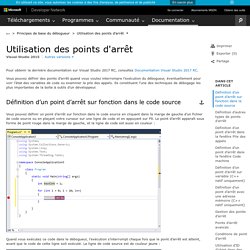
Vous pouvez définir des points d’arrêt quand vous voulez interrompre l’exécution du débogueur, éventuellement pour voir l’état des variables de code ou examiner la pile des appels. Ils constituent l’une des techniques de débogage les plus importantes de la boîte à outils d’un développeur. Vous pouvez définir un point d’arrêt sur fonction dans le code source en cliquant dans la marge de gauche d’un fichier de code source ou en plaçant votre curseur sur une ligne de code et en appuyant sur F9. Le point d’arrêt apparaît sous forme de point rouge dans la marge de gauche, et la ligne de code est aussi en couleur : Quand vous exécutez ce code dans le débogueur, l’exécution s’interrompt chaque fois que le point d’arrêt est atteint, avant que le code de cette ligne soit exécuté. À ce stade, la valeur de testInt est toujours égale à 1. Les points d’arrêt ne fonctionnent pas dans une DLL.
Download LINQPad. LINQPad standard edition is free to download and use.

LINQPad is not an open-source product and the source code is protected by copyright laws. Nonetheless, you are free to disassemble the executable to satisfy your curiosity. The author provides no warranties, and accepts no liability for direct or consequential damages. Read full EULA Licensing Notes on LINQPad 5 If you purchased a paid edition of LINQPad 4 prior to 1 January 2015, you'll need to purchase an upgrade to use the paid features of LINQPad 5. C# - Linq - left join on multiple (OR) conditions. AdaptiveGridView - UWPCommunityToolkit. The AdaptiveGridView Control presents items in a evenly-spaced set of columns to fill the total available display space.
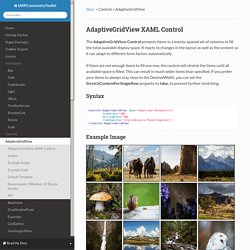
It reacts to changes in the layout as well as the content so it can adapt to different form factors automatically. If there are not enough items to fill one row, the control will stretch the items until all available space is filled. This can result in much wider items than specified. If you prefer your items to always stay close to the DesiredWidth, you can set the StretchContentForSingleRow property to false, to prevent further stretching. Syntax. List(T).Find méthode (Predicate(T)) (System.Collections.Generic) C# Recherche dans une liste by Sotha. Openclassrooms. .NET Standard : une couche de base unique pour toutes les applications .NET, y compris Xamarin, Microsoft dévoile le futur de sa plateforme. Comment : effectuer des jointures externes gauches (Guide de programmation C#)
Join clause (C# Reference) The join clause is useful for associating elements from different source sequences that have no direct relationship in the object model.
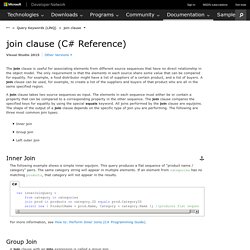
The only requirement is that the elements in each source share some value that can be compared for equality. For example, a food distributor might have a list of suppliers of a certain product, and a list of buyers. A join clause can be used, for example, to create a list of the suppliers and buyers of that product who are all in the same specified region. LINQ – Left Join Example in C# In this post, we will see an example of how to do a Left Outer Join in LINQ and C#.
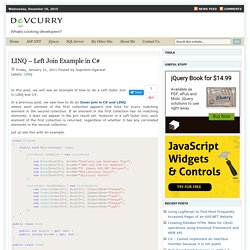
In a previous post, we saw how to do an Inner join in C# and LINQ where each element of the first collection appears one time for every matching element in the second collection. If an element in the first collection has no matching elements, it does not appear in the join result set. However in a Left Outer Join, each element of the first collection is returned, regardless of whether it has any correlated elements in the second collection. The DispatcherTimer - The complete WPF tutorial. In WinForms, there's a control called the Timer, which can perform an action repeatedly within a given interval.
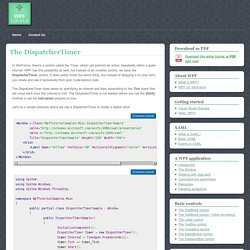
WPF has this possibility as well, but instead of an invisible control, we have the DispatcherTimer control. It does pretty much the same thing, but instead of dropping it on your form, you create and use it exclusively from your Code-behind code. The DispatcherTimer class works by specifying an interval and then subscribing to the Tick event that will occur each time this interval is met.
The DispatcherTimer is not started before you call the Start() method or set the IsEnabled property to true. How to make a Visual C# class usable in a foreach statement. This step-by-step article demonstrates how to use the IEnumerable and the IEnumerator interfaces to create a class that you can use in a foreach statement.
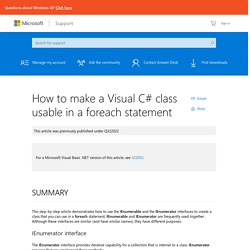
IEnumerable and IEnumerator are frequently used together. Although these interfaces are similar (and have similar names), they have different purposes. IEnumerator interface The IEnumerator interface provides iterative capability for a collection that is internal to a class. IEnumerator requires that you implement three methods:The MoveNext method, which increments the collection index by 1 and returns a bool that indicates whether the end of the collection has been reached.The Reset method, which resets the collection index to its initial value of -1. Public bool MoveNext() { position++; return (position < carlist.Length); } public void Reset() {position = 0;} public object Current { get { return carlist[position];} } Using foreach with Collections (C#) IEnumerable.GetEnumerator Method (System.Collections) .NET Framework 4.6 and 4.5 Returns an enumerator that iterates through a collection.
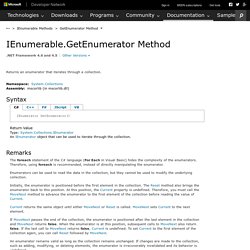
IEnumerator GetEnumerator() The foreach statement of the C# language (For Each in Visual Basic) hides the complexity of the enumerators. Therefore, using foreach is recommended, instead of directly manipulating the enumerator. Enumerators can be used to read the data in the collection, but they cannot be used to modify the underlying collection. Comment : extraire le jour de la semaine à partir d'une date spécifique. Pour extraire un nombre indiquant le jour de la semaine d'une date spécifique using System; public class Example { public static void Main() { DateTime dateValue = new DateTime(2008, 6, 11); Console.WriteLine((int) dateValue.DayOfWeek); } } // The example displays the following 3.

WPF MVVM Binding Refresh. Les collections.