

Padlet (Wallwisher) Apps - Visual Arts. iAdapter 3 Mounting Bundle.
iPhone/iPad Apps for AAC. Home Support Frequently Asked Questions (FAQ's) Looking for the Apps for AAC list by Jane Farrall?

It is now hosted on the Jane Farrall Consulting website What is AAC? AAC stands for Augmentative and Alternative Communication and it relates to all the tools and strategies that we use with people who have little or no speech. AAC tools can be low-tech options, such as symbol boards and communication books, as well as no-tech options such as Key Word Signing. With so many AAC apps available through the App Store, the Spectronics Consultancy Team would like to provide you with some tips and tools to help you find the right app. Top tips for successful AAC implementation: Choosing the right AAC app When considering AAC apps, you may want to consider: For more information and tools to help you match the right features for AAC apps, check out this blogpost App feature matching: an essential step. Spectronics APPraised AAC Apps Proloquo2Go Top 5 Features: Website links: Touch Chat Sonoflex TapSpeak Sequence.
Prizmo: Scanning & OCR app for iPhone — FAQ. DocScanner. Take a picture of a document with iPhone’s camera, email it as PDF.

DocScanner has got industry leading (link to a benchmark test) image processing algorithms which automatically turn the picture to look like you have scanned the document with a flatbed scanner. Document gets automatically recognized within the view finder in real time. Using custom algorithms DocScanner takes most of the iPhone’s camera and corrects perspective, whiteness, noise and other parts of the image to produce beautiful and clear scans. Use DocScanner to capture whiteboards and receipts, digitize your Moleskine notebook to a PDF-file or Evernote.
DocScanner is not limited to paper documents only. Search text within your document library. DocScanner has an internal OCR-function that recognizes text and turns the documents you have captured with the camera to searchable text. Use Evernote as your second brain. Drop your documents to your Dropbox. WebDAV and Google Drive.
Prizmo: Scanning & OCR app for iPhone — About. Watch Prizmo Video Trailer > Optimized for latest iOS.
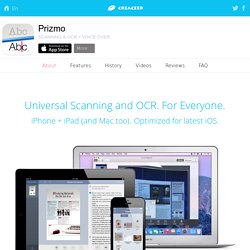
Prizmo 4 supports iOS latest features like Handoff, Extensions, and access to Documents (input / output). Prizmo 4 supports Handoff and lets you seamlessly continue editing from one device to another. It currently works on iPhone and iPad, and it's coming soon to your Mac too! Prizmo also offers a variety of extensions: Crop and Cleanup, Capture Text, and Read Text.
Finally, Prizmo 4 adds support for Documents: you can import images or export results to any cloud file systems installed on your iPhone or iPad (including iCloud Drive). Universal Scanning Experience. Want to scan text documents, process business cards or images using your iPhone or iPad? Take a picture, choose the document type, and use the powerful image cleaning and enhancement features (like cropping and perspective correction, text readability...) to improve the picture. iPad Apps for Kids with LD « Smart Kids With LD. MullOverThings.