

Tutorial One - the GIMP. The GIMP is a powerful, free, open source image manipulation program.

It is available for download at It has an easily understood online user manual, which may be accessed at These notes are intended as a translation tool to allow users of the GIMP to follow the steps in Tim’s tutorials. Tim’s explanations are excellent, so I have no intention of rewriting them. Often I will provide links to specific sections of the online manual as well. The tools of the GIMP are not always an exact counterpart to those of Photoshop, and not all of the work in the tutorials can be easily done in the GIMP. However, it is the hope that these notes will be of use. When the GIMP is opened, there are typically three windows, an image window, a toolbox, and a dock of dialogs. The dock contains a couple of important dialogs that have been fused together into one window. Tips for smooth clean line art by ~FriendlyHand on deviantART. Complete 'Digital Painting' and 'GIMP' Tutorial by *crystal-89 on deviantART. 060105_SoftCellShading.png (600×16661)
Comics inking and coloring with Gimp-painter. 1) Scan the pencil drawing : First step is the scanner acquisition with Xsane of my drawing (HB pencil on A4 paper ).
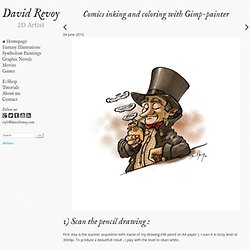
I scan it in Gray level at 300dpi. To produce a beautifull result , I play with the level to clean white. the original pencil drawing 2) Inking : I start to convert my pencil artwork in a light blue range of colors ; I use the tool colorize ( Color > Colorize ). the colorize tool in action With the G-Pen tool of Gimp-painter I start to ink my drawing, on a separate empty layer.
Starting the inking process At the end, I add a white layer under my line-art to finish my inking. Finishing the inking with a white layer under 3) Multi-Fill This is probably the main section of this tutorial. Preparing the zone for the cell-shading I launch the script 'Multi-Fill' with the same setting as in the screenshot above and I let the script detect each closed zone, and fill with a random color. How to Color in GIMP Pt.1 by ~sasukechan111 on deviantART. Table of Contents. These are the collected tables of content for the video podcasts.
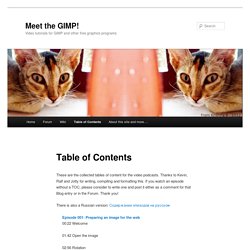
Thanks to Kevin, Ralf and Jotty for writing, compiling and formatting this. If you watch an episode without a TOC, please consider to write one and post it either as a comment for that Blog entry or in the Forum. Thank you! There is also a Russian version: Содержание эпизодов на русском Episode 001: Preparing an image for the web 00:22 Welcome 01:42 Open the image 02:56 Rotation 05:05 Cropping 08:06 Giving it “pop” with an overlay layer 09:35 Resizing 11:10 Sharpening using sharpen 13:10 Saving as a jpg 14:07 What’s coming up in future episodes. 70 creative Gimp tutorials. Gimp Tutorials in this review include a handpicked selection of creative Gimp tutorials for intermediate and advanced users.

Gimp is a free multiplatform image editing tool, using Gimp you can achieve pretty much everything what can be done in pricey Photoshop. These Gimp tutorials will help you to learn text, Gimp photo editing, advanced photo manipulations such as changing colors, background, remove objects, proper black and white conversion in Gimp. You’ll also learn by following these Gimp tutorials how to design poster, website, wallpaper, logo and icons with Gimp. Chapter 23. Graphics with The GIMP. Chapter 23.
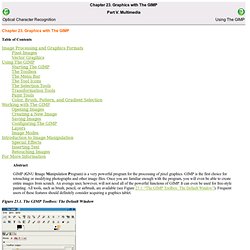
Graphics with The GIMP Abstract GIMP (GNU Image Manipulation Program) is a very powerful program for the processing of pixel graphics. GIMP is the first choice for retouching or modifying photographs and other image files. Once you are familiar enough with the program, you will even be able to create entire images from scratch. Figure 23.1. Taking into account the power and performance of GIMP and the prices for commercial `professional' graphics programs, it soon becomes evident that the GNU Image Manipulation Program is a phenomenal gift to the Linux community. UThis introduction cannot cover the whole range of features. Important The version included in this distribution and discussed in this manual is the most recent release of the stable 1.2 series. Image Processing and Graphics Formats.
Top 20 Gimp video tutorials. Today, most businesses want a website. Some already have one. Others want one. They don’t want to hire IT staff and probably can’t afford any. And in most cases, an in-house IT staff, especially for your typical small business, just isn’t necessary. But, that doesn’t mean that you have to go without or will be forced to use some cookie cutter website or a personal Frontpage experiment gone awry. What Do You Want? The first step is to decide exactly what you want on your website. . * What kinds of information do you want to have on your site? * Will your site require regular updates? * Will you be engaging in e-commerce on this website? Gimp Digital Art Tutorials.