

CouchCMS - A simple and Open-Source CMS for web designers. To demonstrate the power and ease of Couch, we'll build a complete real world site from scratch using it.

The template we have chosen to do so is Aurelius. It was originally created to be sold commercially at Themeforest. However the author later on changed his mind and very graciously released it as a free template. We chose this template because it has almost all the sections that you'll come across while building a similar site - About UsPortfolioBlogContact UsHome It can be found at You can choose to download it from the aforesaid link or get it from here (our version has all unnecessary files removed). Installing Aurelius Couch works by retrofitting within an existing working site.
You can use any hosted space that you might have for the purpose of this tutorial. A more pragmatic approach would be to use XAMPP or WampServer on your local machine. The resulting folder structure should look like this - Confirm that all the pages of this template are now accessible through the browser. Free "Aurelius" Website Template. Hosting your website – Beginner. In this article we have collected all important information you need as a new webmaster in order to plan and build your own website successfully.
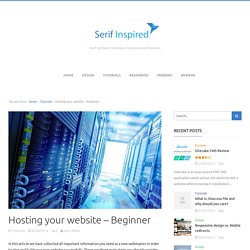
There are three main steps you should consider when creating a website: Dan Dar3: VMware Player 6.0.1 on Ubuntu 14.04 alpha - Modules compile error. Updating Ubuntu 14.04 (alpha / development) with latest 3.13.0-x kernels will require recompiling the modules for VMware Player 6.0.1 which will fail as per below.
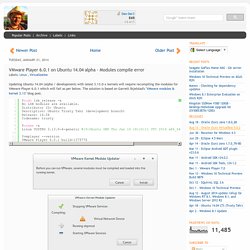
The solution is based on Garrett Skjelstad's "VMware modules & kernel 3.13" blog post. To fix this we will need to apply this patch to filter.c in VMware Player module sources. Start with saving the diff below: Website Builder, HTML editor by Web Design Land. WLC 5508 - AP 1600 serie's are conecting with WLC but unable to regester with WLC and country is US no matter what I do, i can't change it. What comes with Option 43, and configuring in DHCP - Troubleshooting Walk Through. Step by Step guide to build a Cisco wireless infrastructure using Cisco WLC 5500, Cisco 1142 AP and Microsoft Radius server. Pre-requisites: Microsoft Active Directory and DNS DHCP Server with new scope configured IP helper-address configured Microsoft Radius (IAS) Server 2003 or Microsoft Network Policy Server 2008 Microsoft Enterprise root CA Cisco Wireless LAN controller (WLC) 5500 Cisco AIR-LAP1142N wireless access point (AP) Separate VLAN for wireless infrastructure WLC, AP and IAS placed in same VLAN Windows 7 or Windows XP or Mac OSX/snow leopard client.
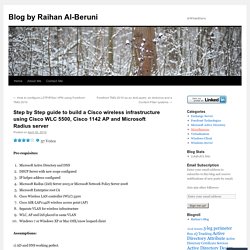
Wireless LAN Controller Web Authentication Configuration Example. Introduction This document explains how Cisco implements web authentication and shows how to configure a Cisco 4400 Series Wireless LAN (WLAN) Controller (WLC) to support an Internal web authentication.
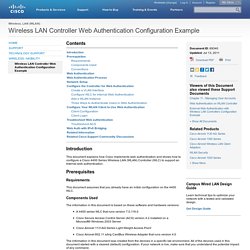
Prerequisites Requirements This document assumes that you already have an initial configuration on the 4400 WLC. Components Used The information in this document is based on these software and hardware versions: Cisco 2504 WLAN Express Setup. A couple of days ago Cisco released 7.6MR2 (7.6.120.0) code for their Wireless LAN Controllers.
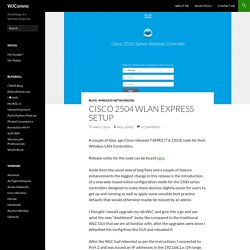
Release notes for the code can be found here. Aside form the usual slew of bug fixes and a couple of feature enhancements the biggest change in this release is the introduction of a new web-based initial configuration mode for the 2500 series controllers designed to make these devices slightly easier for users to get up and running as well as apply some sensible best practice defaults that would otherwise maybe be missed by an admin. I thought I would upgrade my lab WLC and give this a go and see what the new “dashboard” looks like compared to the traditional WLC GUI that we are all familiar with, after the upgrades were done I defaulted the config from the GUI and reloaded it. After the WLC had rebooted as per the instructions I connected to Port 2 and was issued an IP addresses in the 192.168.1.x /24 range. WLC WebAuth configuration. In this post we will see how to implement and configure WLC to support internal Webauth.

Web authentication is a Layer 3 security feature that causes the controller to not allow IP traffic (except DHCP and DNS -related packets) from a particular client until that client has correctly supplied a valid username and password. Web authentication is mostly used to deploy a guest-access network. We must remember that web authentication does not provide data encryption. Webauth is an authentication method without encryption. Default login window on the WLCModification of the default login window on the WLCA customized login window that we download to the controllerA customized login window that we configure on an external web server (External web authentication)
How to restart the networking service? Configuring Static DNS with DHCP on Debian/Ubuntu – Raam Dev. Note: This article is outdated as of Ubuntu 12.04.
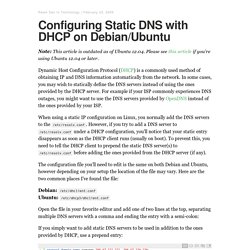
Please see this article if you’re using Ubuntu 12.04 or later. Dynamic Host Configuration Protocol (DHCP) is a commonly used method of obtaining IP and DNS information automatically from the network. In some cases, you may wish to statically define the DNS servers instead of using the ones provided by the DHCP server. For example if your ISP commonly experiences DNS outages, you might want to use the DNS servers provided by OpenDNS instead of the ones provided by your ISP. When using a static IP configuration on Linux, you normally add the DNS servers to the /etc/resolv.conf. The configuration file you’ll need to edit is the same on both Debian and Ubuntu, however depending on your setup the location of the file may vary.
Debian: /etc/dhclient.conf Ubuntu: /etc/dhcp3/dhclient.conf Open the file in your favorite editor and add one of two lines at the top, separating multiple DNS servers with a comma and ending the entry with a semi-colon: How to easily fix the Android Error: Can’t establish a reliable data connection to the server.