

Dealing with Ancestry’s “Duplicates” Glitch – Digging into Your Family Tree. If you use Ancestry’s online trees, you will inevitably run across their glitch of creating duplicates for various people in your tree.

But don’t worry, and do NOT simply delete any duplicates! This can cause you to lose important source info, or even to detach relationships from your tree. Instead, try this… Ancestry can create duplicates when it doesn’t recognize that a person in the hint info (such as one sibling in a family on a Census listing) is the same person who is already in your tree. Watch for this, and click on “Not a New Person?” If Ancestry’s A.I. still won’t recognize the duplication by offering you potential matches, accept that hint and go back later to merge the duplicate. Duplicates can also happen when you get another person’s tree as a “hint” result.
Instead, “review” the suggested tree matches, but do not immediately accept them. Go to that tab and open their tree’s matching individual. Tools.” Choose “ Go to the top right pull-down “Tools” menu again. Sync RootsMagic with Ancestry.com in 5 Steps Using TreeShare. The RootsMagic 7 genealogy software has a major feature for working with Ancestry.com: TreeShare.

TreeShare lets you automatically synchronize (“sync”) your RootsMagic family tree data to your family tree on Ancestry.com. When using TreeShare, people, events, source citations, notes and pictures transfer seamlessly between the data you enter into your RootsMagic software and your online tree at Ancestry.com—and vice versa. 7 Expert Ancestry Hacks You Need to Try Today. By Patricia Hartley No matter how many years (or decades) you’ve spent building your family tree on Ancestry, there’s always something new to learn.
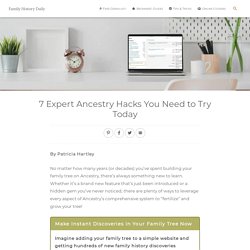
Whether it’s a brand new feature that’s just been introduced or a hidden gem you’ve never noticed, there are plenty of ways to leverage every aspect of Ancestry’s comprehensive system to “fertilize” and grow your tree! Genea-Musings: Changes to Mining Ancestry.com Hints by Specific Record Collection - Updated! Several readers sent emails to me in the past months asking "How do I find the database number when Ancestry has changed it to abbreviations" when they tried to use the "shortcut" explained in my blog post Changes to Mining Ancestry.com Hints by Specific Record Collection (posted 16 May 2018).After some discussion with my colleague Russ Worthington on Facebook about this, we did some experimenting and found a work around.The principle is still the same - you use the "mining" URL explained in the May 2018 post.You still find your Tree Number ("treenumb") the same way.The change is in the process of finding the database ID (dbid) number - the "dbas" number in the URL above.I wanted to know the database number for the Pennsylvania Death Certificates, 1906-1967 collection on Ancestry.com.
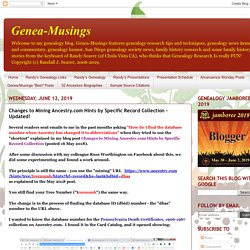
Genea-Musings: Changes to Mining Ancestry.com Hints by Specific Record Collection - Updated! MAKING LISTS WITH ANCESTRY'S MYTREETAGS. Ancestry recently introduced a tagging feature to its family trees called MyTreeTags and I think it's a very useful feature.

I've been messing around with it for a few weeks now and find it very helpful in making lists of things about my ancestors using the Custom Tags. Ancestry already has four tag categories: DNA, Life Experience, Research and Relationship tags. Each of them has several sub-categories. The one I use the most is Direct Ancestor in the Relationships category and I recommend using it on every one of your direct ancestors because it will be very helpful.. You can also create your own Custom Tags. This is how the top of the page for my 4x great grandfather John Cutter West looks now with the tags: Finding the Source of the Source on Ancestry. I am trying to create a source citation for a St.

Louis, Missouri Declaration of Intent for a "Leizer Poupko" from 1932, found on Ancestry.It is grouped with his Petition for Naturalization, filed in Boston, Massachusetts, in 1937. If you have access to Ancestry, it is the first result when search with his name. Typically, when I cite, I like to describe the underlying source, usually some NARA publication and microfilm roll.
Quick Tip: Shared Matches at AncestryDNA – The DNA Geek. When I get a new mystery DNA match—unknown connection, possibly no tree at all—the first thing I check is how much DNA they share with me in centimorgans, the unit we use to measure autosomal DNA.

I can then plug that number into the Shared cM Project Tool to get a sense of which relationships are possible and, more importantly, which are most likely. Next, I want to know which of my other DNA relatives the mystery person matches. All of the main testing companies provide this information, variously called “Shared Matches” (AncestryDNA), “Relatives in Common” (23andMe), “Shared DNA Matches” (MyHeritage), or “In Common With” (Family Tree DNA).
Ideally, I want to know not just that my mystery person shares DNA with, say, Cousin Bryan but also how much DNA they share with Cousin Bryan. Conveniently, both 23andMe and MyHeritage include that information in their tools; AncestryDNA and Family Tree DNA do not, for privacy reasons. Please follow and like us: Save. Ancestry.com's "Location Traps" Are Causing Researchers to Miss Important Records. The following article is a free excerpt from a lesson in our Ancestry.com Crash Course.

This course is an unofficial guide from Family History Daily. We are not associated with Ancestry except to act as an affiliate partner – which means we may earn a small commission to support the work of our site when if you choose to subscribe to their services from a link on our pages. While just about all of us have used Ancestry.com at some point, very few have really uncovered everything they can from Ancestry’s massive databases. With so many records and resources it is incredibly easy for vital records to get buried. You might be surprised by how many “brick walls” are broken down and “missing” records located by utilizing a new set of advanced tips and search tricks. Ancestry.com's "Location Traps" Are Causing Researchers to Miss Important Records. Tuesday's Tip - Search Ancestry.com Hints by Record Collection. This week's Tuesday's Tip is: Use Ancestry.com Hints for a Specific Database to Add Content to Your Ancestry.com Member Tree.

Did you know that you can filter your Ancestry.com green leaf Hints by record collection? I currently have over 41,000 Hints in my "big" tree with almost 43,000 persons in it. More are being added every day. %B&CProductions. At first glance, you might suppose I am quite cozy in my office, and you're correct.

However, what you don't see is my anxious desire to finish my side, as it is barely configured. Let me explain: The desk (A quick introduction: I made it with black pipe, salvaged casters, and plywood, which I burned and waxed and after framed with electrician's C channel and junkyard scrap metal.) is getting me by nicely, but I intend a great deal more ease of function, by way of mechanisms and add-ons. The great thing about using black pipe is that you can always disassemble it and improve upon its design with new fittings. At the moment, I need to use a wrench to lock-in the working position, but I intend a more sophisticated arrangement that will allow me to more easily move up and down. The chair you see, the old, shabby-looking one behind me in the picture (Chloe bought it for $20 at a consignment shop), is slated for some improvements, as well.
I have plans for my clothing rack, too. Using Media in Your Ancestry Family Tree. Crafting Source Citations in Your Ancestry Tree.