

Intro to Excel VBA Macro Programming - Learning Slides.pdf. 33. Excel Tips - Moving Averages. This example shows you how to calculate moving averages.

They can be useful when you have a share price for example that changes every day, and you want to calculate the average of the last X days. Here's the data we'll work with: In cell F3, we enter the number of days we want to calculate the average for. Cell F4 contains the formula: =AVERAGE(OFFSET(C4,COUNT(C:C)-F3,0,F3)) Let's break it down to see what it's doing. First of all, the OFFSET function returns a range. - How do we make sure this range is the right one ? Gratis tips Excel. Zo werkt Excel » Site overzicht. How to Buy Shares - Calculating Average Directional Movement Using Excel - ADX Formula. Calculating Average Directional Movement Using Excel Here below are steps you need to take to compute Welles Wilder’s Average Directional Movement (ADX) using excel. 1.

Function List. Rekenen met datums - Excel Tekst en Uitleg. Visual Basic 2010 Voorbeelden. Excel functies maken? Bekijk hier diverse voorbeelden! Excel functies standaard Excel bevat veel standaard functies die het makkelijk maken om veelvoorkomende berekeningen uit te laten voeren.

Elders op de website wordt het gebruik van diverse functies uitgelegd en wordt ook het gebruik van standaard functies in formules voor uitgebreidere berekeningen getoond. Multiple Consolidation Ranges. Create a Pivot Table using data from different sheets in a workbook, or from different workbooks, if those tables have identical column structures..

Create a Pivot Table from Data on Different Sheets To create a Pivot Table, you can use data from different sheets in a workbook, or from different workbooks, if those tables have identical column structures. However, you won't get the same pivot table layout that you'd get from a single range, as you can see in the screen shot below. If possible, move your data to a single worksheet, or store it in a database, such as Microsoft Access, and you'll have more flexibility in creating the pivot table. How To Calculate Historical Volatility in Excel.
VBA voor smarties. Excel/VBA - Dialoogvensters gebruiken met MsgBox (VBA) - Exhelp.be. Geplaatst in VBA door Exhelp | Tags: aanwijzing, dialoogvenster, knoppen, message boxes, MsgBox, pictogrammen, titelVan toepassing op: Excel 2003, Excel 2007, Excel 2010, Excel 2013 Een functie die ik vaak gebruik is de MsgBox functie.

Met de ingebouwde dialoogvensters (message boxes) kom je al een heel eind…als je de juiste argumenten en constanten wat kent. Er zijn er vast meer dan je zelf al gebruikt heb. Daarom hier een overzicht van de beschikbare argumenten en constanten, gevolgd door wat voorbeelden. De syntaxis van deze functie ziet er als volgt uit: MsgBox(aanwijzing [,knoppen] [,titel] [,helpbestand] [,context]) aanwijzing De aanwijzing is het enige vereiste argument. Je kan meerdere regels gebruiken door deze te scheiden met een teken voor regeleinde (Chr(13)) of een teken voor regelinvoer (Chr(10)). "Gratis Excel Jaarrekening Software In Excel!" Opzoek naar een manier om uw rapportages op een snellere en eenvoudigere manier samen te kunnen stellen?

Use the INDIRECT() Function to Create a 2nd Pick From List in Excel. Excel, Namen celbenaming. Tip & Truc, namen celbereiken.

Situatie Gebruikmaking van celadressen voor verwijzingen naar bereiken of voor het gebruik in formules kan vrij onoverzichtelijk zijn omdat het celadres namelijk niets zegt over eventuele inhoud. Een vergelijkbare situatie doet zich voor in de naamgeving van variabelen in programmeertalen. Uitwerking: Als hulpmiddel stelt Excel de mogelijkheid beschikbaar om voor deze verwijzingen, namen te gebruiken. Het mechanisme rond namen is hier op deze pagina uitgewerkt. Om te beginnen is het zinvol uit te leggen op welke wijze een Naam kan worden toegekend. Dynamische Bereiken in Excel.
Stel je hebt in Excel een grafiek gemaakt.

Het probleem waar veel gebruikers tegenaan lopen is dat wanneer je aan het gegevensgebied rijen en/of kolommen toevoegt, de grafiek niet automatisch wordt bijgewerkt. Dit probleem kunnen we omzeilen door het gegevensgebied dynamisch te maken. In Excel 2007 en 2010 is dit eenvoudig te realiseren door het gegevensgebied als tabel te definiëren, en de tabel als gegevensbron voor de grafiek te gebruiken.
Hoe maak je een tabel? Klik in het gegevensgebied één cel aan, ga naar Tab Invoegen, klik op de knop Tabel en bevestig met Enter. Maar wat als je nu geen tabel wilt gebruiken of je werkt nog met een oudere versie van Excel? Stel we hebben onderstaande gegevensgebied: Google Finance Stock Quotes in Excel. Download historical stock quotes from Google Finance straight into Excel with this free spreadsheet.
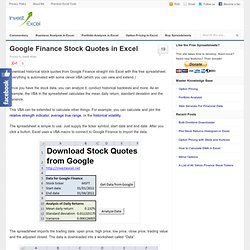
Everything is automated with some clever VBA (which you can view and extend.) Once you have the stock data, you can analyze it, conduct historical backtests and more. As an example, the VBA in the spreadsheet calculates the mean daily return, standard deviation and the variance. This VBA can be extended to calculate other things. For example, you can calculate and plot the relative strength indicator, average true range, or the historical volatility. Untitled. How to retrieve live data for SPY futures in Twsdde.xls. The multiplier column in Twsdde.xls is not used by the code that constructs the links to retrieve data.

Filling it in has no affect on the contract received. This creates an issue when attempting to retrieve data for Futures with more than one contract available with the same contract expiration month. Excel: Meer zinnen in 1 cel - PCLeek. YahooQuote. Overview Finance::YahooQuote is a Perl module to retrieve stock (and other quotes) from Yahoo! Finance. A very vast number of fields can be retrieved, the full list comprises price and volume information (delayed from the exchanges; real-time from ECNs) as well as valuation and balance-sheet items. See below for the full set of attributes available since version 0.20 of Finance::YahooQuote.
Several functions are provided. The download operation is efficient: only one request is made even if several symbols are requested at once. 0 Symbol 1 Company Name 2 Last Price 3 Last Trade Date 4 Last Trade Time 5 Change 6 Percent Change 7 Volume 8 Average Daily Vol 9 Bid 10 Ask 11 Previous Close 12 Today's Open 13 Day's Range 14 52-Week Range 15 Earnings per Share 16 P/E Ratio 17 Dividend Pay Date 18 Dividend per Share 19 Dividend Yield 20 Market Capitalization 21 Stock Exchange. Excel VBA to Calculate Stochastics indicator. This post includes two example excel files that show both VBA and Formula based calculations for the indicator "Stochastics". Both files contain the exact same set of Open High Low Close data. The formula based version should be easier to understand and serves as a way to verify that the VBA code that I wrote is correct. Both methods give the same result for both %k and %D. Using Yahoo! Financial Stock Quotes: How to Access and Use On-Line Financial Data from Yahoo!
Yahoo! Finance is a free and easy to use on-line financial service which was used by more than 18 million people in May 2008 alone (according to the Internet analysis company comScore). This article will look at how anyone can obtain stock quotes from the Yahoo! Finance web site, and how to load those stock quotes into applications such as Microsoft Excel and OpenOffice.org Calc. Obtaining Yahoo! Excel Leren - Excel Maatwerk Opleidingen en Advies met Garantie. Anthony's Excel VBA Page - Excel Tutorial - Excel Consultant - Excel Consulting.
Ultimate Oscillator. Introduction Developed by Larry Williams in 1976 and featured in Stocks & Commodities Magazine in 1985, the Ultimate Oscillator is a momentum oscillator designed to capture momentum across three different time frames. Download TA-Lib: Technical Analysis Library. Lijst tonen na vinden bepaalde waarde - Worksheet.nl. Laatste waarde in een rij tonen - Worksheet.nl. Designing and Developing a Simple Trading System – Part 2. Ok, let’s go back to our S&P 500 in-sample and see if our earlier SMA (5) crossover SMA (10) strategy works on it. At the moment, we will begin our step 5 which is to start programming the strategy in MS Excel together with the buy and sell signal. The raw S&P 500 index futures daily back-adjusted continuous data would look like below: The first thing we add is the SMA (5) column. Click on cell J7 then type in =AVERAGE($F3:$F7)
eTrader Zone - Technical Analysis Formula. Excel VBA - TeachExcel.com - Microsoft Excel Help and Consulting.