

Frank. Mint.com Personal Finance. From Intuit, the makers of TurboTax, QuickBooks, Mint Bills, and Quicken: the free Mint app helps you spend smarter and save more.
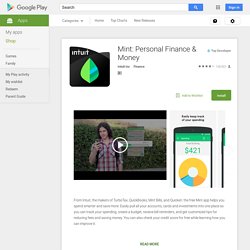
Easily pull all your accounts, cards and investments into one place so you can track your spending, create a budget, receive bill reminders, and get customized tips for reducing fees and saving money. You can also check your credit score for free while learning how you can improve it. • A money manager app shouldn't cost you. Install the free Mint app and easily sign up.• Securely connect your financial accounts• Mint automatically organizes your expenses and financial accounts and creates a budget so you can save more • We’re obsessive about security and protect your data with the same 128-bit encryption and physical security that banks use• We safeguard Mint with your own 4-digit PIN so only you can view your account. Bubbl.us - brainstorm and mind map online. A beautifully simple tool to create moodboards. Niice.
Evernote Scannable — The fastest mobile scanning app for iPhone and iPad. Level Money - The mobile money meter. 10 ways IT can hit the ground running in 2015. Kick off the New Year with these smart practices for propelling your IT department -- and your company -- toward success.

The New Year is upon us. It's time to toss off the shackles of 2014, move past its failures, and carry the successes forward. But how do you ramp up to tackle the New Year with purpose and dedication? Here are 10 things you can do to hit your top speed right away. 1: Update, update, update You probably should have run all your updates at year's end, but you may have been too busy. 2: Back up, back up, back up Before (and after, in some cases) you do those upgrades, ensure that you have a viable backup of all critical data. 3: Meet, meet, meet Meet with your staff. 4: Clarify, clarify, clarify I'm not talking about a shampoo you should use once a week. 5: Calendar, calendar, calendar Take the yearlong calendar and break it into milestones. 6: Educate, educate, educate Now is the time for training. 5 Location-Based Reminder Apps For The Forgetful. Smartphones have become so smartypants these days that they are now virtually holding our hand every day, making sure that we successfully navigate the hazardous minefield known as life.
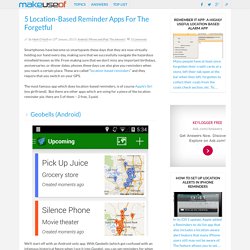
From making sure that we don’t miss any important birthdays, anniversaries, or dinner dates, phones these days can also give you reminders when you reach a certain place. These are called “location-based reminders” and they require that you switch on your GPS. The most famous app which does location-based reminders, is of course Apple’s Siri (my girlfriend).
But there are other apps which are vying for a piece of the location reminder pie. Here are 5 of them – 2 free, 3 paid. Geobells (Android) We’ll start off with an Android-only app. To be notified, you can get either voice reminders or pop-ups on the screen. LocationMinder (iOS) Tomighty. Smart Personal Assistant. HassleMe. Coolendar. Pushbullet - Your devices working better together. Instabridge. Docady - Stay Calm. Stay Collected. Go paperless and get your bills and statements organized. Planleaf: Task Management with Email. A directory of direct links to delete your account from web services. Can't find what you're looking for?
Help make justdelete.me better. easy No Info Available Login to your account, go to parameters, click Delete my account. Confirm by clicking I want to delete my account. Show info... hard You have to call them in order to delete your account. Log in to your account and click the top-left link to 'Member Preferences'. Despite what it says in their FAQ there is actually no automatic way to delete your account.
Follow the link to edit your profile and click cancel account at bottom. Just head to the account page and click the red button 'Delete your account' at the bottom left of the page. To close your account, contact Amazon by email (via this contact form) and request that your account be closed. You must login before visiting the link. impossible We do not 'delete' or 'terminate' accounts on ACC. Remove all applications and services from your account, then request deletion by emailing customer services. Request deletion from customer services. medium.