

How to Quickly Create a Custom Excel Template to Save Time. 3 Essential Time-Saving Excel Shortcuts You Should Know. If you aren’t an Excel master, you probably dread those times when you have to load up a spreadsheet and make a whole bunch of trivial but time-consuming changes.

Fortunately, there are some shortcuts that can make your life easier. How to Create Powerful Graphs & Charts in Microsoft Excel. The power of a good graph is undeniable.

Taking numerical concepts and displaying them in an easy to digest, comprehensible visual representation can be the difference between someone grasping your idea, and someone grasping for the phone. To call security. Because your big pitch sucked. Your potential investors didn’t engage with what you were talking about, and I’ll tell you what – you should have used a graph. Graphs and charts do not have to be all bells and whistles, either. I’m using freely available UK government data. The Quick Graph Use Outline One of the biggest crimes against any chart or graph is its improper use. Use a line chart to display and emphasize trends in data over timeUse a bar chart or pie chart to compare categories, though the latter usually compares parts of a wholeUse an area chart to highlight the change of values over timeUse a scatter chart to plot multiple data points.
How to Build Perfect Meals with The IIFYM Calculator and Excel. Tracking the nutrition in your food has been pretty easy for some time now.

But being able to design meals that meet your nutrition intake targets has always been a little tougher. In this article you’ll quickly learn exactly how you can do this using a pre-made Excel spreadsheet and a free online calculator. Macronutrients are types of food that provide calories. Carbs, proteins, fats, fiber. 7 Useful Excel Sheets to Instantly Improve Your Family's Budget. If you want to keep your finances on the right track, you need a budget.

The right budget will help make sure you’re saving enough, give you an idea of how much you should be spending on different categories of items, and let you know how much you have left over at the end of the month for fun spending. It’s not always easy to set up a family budget, but these seven templates will give you the structure you need to get started. Family Budget Planner from Vertex42 This single-sheet budget template is one of the most compact available, and focuses on giving you a good idea of how your finances progress over the course of a year. The simple format makes it easy to work with, and the large number of categories makes it a breeze to categorize all of your spending. The graphs at the top of the page show you how your spending, savings, and earnings fluctuate throughout the year, and help you quickly view your current financial state and determine how best to make changes to improve it.
Doing Your Taxes? 5 Excel Formulas You Must Know. It’s two days before your taxes are due.

You have a big box of receipts, pay stubs, invoices, and forms. And you don’t want to pay another late fee for filing after the deadline. What do you do? You could spend hundreds or thousands of dollars on an emergency tax session with an accountant. Or you could leverage the power of Excel to get everything in order. Using VLOOKUP for Tax Tables The VLOOKUP function has a very useful optional operator; if that operator is set to FALSE, the function will return an error if the value that you searched for doesn’t show up. Tips & Templates for Creating a Work Schedule in Excel. Creating a work schedule is not easy.
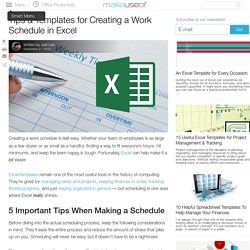
Whether your team of employees is as large as a few dozen or as small as a handful, finding a way to fit everyone’s hours, hit minimums, and keep the team happy is tough. Fortunately, Excel can help make it a lot easier. Excel templates remain one of the most useful tools in the history of computing. They’re great for managing tasks and projects, keeping finances in order, tracking fitness progress, and just staying organized in general — but scheduling is one area where Excel really shines. 5 Important Tips When Making a Schedule Before diving into the actual scheduling process, keep the following considerations in mind.
Know your employee’s preferences. Do some employees have a slant towards mornings? 5 essential tips for creating Excel macros. Excel macros save you time and headaches by automating common, repetitive tasks.

And you don’t have to be a programmer or know Visual Basic Applications (VBA) to write one. With Excel 2013, it’s as simple as recording your keystrokes. Use these tips to make macro recording a cinch. 1. Macro names Keep macro names short (but descriptive), especially if you record a lot of macros, so you can easily identify them in the Macro Dialog Box. Macro names must begin with a letter and cannot contain spaces, symbols, or punctuation marks. 2.
Absolute means that the exact cell locations are recorded into the macro—hardcoded cell addresses such as A6 or B12, which limits the macro’s ability to function if anything changes, new data is added/removed, or the list gets longer. Your Excel formulas cheat sheet: 15 tips for calculations and common tasks. Many of us fell in love with Excel as we delved into its deep and sophisticated formula features.
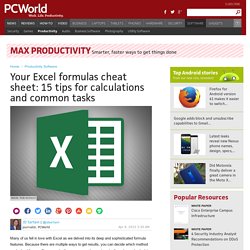
An Excel Template for Every Occasion. Getting the best out of Excel can sometimes be daunting.
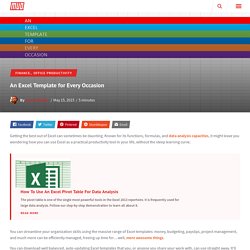
Known for its functions, formulas, and data analysis capacities, it might leave you wondering how you can use Excel as a practical productivity tool in your life, without the steep learning curve. How To Use An Excel Pivot Table For Data Analysis How To Use An Excel Pivot Table For Data Analysis The pivot table is one of the single most powerful tools in the Excel 2013 repertoire.
It is frequently used for large data analysis. Follow our step-by-step demonstration to learn all about it. Read More You can streamline your organization skills using the massive range of Excel templates: money, budgeting, payslips, project management, and much more can be efficiently managed, freeing up time for…well, more awesome things.