

Face Detection using HTML5, Javascript, Webrtc, Websockets, Jetty and OpenCV. Through HTML5 and the corresponding standards, modern browsers get more standarized features with every release.

Most people have heard of websockets that allows you to easily setup a two way communication channel with a server, but one of the specifications that hasn't been getting much coverage is the webrtc specificiation. With the webrtc specification it will become easier to create pure HTML/Javascript real-time video/audio related applications where you can access a user's microphone or webcam and share this data with other peers on the internet. For instance you can create video conferencing software that doesn't require a plugin, create a baby monitor using your mobile phone or more easily facilitate webcasts.
All using cross-browser features without the use of a single plugin. As with a lot of HTML5 related specification, the webrtc one isn't quite finished yet, and support amongst browsers is minimal. For this we need to take the following steps: What do we use at the backend: Simple-openni - OpenNI library for Processing. This project is a simple OpenNI and NITE wrapper for Processing.

Therefore not all functions of OpenNI are supported, it's meant more to deliver a simple access to the functionality of this library. For a detailed list of changes see the ChangeLog Version 1.96 Support for Win32/64, OSX32/64, Linux64 Installation is now much simpler --- OpenNI2 --- Version 0.26 Added the autocalibration, now you can only enter the scene and get the skeleton data without the psi pose Updated the examples to enable auto-calibration (User, User3d) Unified the SimpleOpenNI distribution library, from now there is only one library distribution for OSX,Windows and Linux.
Had to make this change because of the Processing 2.0 autoinstaller. SimpleOpenNI tries on windows/linux to find automatically the valid architecture(32bit/64bit), depending on java machine you use. OpenFrameworks. Title Search: "face" Computer vision: OpenCV realtime face detection in Python. Per festeggiare degnamente l’arrivo del mio nuovo portatile in famiglia ho pensato di renderlo in grado di riconoscere volti umani da una sorgente video in tempo reale.
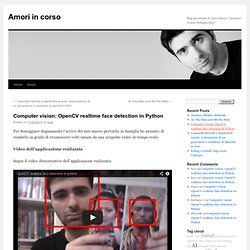
Video dell’applicazione realizzata Segue il video dimostrativo dell’applicazione realizzata: OpenCV (Open Source Computer Vision Library) Era da tempo che desideravo utilizzare la libreria Open CV per tornare a fare qualche esperimento di Computer Vision e per esplorare le sue tanto decantate potenzialità. OpenCV è una libreria rilasciata sotto licenza BSD dalla Intel per l’elaborazione realtime delle immagini e la Computer Vision. Scritta in C e C++ è utilizzabile, tramite wrapper (sia ufficiali che non) in diversi linguaggi: Python, Ruby, Java, C# ed è stata portata sui principali sistemi operativi: GNU/Linux, FreeBSD, Mac OS X, Windows ma anche Android e iOS per lo sviluppo di applicazioni su dispositivi mobili. Alcuni wrapper esportano solo un limitato sottoinsieme di funzionalità. Face Detection ed Haar-like features. XRDS: Article. OpenCV is an open-source, cross-platform library for real-time computer vision.
Originally developed by Intel, the library will use Intel's Integrated Performance Primitives, if it is found on the system. It is very well-documented with a full reference manual, many examples and tutorials, and a book [which is also a good introduction to computer vision]. Interfaces for C, C++, and Python are also available in OpenCV. Example applications of the OpenCV library include human-computer interaction; object identification, segmentation and recognition; face recognition; gesture recognition; motion tracking, ego motion, motion understanding; structure from motion [SFM]; stereo and multi-camera calibration and depth computation; and mobile robotics.
In this tutorial, we will learn how to do real-time face detection using a webcam. Instructions First, download the latest OpenCV release for your platform from and install it. Next, copy the attached program to a file named facedetect.py. Resources.