Zoom
Trash

Ancient Astronauts. Brock Berrigan's The Celebration Song sample of Som Três's Take It Easy My Brother Charles. Music From TV Shows - TV Show Music. The White List. The White List. Apache: Aliasing and Redirection. It's common for a client to send a request for a file that either does not exist on the server, or exists in a different location.
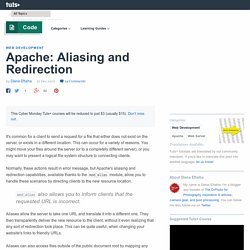
This can occur for a variety of reasons. You might move your files around the server (or to a completely different server), or you may want to present a logical file system structure to connecting clients. Normally, these actions result in error message, but Apache's aliasing and redirection capabilities, available thanks to the mod_alias module, allow you to handle these scenarios by directing clients to the new resource location. mod_alias also allows you to inform clients that the requested URL is incorrect. Aliases allow the server to take one URL and translate it into a different one. Aliases can also access files outside of the public document root by mapping any part of the file system into the web space, making them visible on the web, but not to certain shell accounts and CGI scripts, for example.
Symbolic Link and Apache Alias for Web Development. These days, there are many web developers working remotely.

We can now find a plenty of collaboration tools and file-sharing applications such as Dropbox. However, one of the problems faced when is that web documents that you save will not be accessible through a localhost address from the browser, as they are outside the Apache Server DocumentRoot. To solve this issue, you can change the DocumentRoot path to point to the Dropbox folder. But even though this can be done easily in MAMP with the GUI, you may need to change the path – back and forth – to access other websites that are saved in the initial path, which is highly inefficient.
An alternative option you can use is by creating a Symbolic Link (Symlink) and Apache Alias. Recommended Reading: Setup PHP, Apache, And MySQL In Mac Without MAMP – Part II Symlink in OS X In OS X as well as the other UNIX-based OS, like Ubuntu, a Symlink is created through Terminal with the following command. How to set up a Apache HTTP Server on Windows. Streaming your Music Playlist from your web server Linux Apache mplayer vlc tutorial. How to Set Up The Ampache Streaming Music Server In Ubuntu. Prerequisites To follow this tutorial you will need: A PC with Ubuntu 12.04 LTS running LAMPYour own web address (optional – required for streaming music to external clients like your work computer or cell phone)Forward port 80 from your router to your ubuntu server (optional – required for #2 above)SAMBA/SWAT running on your server.
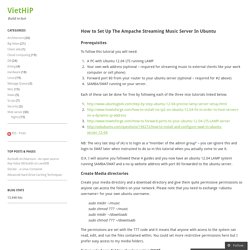
Each of these can be done for free by following each of the three nice tutorials linked below. NB: The very last step of (4) is to login as a “member of the admin group” – you can ignore this and login to SWAT later when instructed to do so in this tutorial when you actually come to use it. O.K. Create Media directories Create your media directory and a download directory and give them quite permissive permissions so anyone can access the folders on your network. Sudo mkdir ~/musicsudo chmod 777 ~/musicsudo mkdir ~/downloadssudo chmod 777 ~/downloads Setup windows folder sharing using SWAT Click on the shares box at the top.
Now click commit changes. Click return. How To: Stream Your Music Library to Any Computer. Sometimes you just want to browse and listen to your album collection at the office without having to load it all into a portable music player.

Pandora and Last.fm are great web services that can help you discover new music, but they won’t let you specify your own music playlist. Streaming music from within a home network is easy with iTunes and Windows Media Player; what’s trickier is getting access to your 100GB music library while away from home. We’ll teach you how to turn your library into an Internet radio station with Apache server software and a little-known program called netjukebox. You’ll be able to browse your collection via a gallery of album cover art, stream custom playlists, and even download entire albums as zip files. A blog about music technology by Paul Lamere. Spotify Music Maze Demo. Internet Archive Search: efterklang.
Albums by Efterklang: Discography, songs, biography, and listening guide. Michalczaplinski/pitchfork · GitHub. La Blogothèque.