

Mount and Unmount a VHD File in Windows Explorer via a Right-Click. Virtualization has become an incredibly powerful and flexible way to deploy environments.

So much in fact that Microsoft has integrated the ability to attach virtual hard drive (VHD) files as physical disks in the Windows Disk Management tool. How to create .ISO from .VHD file - KezNews.com. Mount VHD file. 1.

Using mount window Click "Mount" tab on WinMount main window, click "Mount file" on the toolbar, select a VHD file. Virtual Hard Drive VHD File - Create and Start with at Boot. Mounting VHD files with VHDMount - Microsoft Virtual Server. By Daniel Petri - January 8, 2009 Virtual Server 2005 R2 SP1 includes a tool called VHDmount that allows you to mount a virtual hard disk (which in fact is a .VHD file) directly on your host operating system.

You can get Virtual Server R2 SP1 for free right here: "Virtual Server 2005 R2 SP1 now available". VHDMount is provided as a command line tool. You can perform various tasks by either running it directly from the Command Line, or by using simple batch files that do what you need to do. Some of the capabilities of VHDMount are: /p - Plugs in the specified VHD as a virtual disk device without mounting the volume. /m - Plugs in the specified VHD as a virtual disk device and mounts the volume. /f - Performs the specified operation without creating an Undo Disk. /u - Unplugs the virtual disk device for the specified VHDFileName. /c - Updates the original VHD with all changes that were stored in the Undo Disk anddeletes the Undo Disk after unplugging the disk. Virtual hard disks. Mount, attach and create VHD files in Windows Vista and Windows 7. <span class="big">Please enable Javascript, because you won't see all of the content.

</span> Update: The free Gizmo Central allows you to mount VHD files more conveniently. The more I play with Windows 7, the more I like it. There are so many tiny improvements that can turn out to be very helpful. VHD File Extension - Open .VHD files. How To: Mount CompletePC Backup VHD file. Windows Vista's CompletePC Backup allows users to backup entire partitions, and stores these backups as VHD files.

While there is currently no support for booting these VHD files, they are easily mountable using either VirtualPC or Virtual Server, both of which are now free downloads from Microsoft. Thanks to a tip from Virtual PC Guy on MSDN blogs, there is now an easy way to add right click mounting of these VHD files directly to Windows Explorer in either XP or Vista. To start you will have to download and install Microsoft's Virtual Server (although you don't have to actually configure it to run, as you will just be using one of the supplied exe files that comes with the installation package.) Once you have installed Virtual server, you can run merge the following registry file into your XP or Vista registry, which will add a mount/unmount option to the right click menu in Windows Explorer for .vhd files. Code: Select all. Open a .VHD File in Windows 7 : Windows Vista and Windows 7 Help.
Virtual Hard Disk (.VHD) files are used by Virtual PC and Virtual Server, and created by Windows Backup when you make a system image backup.

If you ever need to access files contained within a .VHD, you can do it using the Disk Management tool built into Windows 7. Just follow these steps: 1. Click Start, right-click Computer, and then click Manage. What is a .vhd file? What is a disk image? : VirtualServerVHDFile. How-to: Getting started with .VHD files in Windows 7. Some of you seem confused about how Windows 7 goes about supporting .VHD files as used by Virtual PC, Windows Server 2008 R2 and Hyper-V.

Here's a quick how-to work with .VHD files in Windows 7. OK, let's begin with a Windows 7 beta 1 install. Fire up a Command Prompt and type the following: diskpart Note: Press ENTER after each line to execute the commands. VHD (file format) The format was created by Connectix for Connectix Virtual PC product, which was later acquired by Microsoft in 2003, for what is now known as Microsoft Virtual PC.

Since June 2005, Microsoft has made the VHD Image Format Specification available to third parties under the Microsoft Open Specification Promise.[1] A Virtual Hard Disk allows multiple operating systems to reside on a single host machine. This method enables developers to test software on different operating systems without the cost or hassle of installing a second hard disk or creating a separate partition on a single hard disk. The ability to directly modify a virtual machine's hard disk from a host server supports many applications, including: Moving files between a VHD and the host file systemBackup and recoveryAntivirus and securityImage management and patchingDisk conversion (physical to virtual, and so on)Life-cycle management and provisioning (re) VHDs are implemented as files that reside on the native host file system.
How to Open VHD File and Mount VHD File without using Virtual PC. Microsoft Virtual PC (VPC) is a great virtualization tool where IT professionals like administrators, developers, and testers are using a lot.
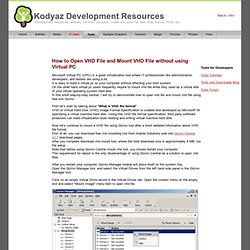
What is a .vhd file.