

Publications. Acas uses cookies to ensure we give you the best experience and to make the site simpler.

Find out more about cookies. Skip Navigation Help & advice for employers and employees Website URL : You are here: Publications Acas publications - free to download, use and share Acas provides free guidance for employers, employees and representatives that can be instantly downloaded. This page contains links to some of our most popular guidance publications. We also provide Useful templates for letters, forms and checklists and the Acas Learning OnLine tool as well as updates on the latest employment legislation through the Acas e-newsletter; offer short small firms guides and publish regular Research papers and Policy discussion papers. The statutory Acas Codes of practice are available to download for free.
Recruitment and induction Contracts, terms and conditions Advice leaflet - Varying a contract of employment [165kb]. Learning Styles, Learning Disabilities, Reading & Homework Help. Parenting articles on learning psychology to assist parents in helping children and teens to succeed in school and in life.

Help for reading problems & dyslexia, learning disabilities and homework. Learning style information helps parents encourage creativity and academic success. Parents should be each child’s first and favorite teacher. AnyTrans Overview. AnyTrans is an unique utility specialized in iPhone, iPad and iPod file management.
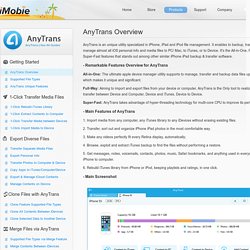
It enables to backup, transfer and manage almost all iOS personal info and media files to PC/ Mac, to iTunes, or to Device. It's the All-in-One, Full-Way and Super-Fast features that stands out among other similar iPhone iPad backup & transfer software. - Remarkable Features Overview for AnyTrans All-in-One: The ultimate apple device manager utility supports to manage, transfer and backup data files up to 25 types, which makes it unique and significant.
Wall murals, canvas, posters and wall decals from your photo. Case study evidence. Talking Mats and Reviews An outreach worker at the Centre was working with a young boy who was experiencing significant difficulties at school including aggression and non-compliance.

He was being excluded and had also spent considerable periods of time being looked after away from home by other family members. During meetings which the boy was not part of it became clear that his own views and voice was not being heard. With this in mind the outreach worker completed a Talking Mat with him. The worker then spent time with the boy talking with him about the different aspects of his life and using pictures, asked him to place them on the mat depending on how he felt about them (a tick for 'like', a question mark for 'not sure' and a cross for 'dislike'). This boy has since blossomed in his confidence and has really started to trust the worker. Case study: Empowering vulnerable children and their parents using Talking Mats.
Please provide a brief description of what you did in terms of creating, using or sharing evidence to inform or improve your work/organisation This case study describes the use of Talking Mats at Stenhouse Child and Family Centre (Edinburgh City Council) with very young, vulnerable children and their parents.

Talking Mats is a low-tech communication tool originally developed by the Alternative and Augmentative Communication Research Unit to support people with communication impairment including those with stroke, learning disability and dementia. Stenhouse Child and Family Centre often work with very vulnerable children who have experienced significant adversity and trauma in their lives. This often means that children are hyper vigilant and find new people and experiences stressful and at times impossible. Child Protection systems can heighten these children's stress levels and as research into early brain development attests, stress can have a significant impact on children.
Community Playthings. Room dividers Products Baby room Block play Furniture Role play.

How To Transfer Pictures/Videos From iPhone To Windows PC. Wirelessly Transfer Media from iPhone to Computer without using iTunes. How To Transfer Pictures/Videos From iPhone To Windows PC. How to Download Photos from Apple's iCloud to Your Computer. How do I get pictures from my camera to my computer? - Windows Help. iPhoto '11: Import your photos. Before you can use iPhoto to organize, edit, and share your photos, you need to import (copy) your photos into iPhoto on your computer.
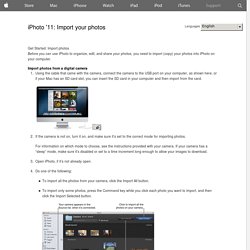
Import photos from a digital camera Using the cable that came with the camera, connect the camera to the USB port on your computer, as shown here, or if your Mac has an SD card slot, you can insert the SD card in your computer and then import from the card. If the camera is not on, turn it on, and make sure it’s set to the correct mode for importing photos. For information on which mode to choose, see the instructions provided with your camera. If your camera has a “sleep” mode, make sure it’s disabled or set to a time increment long enough to allow your images to download. Turn off your camera, and disconnect the camera from your computer. When you import photos, they are automatically grouped into Events, based on when the photos were taken.
If you don’t have a digital camera. Import photos and videos from your iPhone, iPad, or iPod touch to your Mac or Windows PC.