

Features. The features module enables the capture and management of features in Drupal.
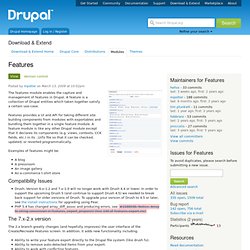
A feature is a collection of Drupal entities which taken together satisfy a certain use-case. Features provides a UI and API for taking different site building components from modules with exportables and bundling them together in a single feature module. A feature module is like any other Drupal module except that it declares its components (e.g. views, contexts, CCK fields, etc.) in its .info file so that it can be checked, updated, or reverted programmatically.
Examples of features might be: Lightweight Directory Access Protocol (LDAP) Overview The Lightweight Directory Access Protocol (LDAP) project provides integration with LDAP for authentication, user provisioning, authorization, feeds, and views.
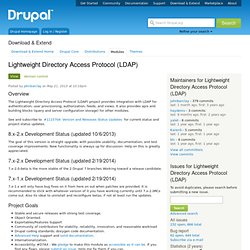
It also provides apis and building blocks (query and server configuration storage) for other modules. See and subscribe to #1115704: Version and Releases Status Updates for current status and project status updates. RealName. Diff. This module adds a tab for sufficiently permissioned users.
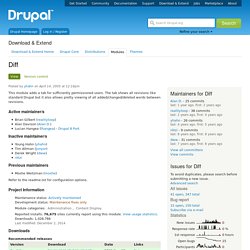
The tab shows all revisions like standard Drupal but it also allows pretty viewing of all added/changed/deleted words between revisions. Active maintainer/s. Style Guide. Provides a visual testing page for Drupal themes.

Quickly compare the display of common elements across your themes, and verify that your new theme addresses all common style elements. The Style Guide module creates a preview page for displaying common theme elements in all active themes for your Drupal site. The module comes with previews for common HTML elements, such as tables, forms, links and lists. Demo site. SexyBookmarks. Content types. A single web site could contain many types of content, such as informational pages, news items, polls, blog posts, real estate listings, etc.
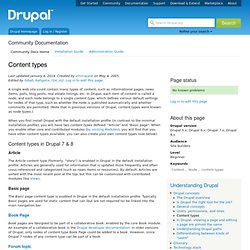
In Drupal, each item of content is called a node, and each node belongs to a single content type, which defines various default settings for nodes of that type, such as whether the node is published automatically and whether comments are permitted. (Note that in previous versions of Drupal, content types were known as node types.) When you first install Drupal with the default installation profile (in contrast to the minimal installation profile), you will have two content types defined: "Article" and "Basic page". Content Construction Kit (CCK)
References. This project provides D7 versions of the 'node_reference' and 'user_reference' field types, that were part of the CCK package in D6, at functional parity with the D6 counterparts. See for details. Note for users upgrading from References 7.x-2.0-beta3 There were a couple changes in the way 'References' views are handled ("referenceable nodes/users defined by a view"), which might require double-checking those existing on your site: The 'label' (node title or user name) is no longer automatically added if not included in the view.
If some of your 'References' views currently do not include it, you might want to add it explicitly, else it will no longer appear in the widgets.The HTML generated by the view is no longer stripped out before being handed to "checkboxes / radios" widgets, thus allowing advanced formatting. Node Relationships. Node reference extras:This module provides several enhancements for node reference fields configured to use the autocomplete widget:View reference in new windowEdit reference (in modal frame, updates widget if node title changes)Search and reference (single and multiple value selection)Create and referenceTranslate and referenceWhen these options are enabled, a new button for each one will be rendered in the node edit form, next to the corresponding autocomplete widget of the node reference field.
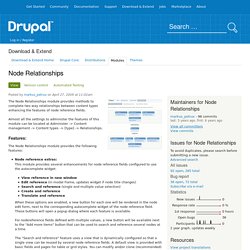
Corresponding node references. New development is done in the module.
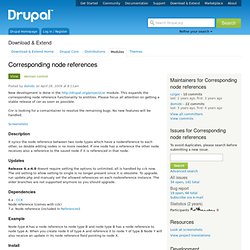
This expands the corresponding node reference functionality to enitities. Please focus all attention on getting a stable release of cer as soon as possible. Computed Field. Computed Field is a very powerful field module that lets you add a custom "computed fields" to your content types.

These computed fields are populated with values that you define via PHP code. You may draw on anything available to Drupal, including other fields, the current user, database tables, you name it. Display Suite. Display Suite allows you to take full control over how your content is displayed using a drag and drop interface.
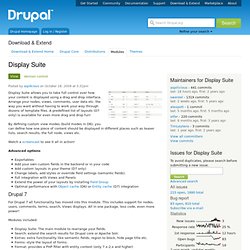
Arrange your nodes, views, comments, user data etc. the way you want without having to work your way through dozens of template files. A predefined list of layouts (D7 only) is available for even more drag and drop fun! By defining custom view modes (build modes in D6), you can define how one piece of content should be displayed in different places such as teaser lists, search results, the full node, views etc. Watch a screencast to see it all in action! Advanced options. Custom Tokens. It gives the user the ability to create custom tokens for specific replacements that can improve other modules relying on the Drupal 7 token API or, for Drupal 6, the Token module.
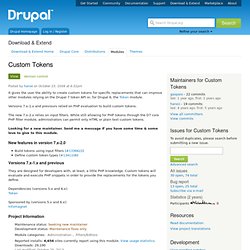
Versions 7.x-1.x and previours relied on PHP evaluation to build custom tokens. The new 7.x-2.x relies on input filters. While still allowing for PHP tokens through the D7 core PHP filter module, administrators can permit only HTML or plain text custom tokens. Automatic Nodetitles. Workbench. Workbench provides overall improvements for managing content that Drupal does not provide out of the box. Feeds. Import or aggregate data as nodes, users, taxonomy terms or simple database records. One-off imports and periodic aggregation of contentImport or aggregate RSS/Atom feedsImport or aggregate CSV filesImport or aggregate OPML filesPubSubHubbub supportCreate nodes, users, taxonomy terms or simple database records from importExtensible to import any other kind of contentGranular mapping of input elements to Drupal content elementsExportable configurationsBatched import for large files Installation For requirements and installation instructions, refer to the included README.txt file.
Documentation. Feeds Tamper. Feeds Tamper provides a small plugin architecture for Feeds to modify data before it gets saved. Several plugins are available by default and are described in the examples section below. Additional plugins can be added in separate modules or through the issue queue. Examples: Feeds XPath Parser. CSV Parser. Chaos tool suite (ctools) This suite is primarily a set of APIs and tools to improve the developer experience. It also contains a module called the Page Manager whose job is to manage pages. Views. View reference. Views iCal. Field Collection Views. Semantic Views. This Views plugin makes unformatted styles, field row styles and other output more readily configurable without needing to override template files. Instead of overriding row style templates for views where you want to specify different HTML elements (tags) and class attributes, you can specify these inside the Views UI and avoid overriding templates for each view.
Panels. An Overview of Panels The Panels module allows a site administrator to create customized layouts for multiple uses. Panels Breadcrumbs. Panels Breadcrumbs allows you to set your breadcrumbs directly from Panels configuration, and also allows you to take advantage from Panels arguments and contexts as placeholder tokens. Exportability The Breadcrumb configuration is saved along with the page, which means that if you export the page through a Feature, the breadcrumbs you've set will also have been exported.