

Shita-tools. תמונות חינמיות. The Open Emoji Standard. BUY STICKERS visit stickermule.com We're excited to release the world's first...

Rainbow Flag Emoji Download and spread the love Display and input using the latest Chrome Extension For The Web Chrome Extension v1.2.1 Watch Video For Developers EmojiOne v2.2.4 View Them All 72 New Emoji All 68 smileys Upgraded Big Spring Update 624 Design Updates View Them All Version 2.2.0 Emoji One for Chromebeta 4 Game-Changers in 1! Verizon selected EmojiOne as their Emoji Carrier VERIZON MESSAGES for Android (USA) Emoji One for your apps, products, projects. All our emoji are free to use, with attribution. Developers License, Art Files, and More Be the first to know...
Sign up for the newest emoji designs and app releases.
Online Speech Bubble Photo Editor - Create comic strips with phrase.it. עריכת תמונות. PDF. ICT Resources. כרזות. אלבומי / אוספי גוגל. Logo Design Free Logo Maker online Free Yourself Logo Design Logos in Minutes Fee Free logo creator Logo Maker. מאגרי תמונות. העיצובים שלי - קופסת ההפתעות של מרינה. כלים קטנים גדולים. Find High-Quality PNG Transparent Images Backgrounds - PNG All.
Create your own Piccassohead. גראפיטי ווירטואלי. בפוסט זה אציג שני כלים ליצירת גרפיטי ווירטואלי.
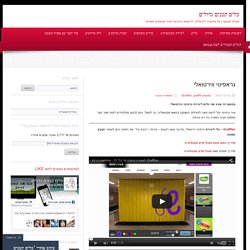
ציור גרפיטי יכול להוות תוצר לפעילות העוסקת בנושאי אקטואליה. כך למשל, ניתן לבקש מתלמידים לנסח מסר קצר וממוקד סביב הסוגיה בה דנו בכיתה. Graffiter – כלי ליצירת גרפיטי וירטואלי, על גבי מגוון רקעים – קירות / רכבת וכד'. את התוצר ניתן לשמור כקובץ תמונה. מדריך כתוב מאת מנהל מדע וטכנולוגיה מדריך מצולם מאת מנהל מדע וטכנולוגיה graffiti playdo – כלי המאפשר ליצור את אפקט הריסוס (כולל בקבוק ספריי וצליל ריסוס). הכלי יכול לשמש ליצירת פתיח לסרטון – על ידי יצירת גראפיטי בשילוב כלי לצילום מסך בווידאו, נוכל לצלם קטע וידאו קצר המציג את ביצוע הריסוס. *** כלים ליצירת צילום מסך וידאו: screencast-o-matic | Screenr קשור TimeToast - ציר זמן TimeToast - כלי המאפשר, בנוסף לתצוגת ציר הזמן, גם תצוגת שורות מלל (טבלה) דוגמה לשימוש בכלי ניתן לראות בציר הזמן אשר יצרה דרורה נגב, מדריכה לגאוגרפיה ולמולדת חברה ואזרחות, המציג תחנות בחייו של אריק שרון. ב-"TimeToast" Blendspace (לשעבר Edcanvas) blendspace ***לשעבר Edcanvas כלי ליצירת פרוטפוליו בקלות, כולל אפשרות לשותפי עריכה. ב-"blendspace"
Free Online Photo Collage Maker. Research, create, and present school projects online - Biteslide. בא במייל -Pho.to - אתר מדליק לעריכת תמונות. לפתיחת אתר Pho.to בחלון חדש - לחצו כאן!

הוראות שימוש האפשרויות לשימוש באתר נמצאות בראש העמוד ונראות כך: בכל אפשרות שבה תבחרו, תיפתח בפניכם אפשרות של העלאת תמונה: From Disk (מהמחשב), Enter URL (מכתובת אינטרנט) ו-Facebook (מהפייסבוק). כל תמונה שתעלו תישמר במאגר תמונות של האתר ל-12 שעות, כך שלא תצטרכו להעלות אותה פעם נוספת... האפשרויות השונות כל אחת מהאפשרויות המוצעות באתר מציעה אפקטים שונים ומגוונים. תמונות מתחלפות לאתר. בא במייל -ציירו ביחד עם חברים באפליקציית קו-פיינטר.
Background Burner - Instantly Remove Backgrounds from Images and Photos - Bonanza. Downloadable royalty-free clipart images, photos, web graphics, animations, sounds and fonts by subscription. באנר. Create Media. Stoodle. PixiClip. 5 Excellent Tools to Convert Photos to Cartoons. 1- Cartoonize It allows you to make a cartoon of yourself.
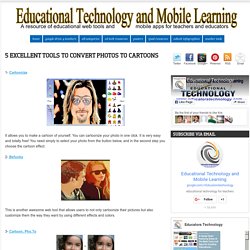
You can cartoonize your photo in one click. It is very easy and totally free! You need simply to select your photo from the button below, and in the second step you choose the cartoon effect. 2- Befunky This is another awesome web tool that allows users to not only cartoonize their pictures but also customize them the way they want by using different effects and colors. 3- Cartoon, Pho.To Cartoon.Pho.to Photo caricatures and photo to cartoon in one click! 4- Dumpr Create digital photo pencil sketch, just upload a picture and we will do the rest. Translate. Google Translate. פורום עיצוב וריטוש תמונות - קישורים - אתרים עם מסגרות רקעים וקליפ ארט. Gallery. PicGifs.com - Free Graphics and Animated Gifs Gif Images. Kids Clip Art - Kids Images. Translate. Free Kids Clip Art by Phillip Martin, Free Clip Art for Kids.
קריקטורות. עיצוב אתר. עיצוב לאתרים. כלים לאתר. Castlemania Stage One: The Journey to Mastering 3DVIA Shape Begins. Welcome to Castlemania: a bi-weekly tutorial series designed to turn any 3DVIA Shape modeler into an expert.

Castlemania will cover how to use all of the tools available in 3DVIA Shape while you build an amazing castle model step-by-step. Each tutorial will highlight different tools with examples and links to videos that show how the tool works in more detail. We’ve chosen castles, because they can be simple or fantastically complicated depending on what you imagine them to be. Feel free to download the models that we make and re-use them or change them into your own design.
This is the first tutorial in the Castlemania series. Let’s get started! 1 – Before you can create your own models and re-use the models we’ll make, you need to have a 3DVIA.com account. 2 – Next, you’ll need to download and install 3DVIA Shape. 3 – Once you have 3DVIA Shape installed, watch this video that briefly explains each of the tools in 3DVIA Shape and where they are on your screen.
Dl.dropbox.com/u/15849800/go-animate.pdf. Wepbage Screenshot index welcome.