

Email Lesson for Elementary Students - Technology Curriculum. Description Students need help understanding all of the components and expectations for sending emails.
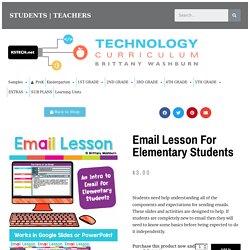
These slides and activities are designed to help. If students are completely new to email then they will need to know some basics before being expected to do it independently. These slides provide the background knowledge needed as well as help students understand what is expected of them. To add engagement and context, email is compared to text messages. The slides also provide an opportunity to practice drag and drop as well as typing skills. Strand: Creative Communicator Standard: 6. a. choose the appropriate platforms and tools for meeting the desired objectives of their creation or communication. I Can Statements: I can use a digital tool to write an email.
Strand: Empowered Learner I can learn a new technology tool by exploring it. I can type efficiently. Product Terms: Copyright © Brittany Washburn. Connect with me on social media! Facebook, Pinterest, Blog Referral Program. 20 Education Posts You Must Read Today - tammie.allen - Lincoln County School District Mail. Books, videos, and copyright. CR Teach Act. Island Hopping - Virtual Spring Break - Google Slides. Parents' Ultimate Guide to Google Classroom.
Publishers Adapt Policies To Help Educators. Free Video: Libraries in the Internet Age. An Option for Making Sure Students Know They Have Google Classroom Assignments. Yesterday afternoon a friend texted me to ask if there was a way to check to see if students have looked at announcements or assignments in Google Classroom.
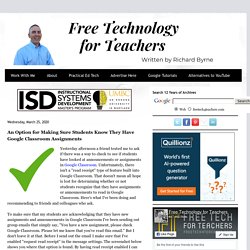
Unfortunately, there isn't a "read receipt" type of feature built into Google Classroom. That doesn't mean all hope is lost for determining whether or not students recognize that they have assignments or announcements to read in Google Classroom. Here's what I've been doing and recommending to friends and colleagues who ask. To make sure that my students are acknowledging that they have new assignments and announcements in Google Classroom I've been sending out group emails that simply say, "You have a new assignment, please check Google Classroom.
Please let me know that you've read this email. " If you don't see the Read Receipt option in your G Suite for Education account, ask your domain administrator if he or she can turn it on. On a related note, my video on how to create contact groups in Gmail is embedded below. 25 Makerspace (STEM / STEAM) Projects For Kids.
Makerspace or STEM projects for kids don’t have to be complicated or expensive. In fact, some of the best projects use recycled or repurposed items like cardboard or soda bottles which means nothing to buy. Below, we’ve compiled some of our favorite projects that are great for makerspaces. Learn how to make a boat out of a soda bottle, create a car from cardboard and many more. Build a simple circuit using a pizza box (no soldering required) Create circuit tiles which are interchangeable blocks used to form different circuits.
Using a simple hobby motor and cardboard, you can make a frog robot that is very entertaining. Learn how to make this simple foam boat with dc motor and homemade propeller. These battery powered cars are super fun and can be made with a few basic parts. Paper circuits are a really great way to learn the basics of circuits and electricity. These bristlebots are a smaller version of the brushbot and use toothbrush heads and vibrating motors. Distance.Learning.Activities.Elementary.Library.Download.pptx. Distance Learning and the Elementary Librarian - Elementary Library Mama. Hi librarian friends!

It has been a week since all schools in my state were shut down indefinitely and I still have a hard time believing that we may not be back for the rest of this school year. We are all still in shock about this pandemic and scrambling to figure out how to continue to teach our students during these closures. Based on the experiences that I've had in the past seven days, I've come up with 5 tips to help keep your sanity during this time. Read on to download a free lesson planning guide! 1. 2. 3. Resources - learning from home (cvd-19) - Google Sheets.
An Overview of How Students View and Return Assignments in Google Classroom. Resources - learning from home (cvd-19) - Google Sheets. An Overview of How Students View and Return Assignments in Google Classroom. Resources - learning from home (cvd-19) - Google Sheets. An Overview of How Students View and Return Assignments in Google Classroom. Free Technology for Teachers - tammie.allen - Lincoln County School District Mail.
What Now? Virtual Student Learning - tammie.allen - Lincoln County School District Mail. Education Creations A special offer for you and help for parents - tammie.allen - Lincoln County School District Mail. (no subject) - tammie.allen - Lincoln County School District Mail. Spanish Children's Stories & Free Spanish Lessons: The Spanish Experiment. Library Choice Board. Remake of Books To Enjoy...We Are One World. Teaching Through Coronavirus. Teach Inference - YES you can, the ultimate list of teaching inference ideas! - Classroom Freebies. Share on StumbleUpon0 shares on StumbleUpon Ready to teach inference or teach inferring?
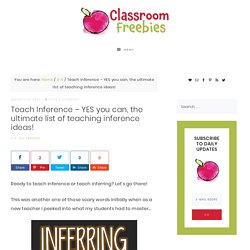
Let’s go there! This was another one of those scary words initially when as a new teacher I peeked into what my students had to master… Digging deep to uncover it really is just about reasoning and using clues from the text to figure something out….well then…crisis averted. How to Teach Inference Maybe not crisis fully averted…what inference lesson plans would be the best for my students? The answer is YES! Stopping to ask questions during reading – for individual students or as a class is a good strategy! Pictures are another great way to teach inference! What are the best books for teaching inference? Lessons on inferring are rooted in books. The Sweetest Fig – With such a fun plot this book does leave the reader guessing until the end which makes it perfect to use the inference vocabulary and predict using text based information what will happen.
Save time and grab your Listening Centers NOW! FREE ‘Worksheet Free’ At-Home Activities, Games and Ideas. Scholastic Temporarily Revises Policy for Online Read-Alouds. Remote Learning with Merge EDU and the Merge Cube. Book Bingo Spring 2020.pdf. Virtual MakerSpace BINGO.pdf. Publishers Adapt Policies To Help Educators. Remote Learning with Merge EDU and the Merge Cube. Virtual Spirit Week 2020. Remake of Books To Enjoy...We Are One World. Copy of Home/School Resources.