

Setting Up an IKEv2 Connection on macOS. The following is required to set up an IKEv2 connection on macOS: A secure IPVanish VPN connection (Don’t have one?

Sign up here!) A working connection to the internet A computer running macOS 10.12+Getting Started 1. Click on the Apple icon in the top left corner of your screen and choose ‘System Preferences,’ then click on ‘Network.’ 2. 3. 4. Server Address: Pick a server to connect to from our server list Remote ID: *.vpn.ipvanish.com Local ID: Enter your IPVanish username Click on ‘Authentication Settings...’ 5. 6. 7. MacOSX L2TP Visual Setup Guide - IPVanish. Step One: Minimize or suspend any running applications, and activate your main desktop, or 'Finder'.

Locate the Apple icon in the upper-left corner of the screen, and continue to the next step. Step Two: Click the Apple icon, and in the resulting context menu, locate the 'System Preferences...' item. Click the 'System Preferences...' item and move on to the next step. Internet Sharing on Mac. *** Requires Mac OS X 10.8 and up *** What is required for Internet Sharing to work:

Outlook.com - Microsoft free personal email. 5 Fastest VPN Services of 2017 That Don’t Compromise on Speed! Everyone wants to keep his/her browsing activity safe and secure, but compromising on speed isn’t a way to get it, right?

People all around the world use VPN services for not only their security but for various other entertainment purposes like streaming and downloading torrents. They look for the fastest torrent VPN which not only keeps them safe but also gives them the best speeds. According to Akamai’s report ‘State of the Internet’, an estimated 100 Mbps data transfer speed is enjoyed by the internet users globally.
Now, that’s what you call fast! But is it safe? While VPNs are famed for their excellent contribution to reclaim Internet freedom and privacy, there are a lot of concerns people raised on the reduction of internet speed that comes with the VPN usage. We know that streaming, torrenting and accessing websites not available in your region is why most of us use a speedy VPN service, right? How to setup VPN on Xbox 360 & Xbox One : xbox. How to Setup Xbox One & PS4 VPN. Reducing Lag with a PS4 & Xbox One VPN Gaming with lag is a serious mood killer, causing you to make some terrible moves like destroying your controller or keyboard.

We give you the best option to get rid of that annoying lag and game online in any region of the world. A PS4 VPN ensures you are always connected to a dedicated P2P & Gaming server with minimum traffic, considering the millions of users connected to regular servers across the world. HOWTO. Introduction OpenVPN is a full-featured SSL VPN which implements OSI layer 2 or 3 secure network extension using the industry standard SSL/TLS protocol, supports flexible client authentication methods based on certificates, smart cards, and/or username/password credentials, and allows user or group-specific access control policies using firewall rules applied to the VPN virtual interface.

OpenVPN is not a web application proxy and does not operate through a web browser. OpenVPN 2.0 expands on the capabilities of OpenVPN 1.x by offering a scalable client/server mode, allowing multiple clients to connect to a single OpenVPN server process over a single TCP or UDP port. OpenVPN 2.3 includes a large number of improvements, including full IPv6 support and PolarSSL support. How to Play Call of Duty with a VPN - VPN Fan. Call of Duty is so popular that fans have racked up over 25 billion hours playing the game.
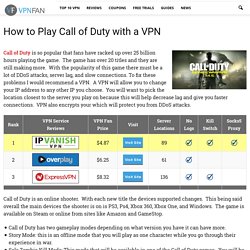
The game has over 20 titles and they are still making more. With the popularity of this game there must be a lot of DDoS attacks, server lag, and slow connections. 5 Best VPNs for Gaming in 2017 - Best-VPN.net. 5 Best VPNs for Gaming Comparison Table: Most users buy VPNs to secure their data, use torrents and access restricted services like Hetflix or Hulu.
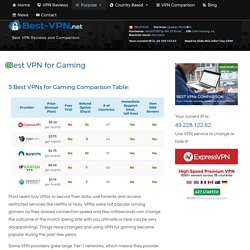
VPNs were not popular among gamers as they slowed connection speed and few milliseconds can change the outcome of the match (being late with you ultimate or heal can be very disappointing). Things have changed and using VPN for gaming became popular during the past few years. Some VPN providers grew large Tier-1 networks, which means they provide as fast connection speed as possible. Besides not cutting your connection speed, some VPN providers claim to lower Ping and lag. Best VPNs for gaming can also protect you from potential DDoS attacks. What are the benefits of using VPNs for gaming? While compiling our list of best gaming VPN providers, we considered a number of factors like Speed, Price, Number of servers, Customer service and Security level.
Visual Setup and Installation Guides - Windows - IPVanish. Installing IPVanish Download the latest version of IPVanish for Windows by visiting IPVanish.com, click on VPN Software at the top.

Select Windows as our operating system. Click on the "Download Software" button. After the download finishes, launch the install file. If the "Open file security warning" window appears, click "Run. " TAP Device Won't Install - What Am ... TAP Device Won't Install - What Am ... Windows 7 OpenVPN Setup Guide - IPVanish. Step One: Click the 'Start' or 'Windows' button in the lower-left hand corner of your screen, click the 'Search programs and files' field.

Enter 'Mozilla Firefox' as done in the example or enter the name of your favorite web browser - hit the 'Enter' key or click the resulting link to continue. **NOTE: This tutorial assumes that Mozilla Firefox is the default web browser - if you are using IE or Chrome, some of these steps may need to be slightly modified depending on how download links are handled. Step Two: In the URL bar of your web browser, browse to the IPVanish Config Index. You may download the entire config library within the 'configs.zip' file, or if you wish, you may simply download our certificate and a single config file. The last three letters before the extension '.ovpn' indicate the locale of the server - for example, ipvanish-vpn01.nyc.ovpn points to New York City.
How to Protect your Games Consoles With a VPN. How to Protect your Games Consoles With a VPN. Internet Connection Sharing (ICS) on Win... Hauppauge Drivers & Downloads - Hauppauge. Specs - Series 9 Notebooks NP900X3C.