

Using Eye-Fi Card on Linux. Productivity Sauce Sep 24, 2009 GMT Dmitri Popov The Eye-Fi card is a nifty solution for adding wireless capabilities to virtually any digital camera, but it does have one serious drawback: the card relies on proprietary software that runs only on Windows and Mac OS X.
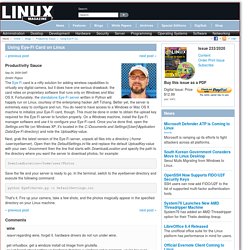
Fortunately, the standalone Eye-Fi server written in Python will happily run on Linux, courtesy of the enterprising hacker Jeff Tchang. Better yet, the server is extremely easy to configure and run. Next, grab the latest version of the Eye-Fi server, unpack all files into a directory (/home/user/eyefiserver). DownloadLocation=/home/user/Photos Save the file and your server is ready to go. Website: Smugmug vs. Bludomain - Photo.net Business Forum. Marissa Cassidy , May 28, 2009; 12:32 a.m.

My blog just isn't cutting it anymore, and I need to get a decent looking website up--I'm a college student, but I'm working on building my portfolio and a small business on the side. I'm a Smugmub Pro member, and I just learned that I could build a site with them. However, I'm not sure how involved it will be--I'm better than the average joe with HTML, etc. but it is not my forte--has anyone done this? SmugMug - Photo Sharing. Your Photos Look Better Here. SmugMug - Safe storage for your photos. SmugMug - Can My Galleries Be Password Protected? ...
Can I Arrange the Order of My Galleries? How Do I Start Branding My SmugMug Site?... Can I change my site nickname? Does SmugMug Have an iPad App? Yes, SmugMug does have an iPad app that can be found in the Apple App Store.
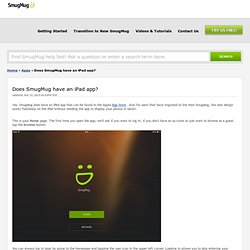
Also for users that have migrated to the New SmugMug, the new design works flawlessly on the iPad without needing the app to display your photos in Safari. This is your Home page. The first time you open the app, we'll ask if you want to log in. If you don't have an account or just want to browse as a guest, tap the browse button. You can always log in later by going to the homepage and tapping the user icon in the upper left corner. Browsing and Viewing. LR - Export to SmugMug. This plugin allows you to export images from Lightroom directly to your SmugMug account.

This plugin works in Lightroom 5,Lightroom 4,Lightroom 3, and Lightroom 2 (though some features may be missing in older versions of Lightroom). The same download works for both Windows and Mac. See the box to the upper right for the download link (in orange) and installation instructions. Shutterfly - My Pictures. JF Management of Lightroom Plugins. Plugins are added and maintained via Lightroom's Plugin Manager, which is accessible from Lightroom's File menu, and also from a button on the Export Dialog itself.
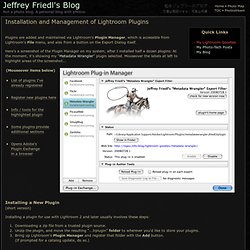
Here's a screenshot of the Plugin Manager on my system, after I installed half a dozen plugins. At the moment, it's showing my “Metadata Wrangler” plugin selected. Mouseover the labels at left to highlight areas of the screenshot... Installing a New Plugin (short version) Installing a plugin for use with Lightroom 2 and later usually involves these steps: Downloading a zip file from a trusted plugin source.Unzip the plugin, and move the resulting “...lrplugin” folder to wherever you'd like to store your plugins.Bring up Lightroom's Plugin Manager and register that folder with the Add button. (long version) PBase - Features & Pricing. Create Your Photo Website with Wix. Publish from Lightroom 4 to Flickr. “Publish” in Jeffrey’s Export-to-Flickr Lightroom Plugin. This page documents plugin version 20130612.310 as of June 12, 2013 This page describes the Publish aspect of my export-to-Flickr plugin for Adobe Lightroom.

The “normal export” portions of the plugin work in all versions of Lightroom from Lr 2 on, but its Publish features, described on this page, work only in Lr3.3 and later. (Users of Lr3.0 or Lr3.2 should avail themselves of the free Lr3.x upgrade from Adobe: see Lightroom's “Help > Check for Updates“ menu item.)
Warning: The idea behind Publish is simple enough, but if you hope to avoid unpleasant surprises, you must understand important details before getting started with it. Basic Premise of Publish: Ongoing Relationship The premise is simple: drag a photo to a special collection in Lightroom, and voila, it's sent to Flickr. Ah, but the devil is in the details... List of photo sharing websites. Photo sharing sites at DuckDuckGo. 500px. Photobucket. Zenfolio Overview: Beautiful Galleries.
Simple Management of Your Photos You can easily sort photos and video clips into galleries and collections, and group them any way you want.
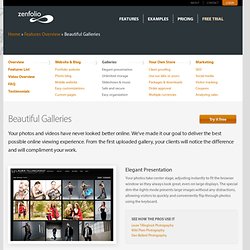
Use virtual galleries, called Collections, that hold links to photos instead of the actual files. Add searchable descriptions, tag photos and videos with keywords and categories for easy searching, and batch-process changes for many items at once. Zenfolio - EBook - Creating a Photography Website that Works for You. Zenfolio - Pricing. iPad App. Utility for Non-Zenfolio Subscribers? - Zenfolio User Forums. Zenfolio - Product. Multiple Domain Names to 1 Zen Account - Zenfolio User Forums. True, if you use HTTP redirects on domains b.com and c.com.

You can have only one DNS redirect. There are two (very different) options to link a domain to your zenfolio site, so to do the trick you want you need both of them: 1) First, you setup the DNS of a domain and point your A (or CNAME) records to (custom.)zenfolio.com. Flickr, Picasa, SmugMug or Photobucket.