

VMware Versions Comparison. By David Davis - January 8, 2009 In the past, VMware was just a single product.
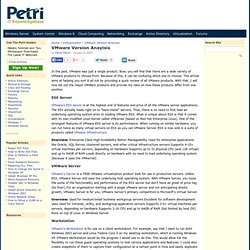
Now, you will find that there are a wide variety of VMware products to choose from. Because of this, it can be confusing which one to choose. This article aims at helping you sort it all out by providing a quick review of all VMware products. With that, I will now list out the major VMWare products and provide my take on how these products differ from one another. ESX Server VMware’s ESX server is at the highest end of features and price of all the VMware server applications. "vmware server" file backup synchronizer -esx. VM Converter 3.0.1 - Unable to determine OS. Using 3.0.1 on XP SP2, trying to convert a test 2003 SP1 system.
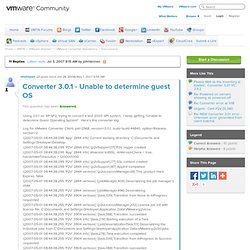
I keep getting "Unable to determine Guest Operating System". Here's the converter log: Log for VMware Converter Client, pid=2568, version=3.0.1, build=build-44840, option=Release, section=2 \[2007-05-01 08:44:38.099 'App' 2844 info] Current working directory: C:\Documents and Settings\SHotoyan\Desktop. Business Security Forum - Trend Community. Replacing Server That Runs WFBS Advanced 6 - Trend Community. I realize this is an old thread, but it seems to cover what I need to do in the very near future.

I have a client running the WFBS Advanced console on a Small Business Server 2003. The entire machine is being replaced with new hardware that will be running SBS 2011. When the process is complete, we need to have the WFBS console running on the new server and all clients set to "check in" to the new server. The new server will have a different name and a different IP address than the current server. Obviously we want our license to move to the new server in as transparent of manner as possible. With this said, what are the steps we need to take to move the console over to the new server and have all the clients "look" to the new server when all is said and done? Thanks in advance for your assistance. Tom. Trend WFB 8 Guids and Download.
Trend Worry Free Business 8 Installation Manual. Trend Worry Free 7.0 Info. Posts Related to WFBS 7.0. Should I install W2008 R2 Service Pack 1 on SBS 2011 Standard?

Monday, May 16th, 2011 I’ve had this question asked of myself quite a few times now, and my response has been sure – as long as the application providers you run on your server support it. By that I mean things like your AV vendor and any LOB software that you run on the server need to support the Service Pack 1 for Windows Server 2008 R2. I know that Trend as of WFBS 7.0 Build 1435 support it and now the SBS team have come out to say that yes – the in fact recommend it here.
Installing Worry-Free Business Security (WFBS) 7.0 MAC Client Protection on a single computer. Trend Micro Security for Mac provides the latest endpoint protection against security risks, blended threats, and platform independent web-based attacks.

Trend Micro Security for Mac integrates with WFBS, simplifying the management of Macintosh desktops, laptops, and servers through the same web console that manages Windows-based clients and servers. To install Client Protection on a single Macintosh computer: Check and uninstall any security software on the Macintosh computer.Obtain the client installation package (tmsminstall.mpkg.zip) from the Trend Micro Security Server and copy it to the computer. To obtain the package, do one of the following:On the Trend Micro Security Server web console, select Preferences > Plug-ins.Under Trend Micro Security (for Mac), click Manage Program.Then go to Administration > Client Setup Files and click the link under Client Installation File.Go to ..
Main page - SmoothWall Express. Bandwidthd. Untangle. Dell OpenManage Switch Administrator. VM Infrastructure Access. A2-SWITCH - HP J4121A ProCurve Switch 4000M. D-Link WAP DAP-2590. Time Clock, Breakroom, Temporary 1212076. Sensatronics: Senturion S20403. Configuring Dell™ OpenManage™ IT Assistant to Monitor Your Systems : Dell OpenManage IT Assistant Version 8.3 User's Guide.
Back to Contents Page Dell™ OpenManage™ IT Assistant Version 8.3 User's Guide Dell OpenManage IT Assistant can discover, inventory, and perform a variety of change management tasks for each system in your enterprise.

Managed systems can include a mixture of client systems (desktops, portable components, and workstations), servers, printers, tape devices, storage devices, systems with remote access cards, Dell™ PowerConnect™ switches, and digital keyboard/video/mouse (KVMs) switches used with rack-dense systems. IT Assistant in Real-World User Scenarios This section illustrates how IT Assistant can be used in two different customer scenarios: Although fictional, both scenarios presented in this section illustrate how administrators in charge of managing network environments might configure IT Assistant.
Regardless of the size of your network, it is useful to read through both scenarios to gain a more complete understanding of IT Assistant procedures and concepts. rm libjavaplugin_oji.so. Snmp monitor all ports. Switch Center: Network Discovery and Mapping Monitoring Software. Selectable Monitoring Engines Selectable monitoring and discovery engines including Ports, MACs, IPs, DNS, VLANs, nodes types and users for best compatibility with network management configuration and needs.

Network Mapping Views.