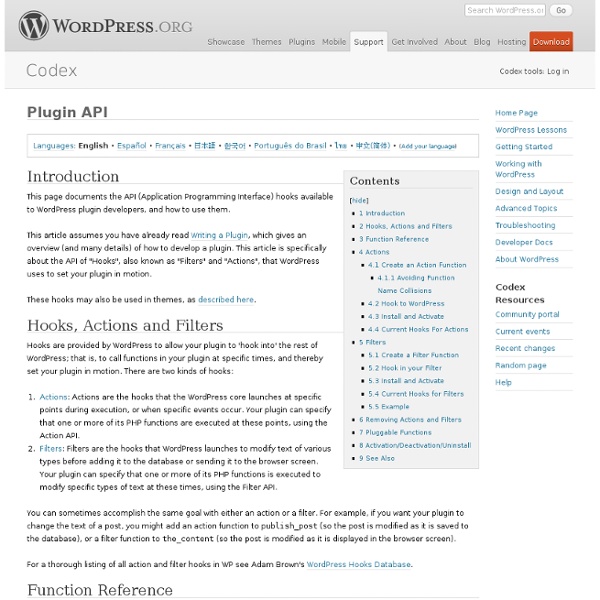Plugin API
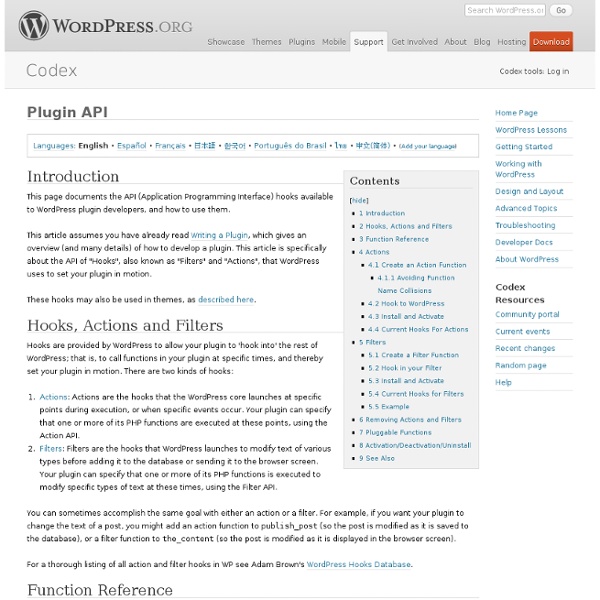
http://codex.wordpress.org/Plugin_API
Geek with Laptop - Projects
Welcome to the official SRG Clean Archives project page. As of version 2.1 I have taken over development of the SRG Clean Archives WordPress Plug-in originally written by Shawn Grimes. Plugin description: This plugin is designed to display your archive listings in a clean and uniform fashion that’s Search Engine friendly on a dedicated page or in your sidebar. Plugin Features: It lists the Month / Year, shows total post count for the month (enabled by default), the day of the month the article was published, the title of the article (permalink to article) and the number of comments (enabled by default) that have been made on each article.
Administration Menus
Administration Menus Languages: English • 中文(简体) • 日本語 • Русский • (Add your language) Introduction Usually, plugin and theme authors need to provide access to a settings (options) screen so users can customize how the plugin or theme is used. The best way to present the user with such a screen is to create an administration menu item that allows the user to access that settings screen from all the Administration Screens. This article explains how plugin authors can add administration menus and screens.
WordPress hooks database - action and filter hooks for wp plugin developers
What is a hook? In brief, WordPress hooks enable you to change how WordPress behaves without editing any core files. Because you leave the WordPress files untouched, you can painlessly upgrade your blog with each new version of WordPress. It's this hooks architecture that makes WordPress the best blogging solution. If you don't know what WordPress hooks are for, read the Plugin API or this tutorial.
Gridlock 1.5 — archives dot eston bond dot com
This theme has a theme of its own: being perpetually late. Originally released a year after I took it down as hyalineskies 6 in 2005, I’ve been completely plastered with multiple bug fixes, feature requests and other such development-related work since June 2007 when I stopped actively developing it. Since then, the Web has changed a lot. Gridlock, well, didn’t.
Function Reference/wp upload dir
Function Reference/wp upload dir Description Returns an array of key => value pairs containing path information on the currently configured uploads directory. Checks the 'upload_path' option, which should be from the web root folder, and if it isn't empty it will be used. If it is empty, then the path will be 'WP_CONTENT_DIR/uploads'. If the 'UPLOADS' constant is defined, then it will override the 'upload_path' option and 'WP_CONTENT_DIR/uploads' path.
Plugin API/Action Reference
Languages: English • Русский • 日本語 • Português do Brasil • (Add your language) This is a (hopefully) comprehensive list of action hooks available in WordPress version 2.1 and above. For more information: To learn more about what filter and action hooks are, see Plugin API. To learn about writing plugins in general, see Writing a Plugin. For a reference list of filter hooks, see Plugin API/Filter Reference.
WordPress tips and tricks - custom 404 (error) pages
One of the more underused features in wordpress themes is the ability to create and modify the 404 page – so to try to rectify this I thought I’d run through what I do with 404 pages on Binary Moon (and my other WordPress site). I use this simple technique to try to make errors a bit more and helpful for people who have ended up at the wrong place. I’m hoping that not too many people see the 404 page but just in case here is what I’ve done. Basically I duplicate a normal page template and name it “404.php”. I then remove “the loop” and add some some static code which explains that there has been an error and a few possible solutions (archives, search).
Sharing media libraries across network sites in WordPress - ChannelEaton
This is part of a larger project I’m developing at work. The ultimate goal is to have a central blog where the department can serve up sanctioned images, video, and audio for students to use on their portfolios – also hosted in the same WordPress multisite network. After realizing that a (good) solution does not yet exist, I set out to create my own.
Related:
Related: