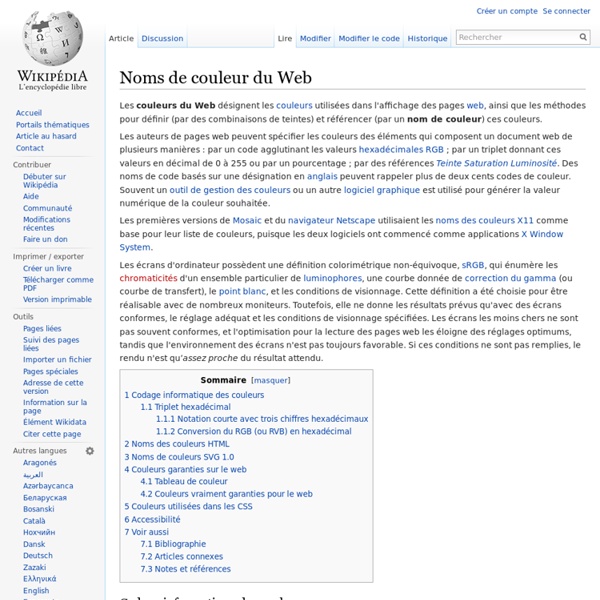Système hexadécimal
Un article de Wikipédia, l'encyclopédie libre. Le système hexadécimal est utilisé notamment en électronique numérique et en informatique car il est particulièrement commode et permet un compromis entre le code binaire des machines et une base de numération pratique à utiliser pour les ingénieurs. En effet, chaque chiffre hexadécimal correspond exactement à quatre chiffres binaires (ou bits), rendant les conversions très simples et fournissant une écriture plus compacte. Étymologie[modifier | modifier le code] L'adjectif hexadécimal provient de la juxtaposition de hexa et de décimal. Pour obtenir une cohérence dans l'étymologie tout en conservant l'écriture 6+10, la documentation Bendix utilisait l'appellation sexadécimal ; mais l'appellation fut rejetée, jugée trop risquée. Écriture des entiers[modifier | modifier le code] Le système hexadécimal nécessite l'introduction de 16 chiffres, représentant les 16 premiers entiers naturels : Conversion[modifier | modifier le code] où
Codage informatique des couleurs
Le codage informatique des couleurs est l'ensemble des conventions permettant l'affichage ou l'impression par un périphérique informatique d'une image en couleurs, plutôt qu'en noir et blanc. Le codage se base sur la synthèse additive trichrome des couleurs. Principes[modifier | modifier le code] Il y a lieu de se demander quelle est la quantité d'information nécessaire à l'affichage de la couleur. Les mêmes raisons s'appliquant à chaque canal de couleur primaire (rouge, vert, bleu), on peut leur attribuer chacun un octet. Une estimation grossière des capacités à distinguer les couleurs donne environ 15 à 20 000 nuances identifiables ; en prenant comme référence le seuil de discrimination des couleurs, on arrive, dans les meilleures conditions d'examen, à un demi-million de couleurs[1]. Nombre de bits par pixel[modifier | modifier le code] Les anciens modes graphiques VESA 10Eh, 111h, 114h, 117h et 11Ah utilisés notamment sous MS-DOS effectuent le codage RVB d'un pixel sur 16 bits[2].
Graphic Arts, Web Design, Page Optimization and Website Marketing Services - Art Gallery
Web Graphics Tutorial
This tutorial consists of the following lessons: This web graphics tutorial shows you how to create graphics for your website, and is designed for beginners - you don't have to know anything about graphics. It is preferable that you know how to link to an image using HTML or CSS, but that's not essential - we'll cover that later on anyway. And in case you're wondering - creating web graphics is easy! What this tutorial will show you, is how to create an image so you can upload it to a web server. The term image and web graphic is often used interchangeably on the web. You might also like to check out the GIMP tutorial. Start Tutorial →
Photoshop Tutorials — Web Graphics
In this tutorial, I will show you how to create an address book icon using Adobe Photoshop. You'll start with a simple grid, take full advantage of the Snap to Grid feature, create a set of simple vector shapes, and color them using basic Layer Style attributes and some Photoshop pattern presets. Finally, I will show you how to add subtle shading and highlights using basic blending techniques and simple effects. In this Photoshop tutorial we’ll be creating a bokeh effect background that can be used in a parallax effect website design. What you’ll learn in this Photoshop Elements Tutorial: -Preparing images for the Web -Saving files for the Web Want to land clients while building your brand and network? Learn how to create a custom designed loading animated GIF using Photoshop's timeline. In this tutorial you will learn to make a beautiful Valentine’s Day card in Photoshop CS6. Image overlay pattern comes in very handy when a website has a full screen image or a video as a background.
Create a web 2.0 business layout
Hello. This is our first photoshop tutorial here on Grafpedia. You can subscribe to the rss feed to receive our next tutorials. In this tutorial i will show you how to create a web 2.0 business layout. I will use the following size for my layout : height 900 pixels, width 1000 pixels The size is not so important, but if you want to create web 2.0 layouts you need to create large websites, with a lot of empty spaces, and when you choose the text size, it should be a bigger size Choose Rounded rectangle tool, and on the top in the Control panel, you need to set the radious of rounded corners to 15 px Set your foreground color to #313538 Create a few shapes on your document With the same tool, create another white shapes like in the following image. Now i will turn the colors to white. You can see a smooth line around the white shapes. This are my settings At the top of the layout, i will create another shape with the tool : Rounded Rectangle Tool For this button, i will add a layer style.
La rivincita dei web designer: l'elogio della bellezza di dati e interfacce ~ Web Sul Campo - Web, fashion e business intelligence con poche pugnette.
Partiamo da un'idea, semplice e chiara, espressa in non so quale gruppo di campioni digitali. Se non ci diamo da fare, di questo passo avremo un livello di alfabetizzazione digitale accettabile nel giro di 30/35 anni. Io ne avrò 73, probabilmente mi farò la pipì addosso (già ora quando mi scappa mi scappa) e non avrò proprio voglia di tenere uno smartphone o tablet in mano. Invece di programmatori ce n'è tanto bisogno, ve lo dico. I dati, lo strumento di conoscenza più bella che abbiamo. Sono reduce da un incontro in cui il Matteo, Digital Champion di Prato, ha parlato di OpenStreetMap e dell'importanza di descivere e raccogliere in maniera strutturate le caratteristiche dei luoghi su mappe aperte. Dopo 15 anni di sviluppo su sistemi proprietari Microsoft, sono forse la persona meno indicata per parlare della filosofia dei dati aperti: c'è davvero troppa gente che ne sa e sente la questione più di me. Sì, bella, avete letto bene. Il sito, poi.