


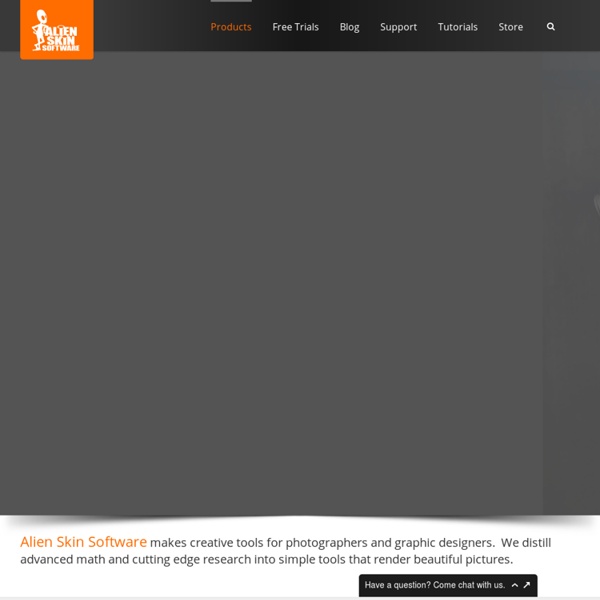
Top 3 Plugins para Adobe After Effects - After Effects He aquí un resumen de tres Toby Pitman stand-out, excelentes para plugins de Adobe After Effects Frischluft de Lenscare Lenscare le permite agregar profundidad de campo y concentración de los efectos de tus renders 3D y video en el puesto. Esto le puede ahorrar mucho tiempo cuando se trata de tiempos de render en una aplicación 3D. También se puede utilizar como una alternativa a la profundidad de la cámara Después de Efectos de campo que se puede extender los tiempos de render. Usted puede agregar profundidad de campo sobre la base de una capa de degradado (blanco a negro) donde el blanco está cerca de la cámara y el negro está muy lejos. Aquí está un render básico de Cinema 4D: Heres un pase de profundidad (más cerca de los objetos más brillantes): Aquí está la imagen con Lenscare en él con el paso de mayor profundidad para el Control de capas de profundidad: ReelSmart de Motion Blur ReelSmart Motion Blur Knoll unmult Heres un elemento gráfico eso sobre un fondo negro: ¿Mencioné que es gratis?
Auto FX Software : Photoshop Plug-in Filters Welcome Nik Photography Cover Photo Selection – April 9, 2014Field of Vision © +Mark Seawell This week's cover photo belongs to +Mark Seawell. Mark is retired from the U.S Air Force. “Field of Vision” was taken in the hills above Haschbach, Germany on a moody morning in February. Be sure to circle +Mark Seawell on Google+ to see more of his work. If you would like to be considered, please follow these guidelines:- Post an image on your G+ page- Dimensions 2120 x 1192 pixel image (horizontal)- Mention the Nik product/s that you used - Add #nikcoverphoto in your description- Image should not be watermarked If you are selected, we will contact you for the image so that we can post it as a Cover Photo on our Nik Photography G+ page and give you proper credit. Thank you from the Nik Google+ Photos Team
Adobe Photoshop Tutorial | Composite Image Tutorial | Adjustment In this tutorial you will learn how to create the look of an aged, hand-tinted photograph by using masks, fill and adjustment layers, blending modes and layer styles. Download Tutorial Files This composition is the first in a series I plan to create for a bound collection of postcards using the images of a talented photographer I know from Japan who happens to be my wife. She has kindly agreed to let you download the photo used in this composition so you can work through tutorial. Getting Started If you have ever read any of my tutorials or books you know I am big on working nondestructively. Photoshop comes with a large array of brush presets. To create the distressed look of the border, you will be using brushes I refer to as texture/grunge brushes. Open the image Bike.tif. Add a layer mask by clicking on the Add Layer Mask button at the bottom of the Layers palette. From the Brushes Presets choose the brush named Chalk. Make the brush about 100px in diameter. That’s the end of Part 1.
News Digieffects Cybia : Photography Software - Get the most from your digital photos Photography Products Click on the links below to view more information. Graphic Styler helps you convert your photos into artistic illustrations! Create outline, shading and toon colour layers, which you can mix and match to achieve a range of effects. This software was originally released as two separate programs (Pulp Styler and Urban Graphic) $9.95View product details | Buy Now Super Snap is a quick and easy way to give your digital photos a touch of retro colour. $5.95View product details | Buy Now Colour Studio is a collection of 5 plug-in filters for use with Adobe Photoshop or compatible host applications. $19.95View product details | Buy Now Plug-In Switch was developed in order to help users disable filters on a temporary basis and re-enable them again when needed, without having to completely uninstall the plug-ins each time. FREEWAREView product details | Download Fotomatic is a collection of 8 plug-in filters for use with Adobe Photoshop or compatible host applications.
Artists Statement and Bio « Julieanne Kost's Blog In my work, I combine a passion for photography, a mastery of digital imaging techniques and knowledge gained from a degree in psychology, in order to construct a world similar enough to appear familiar, yet obviously an interpretation of the physical reality that surrounds us. Although the images are highly personal representations of my dreams and personal reality, they are abstract enough to allow individual interpretation (based on each individual’s history and life experiences). I hope to engage the viewer with the image to allow them to leave the reality that they hold true and explore, even if only for an instant, and venture into the visual placeholder of my thoughts and dreams. Over the past 20 years I have created libraries of individual elements ranging from photographs of textures and landscapes, to scans of found objects, to encaustic paintings and charcoal drawings.
Filter Forge - Features Home > On the surface, Filter Forge is just a Photoshop plugin, a pack of filters that generate textures, create visual effects, enhance photos, process images. However, there are 3 things that make Filter Forge unique: 1. You can create your own filters. Filter Forge comes with a visual node-based editor allowing you to create your own filters – textures, effects, distortions, backgrounds, frames, you name it. 2. 3. The long-awaited fourth version of Filter Forge is out! Filter Manager The new built-in filter manager helps you organize your filter collection. Loops and Recursions The Loop component brings two key concepts of programming – nested loops and recursions – into the visual environment of Filter Forge, in a way that doesn't require you to write any code. Component Grouping Support for Multiple Source Images In Filter Forge 1.0 and 2.0, one could only use a single source image or a Photoshop layer at a time. Progressive Previews More Preview Images Interactive Before/After Wipe