


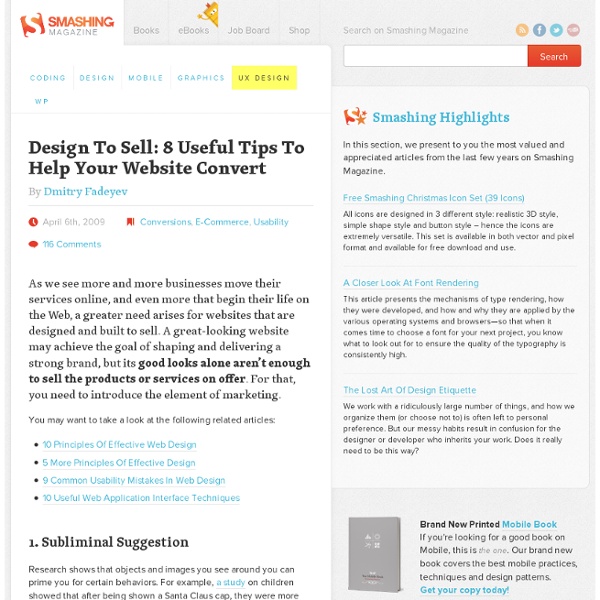
30 Essential Controls By Theresa Neil As Bill mentioned in an earlier post, we don’t want to limit this blog to just the principles and patterns found in the book. For that you can check out our Explore the Book section. This is the second article in a three part series on patterns and principles for RIA design. Standard Screen Patterns: 12 patterns w/100 examplesEssential Controls: 30 controls for RIA design and developmentComponents for Commonly Requested Features: 15 patterns and examples Every designer has a set of controls they rely on to communicate an effective UI. Unfortunately, no single RIA framework offers all 30 of these. The frameworks reviewed include: Flex, Laszlo, Silverlight and 12 Ajax frameworks and toolkits: ExtJS, Dojo, YUI, Google Web Toolkit, Prototype/script.aculo.us, JQuery, MooTools, MochaUI, SproutCore, LivePipeUI,IT Mill, Backbase. 01. Google’s Auto-Complete 02. Carousel Prototype carousel widget Supported by: YUI, Prototype/script.aculo.us, JQuery, ITMill, Backbase, iCarousel 03. 04.
How we made $1 million for SEOmoz—with one landing page and a few emails When we first published this case study, Moz was called SEOmoz. Even though the company has since rebranded, the techniques described below are still as relevant as ever. In this talk, Moz’s CEO, Rand Fishkin, raves about the work we did, explaining how the money that we generated enabled Moz to develop from a membership site into a web app. Overview Moz is one of the world’s largest providers of tools and resources for online marketing. The company was already highly successful, having a list of Fortune 500 clients as long as your arm. Nevertheless, in the first split test that Conversion Rate Experts conducted for Moz, we generated a 52% improvement in sales. Within the first four months of work, we increased annual revenues by $1 million. Phase I—analyzing the business and designing a more effective landing page We’ve all heard the business principle of “listen to your customers.” After all, it takes time, effort, and money to bring visitors to a website. A wireframe of the page. 1. 2.
50 Ways Marketers Can use Social Media to Improve Their Marketing | chrisbrogan.com Social media isn’t always the right tool for the job. Not every company needs a blog. YouTube worked for BlendTec, but it might not work for your company. And yet, there’s something to this. Please feel free to share this with others, and reblog it, provided you link back to [chrisbrogan.com] as the source. 50 Ways Marketers Can use Social Media to Improve Their Marketing Add social bookmark links to your most important web pages and/or blog posts to improve sharing. Consider this a start. The Social Media 100 is a project by Chris Brogan dedicated to writing 100 useful blog posts in a row about the tools, techniques, and strategies behind using social media for your business, your organization, or your own personal interests. Get the entire series by subscribing to this blog, and subscribe to my free newsletter here. ChrisBrogan.com runs on the Genesis Framework The Genesis Framework empowers you to quickly and easily build incredible websites with WordPress.
10 Tips to Create a More Usable Web Whether it’s your portfolio, a blog, a marketing web site, or a collection of games, we all want to attract visitors to our website and to ensure that they have a pleasant experience. Usability measures the level of a user’s experience and can be characterized by how easily a given task can be completed; whether it’s done with prior knowledge, or by having the user learn a new way to interact. I think Jakob Nielson probably explained it best when he said: “Usability is a quality attribute that assesses how easy user interfaces are to use. In this article I hope to give you some form of a usability checklist, covering topics from form design to simple navigation tips that you can apply to any Web project. 1. Letting the user know what section of the site they’re in, or what category they’re navigating through can be give a huge usability boost to any site. As a third option, you can easily create active navigation with JavaScript. 2. 3. 4. 5. 6. 7. 8. 9. 10.
Top 50 Posts on Conversion Rate Optimization No matter what type of website you run, conversions and conversion rate management should be a top priority for your business. If you run an ecommerce website, your obvious goal will be to make more sales, but even if you’re simply generating leads or building brand awareness for your business, you’ll want to have a mechanism in place to help improve your conversions. And since there’s already been so much great content written on this subject, we highly encourage you to check out any of the following posts, depending on where you and your business are in terms of conversion rate optimization. What is Conversion Rate Optimization? The first step to improving your website’s conversion rates is simply to understand what conversion rates are, how they’re measured and what steps can be taken to optimize them. Wikipedia – Conversion Optimization SEOMoz – The Definitive How To Guide for Conversion Rate Optimization ClickZ – Variations on a Theme: Making Measurable Website Changes
Gary Hamel on Managing Generation Y - the Facebook Generation - Gary Hamel’s Management 2.0 By Gary Hamel The experience of growing up online will profoundly shape the workplace expectations of “Generation F” – the Facebook Generation. At a minimum, they’ll expect the social environment of work to reflect the social context of the Web, rather than as is currently the case, a mid-20th-century Weberian bureaucracy. If your company hopes to attract the most creative and energetic members of Gen F, it will need to understand these Internet-derived expectations, and then reinvent its management practices accordingly. With that in mind, I compiled a list of 12 work-relevant characteristics of online life. 1. 2. 3. 4. 5. 6. 7. 8. 9. 10. 11. 12. These features of Web-based life are written into the social DNA of Generation F—and mostly missing from the managerial DNA of the average Fortune 500 company. So, readers, here’s a couple of questions: What are the Web-based social values that you think are most contrary to the managerial DNA one finds inside a typical corporate giant?
Eye tracking study reveals 12 website tactics Eye tracking studies have revealed valuable information about how people read and interact with websites. One study, Eyetrack III, published a summary of their eye tracking results for news sites. While this is just one eye tracking study focused on a particular type of site, I think there are instructive nuggets here for any informational website. In no particular order, here are 12 results I found particularly interesting. 1.Headlines draw eyes before pictures. But the participants in this study looked at headlines, especially in the upper left of the page, before they looked at photos when they landed on a page. 2. This means you should front-load your headlines with the most interesting and provocative words. 3. The implication is the same as before. 4. No nonsense. 5. Be careful with this one. 6. The point may be that anything at the top of a page will be seen immediately. 7. In online writing as in most ad writing, you have to forget normal paragraph development. 8. 9. 10. 11. 12.
5 Landing Page Conversion Killers You may not know it, but there are a few conversion killers that stalk your landing pages, hacking and slashing away at your leads and sales when you aren’t looking. They’re quite insidious… you may not even know you’re making these mistakes. Fortunately, there are a variety of studies that can help us out in this regard. Today we’re going to look at a few more research studies that can help you drastically improve the “leaks” your landing pages may have at this very moment. Here are the 5 conversion killers you need to look out for… 1. Designers are going to rejoice hearing this, but marketers need to play close attention as well. All of that typography stuff that your design guy/gal warned you about? They were right: according to this study on readability, small margins were good for one thing — making people read faster. The problem was that they also drastically cut down reading comprehension, and everybody knows that an effective landing page is one that gets it’s message across clearly.
Social media making its mark Whether we want it to happen or not, social media--much like mobile technology--is going to play a big role in the future of healthcare. From professional networks like LinkedIn and Ozmosis, to more consumer mediums like Twitter and Facebook, healthcare professionals all across the nation and throughout the world are jumping on the bandwagon. And with the federal government pushing physicians' offices to utilize electronic medical records, it is only a matter of time before healthcare makes a push into social media, as well. "I love how social media facilitates communication in a quick and effective manner, and allows you to broadcast to groups of people," said Dr. So needless to say, social media should not be something that is taken lightly.
» 10 Brilliant Multi Level Navigation Menu Techniques Web-developers can create user-friendly horizontal or vertical navigation menus using CSS. Javascript makes it possible to create more interactive, more responsive and more flexible navigation to any website. Today we wanted to highlight 10 brilliant Multi Level Navigation Menu Techniques built using different Javascript Libraries including jQuery, Mootools along with some CSS magic to give us what you see below. 1. Almost the same top navigation implemented on Vimeo.com is created by Janko. The base for this tutorial is simple CSS drop down menu based on unordered list. As you can see the UL has four items. Demo | Download source code 2. This menu does not only separate HTML from CSS, but even CSS definitions are categorized into structural and thematic types. Features Include: The code and files are well organized. Horizontal Menu Demo | Vertical Menu Demo | Download source code 3. This multi-level drop down menu script weighs in at only 1.2 KB. 4. 5. 6. 7. 8. 9. 10. jQuery File Tree
544 Conversion Rate Optimization Tips (now 741 and counting) All tips are appreciated. Here's 544 ways to make you landing pages convert more effectively. Optimizing your landing pages or website to perform better is a no-brainer, but if you’re short on time or resources then it helps to have a bag full of tricks to kick things off. The collection of links below brings together over 500 tips on conversion rate optimization and landing page improvement. Naturally, there will be some repetition of the core principles, but it’s a good idea to read the perspective of several experts when forming your own opinion. The Art of the Landing Page: 7 Tips For Increasing Conversions Tim Ash 7 fundamental tactics from one of the industry’s established leaders in landing page optimization and testing. Read more 31 Conversion Optimization Tips – and Counting Chris Goward – Wider Funnel A great quick read from Chris Goward. Read more 108 Ways to Improve Your Conversion Rate Conversion Rate Experts Read more 10 Tips for Writing the Ultimate Landing Page Read more Wingify Kayden
Usability 101: Fundamentals and Definition - What, Why, How (Jakob Nielsen's Alertbox) This is the article to give to your boss or anyone else who doesn't have much time, but needs to know the basic usability facts. What — Definition of Usability Usability is a quality attribute that assesses how easy user interfaces are to use. The word "usability" also refers to methods for improving ease-of-use during the design process. Usability is defined by 5 quality components: Learnability: How easy is it for users to accomplish basic tasks the first time they encounter the design? There are many other important quality attributes. Usability and utility are equally important and together determine whether something is useful: It matters little that something is easy if it's not what you want. Definition of Utility = whether it provides the features you need.Definition of Usability = how easy & pleasant these features are to use.Definition of Useful = usability + utility. Why Usability Is Important On the Web, usability is a necessary condition for survival. How to Improve Usability
Landing Page Optimization For Dummies Cheat Sheet Cheat Sheet Landing page optimization means that you strategically craft your landing page — with images, layout, language, and links. By optimizing landing pages and the consumer experience, you can turn good search engine placement into sales conversions and real money. Common Landing Page Optimization Terms Landing page optimization terms such as conversion and SEO may look familiar but remain a mystery to you. Before trying to optimize your landing page, get to know some common landing page optimization terms: Benefit statements: Benefit statements show how your product or service solves an immediate problem. Essential Landing Page Optimization Tips Follow these optimization tips to keep visitors who land on your Web page from moving to other sites. Choose keywords carefully. Web Resources for Landing Page Optimization Want to find out more about landing page optimization? SEO Chat: Use this site to check out the keyword density used on your site and the competitor’s site.
10 Useful Techniques To Improve Your User Interface Designs | How-To Advertisement Web design consists, for the most part, of interface design. There are many techniques involved in crafting beautiful and functional interfaces. Here’s my collection of 10 that I think you’ll find useful in your work. 1. Links (or anchors) are inline elements by default, which means that their clickable area spans only the height and width of the text. Obviously, the larger the clickable area is, the easier it is to click on the link because there is less of a chance of missing it. Make sure to also add a healthy dose of padding to the links, because converting a link into a block only affects its behavior and width; adding padding ensures that the link is high enough and has some room to breathe. 2. Attention to every detail is what separates a great product from a mediocre one. At first glance they look okay, but notice that the text is placed too high because the lowercase letters have been used as a guide to align the text vertically in the center, like so: 3. 4. 5. 6.