


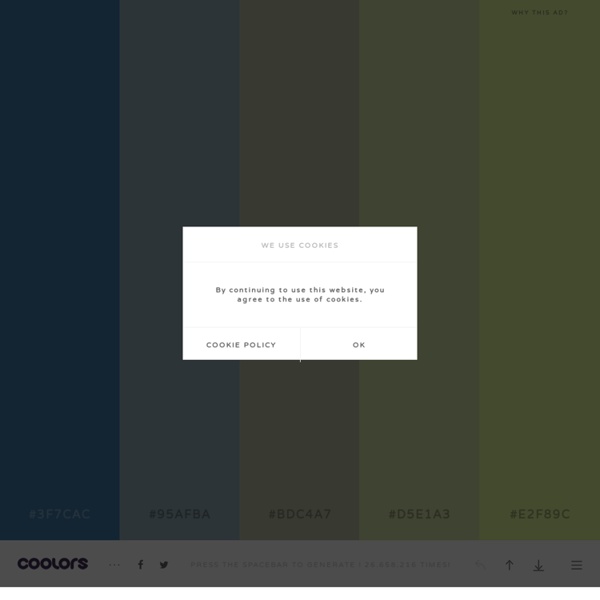
Books - Cmyk Practical Guide by Mauro Elme & Denise Faria Faire une capture vidéo de l'écran (filmer son écran) Il est possible de faire des vidéos de ce qui se passe à l'écran. C'est utile pour faire des démonstrations de logiciels, des aides ou des tutoriels. Capture d'écran vidéo Il y a pour cela 2 logiciels gratuits: CamStudio et Wink. Ces logiciels ne sont pas du tout adapté à la capture de flux vidéo (webcam ou jeux). CamStudio CamStudio permet Capture de l'écran en continu, sortie en AVI ou SWF (Flash). Wink Wink permet de faire des captures d'écran automatiques (sur actions de la souris, ou touche clavier, ou timer), ainsi que des capture des mouvements de la souris ou encore une capture audio (optionnelle). Les vidéos sont éditables avant publication. Conseils pour obtenir des vidéos de taille raisonnable 1. Free Screen To Video Après ces réglages vous cliquez sur Ok. Commande a apprendre pour stopper / Mettre en pause : Stop = F10 Pause = F9 Faire une capture d'écran vidéo (screencast) avec VLC Le lecteur média VLC permet de réaliser facilement des captures vidéo de d'écran de son ordinateur.
Color Reigns at MassArt - Design New England Pigments and spices become saturated piles of color in Sonia Falcone’s Campo de Color. By Courtney Goodrich The stories inside our March/April issue (now online and in homes!) — from rooftop gardens to art studios to expert gardeners’ plant choices — remind us that spring is almost here, but, right now, our outdoor world is mostly white, with a dash of gray sky, and some grimy black road grit. For relief, we suggest Color Fields at the Massachusetts College of Art and Design where curator Lisa Tung has turned the school’s Bakalar & Paine Galleries into a color-filled exhibit. With pieces from 14 contemporary artists, this show pays homage to the history of color and the art of pigmentation. Both the downstairs and upstairs gallery spaces are filled with pieces that play with color, saturation, gradation, and vibration, among other elements associated with color theory and the Color Field movement, a style of abstract painting that began in the United States in the 1940s.
Pantone conversion to CMYK, RGB and Hex - Crigital Media - Print and Digital Marketing Products and Services Continued Use page number buttons at right to navigate color conversion chart... Page 12 of 20 5 4 3 2 1 50 banques d’images gratuites (et légales)… Si vous aimez le design et que vous pratiquez votre passion dans le plus strict respect des lois, alors les banques d’images gratuites, ça doit vous connaitre. Histoire de bien faire les choses, je vous propose donc de découvrir 50 adresses de sites qui risquent de s’avérer plutôt utiles. Alors la liste n’est pas exhaustive, c’est sûr, mais c’est déjà pas mal. MAJ : Cet article datant de quelques années, la plupart des ces banques d’images sont passées à un modèle payant. TextureWarehouse : les textures y sont reines.FreeStockPhotos : ne vous fiez pas à son interface…MajesticImagery : de nombreuses galeries…BurningWell : euh… pareil :)DesignPack : images et thèmes à volonté…ZurbPhotos : des photos de Bryan Zmijewski à télécharger.AmazingTextures : lui aussi il porte bien son nom ! Une Image au Hasard : une galerie d’un photographe pas si amateur que ça. Voilà, il ne me reste plus qu’à espérer que ce billet vous sera autant utile qu’à moi.
All time favorite Color Palettes to improve design | Visme Blog The past couple weeks we’ve talked a lot about using colors! We’d gone over Combining backgrounds and colors, and Color harmony, and on this topic we want to give you some helpful insight into Color Palettes which can drastically improve the way you select complimentary colors. The basis of using colors in design is the ability to mix and match tones that go well together. Let’s explore some of the trending palettes and we’re learn when to use them in your content’s design. With each palette the hex color value is provided (ex. b4ac01). This colorful palette brings up Mediterranean colors for a sober and elegant feel. This is one of our favorites. Clair de lune is an elegant palette. Not too dark, and definitely not too bright, this palette combines different tones that somehow go nicely together. Another one of our favorites, this palette resembles a sunny day outside. By now you should know that we love color, as you can probably tell from our Visme logo! What is your favorite?
sites qui proposent des images haute définition et libre de droit La plupart des site qui proposent des images gratuites libre de droit, proposent souvent des images qui sont relativement petites (800 pixels max…), mais pour se faire connaître certains photographes, n’hésitent pas à proposer leur photo en haute définition et de plus, les images sont libre de droit avec usage commercial possible. Voilà donc cinq sites qui proposent des images de grandes dimensions trouvé au grès de mes surfs sur le web. 1o photo tous les 10 jours en téléchargement gratuit en format relativement grand (supérieurs à 2000 pixels de large voir carrément 4000 pixels de large. Comme il s’agit d’un blogue tumblr il faudra un peu maîtriser les techniques de filtrage que j’explique sur mon billet « Visualiser les photos d’un blogue tumblr: 10 solutions« . Même topo, mais c’est 7 photos tous les 7 jours. Accrochez vous, car les photos font aussi environ 8 Mo en poids et 4000 pixels en largeur ou hauteur. Sur ce site, nous avons essentiellement des photos « vintage » (ancienne).
How to combine backgrounds and colors | Visme Blog When you start designing something new, it’s always hard to find the correct combination of background and text colors that complement each other to achieve a clean design that is legible and easy to understand. In this article we’re going to discuss a few easy to follow rules that will help you to design more professional text based graphics 1. Contrast One of the most important rules to follow when combining text with backgrounds is to have good contrast. In fact you can have a fantastic background (be it a color or an image) but if you don’t select the proper text color that is not overpowered by the background, your graphic will not be legible and clean. Notice how the text color is the same color as the background (but a darker tone). 2. Using textured background (including images) can help to support your content; but it can also negatively impact it. Tip: Use either a white or black color shape behind your text. 3. Not every font goes well with every background. 4. About the Author
Color harmonies: Essential tips for selecting colors | Visme Blog Color is often a critical factor in design. There are virtually millions of colors and shades to choose from. This makes choosing a project’s pallet complicated. Here are a few tips to help you through in selecting colors that can complement each other. Although color preference can be very subjective, and it preferences can change over time, there are a few basic guidelines that can help you to select and and marry colors. Let’s look at ideas for combining colors correctly. There are several options to selecting color combinations. There are different ways to approach color in a project: a monochrome treatment, or gray-tinted base, nuanced colors or muted colors, pastel tones, live colors, etc… and within each of these possibilities we can use different color combinations. The reality is some colors will complement each other and some just don’t work if they are selected randomly with no thought behind them. One way to explore these groups is to use the color wheel or color circle.