


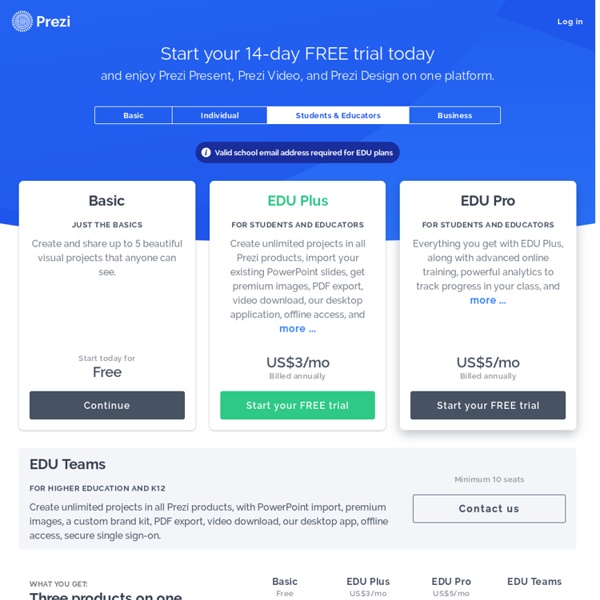
- Easily Create Whiteboard Doodle Videos In Minutes! FREE Software Updates! We’re continuously updating Doodly with bigger and better features and functionality. Once you own Doodly, we work extremely hard to release weekly software updates with brand new features that we come up with, as well as requests that our brilliant Doodly community submits. We’re continuously updating Doodly with bigger and better features and functionality. Based on the daily feedback we get from our private Doodly Facebook group, we’re constantly releasing updates to Doodly with additional features. Unlike others who rarely update their software, we typically release 1 big software update every single week with something new and cool. 30-Day, money back guarantee. On this Facebook special offer page, not only are you getting Doodly for a low 1-time price, rather than a monthly price, but you’re also backed by our full 30-day money back guarantee.
Gondolattérkép 9 Best Presentation Software Alternatives To PowerPoint It’s easy to see how PowerPoint became an industry standard for presentations. It was one of the first tools to offer easy-to-use, customizable templates—a major plus for non-designers. But design-wise, PowerPoint isn’t the most engaging platform or presentation software. To create a powerful, dynamic presentation, you need software with more capabilities. What Makes a Great Presentation Software? PowerPoint deserves credit for being straightforward and easy to use. But accessibility is just one factor you need in presentation software. Here are the main factors to consider when looking for great presentation software: It’s unlikely that you’ll find software that checks all of those boxes, but aim to match as many of the factors as possible. The 9 Best PowerPoint Presentation Software Alternatives Design is subjective, so it follows that presentation software varies widely. Let’s dive in. 1. Prezi is about as different from PowerPoint as you can get. 2. 3. 4. 5. 6. 7. 8. 9. About Vyond
hu Teremtsen kapcsolatot az Ön országában élő STEM kollégáival! Nemzeti kapcsolattartó pontok A Scientix National Contact Point-ok (NCP – nemzeti kapcsolattartó pontok) fontos kapcsolódási pontként szolgálnak a Scientix projekt európai és nemzeti szintű tevékenységei között. Ezek kapcsolatban állnak a STEM szakemberek nemzeti szintű közösségeivel, tájékoztatást nyújtanak a Scientix tevékenységekről, és nemzeti szintű műhelyeket, webináriumokat és egyéb tevékenységeket szerveznek. Lépjen kapcsolatba országa nemzeti kapcsolattartó pontjával! Bővebb információk Scientix nagykövetek A Scientix nagykövetek – a Scientix Teacher Panel (Scientix tanári bizottság) tagjai –népszerűsítik a Scientix projektet, és tájékoztatást nyújtanak róla kollégáik – az Európa-szerte természettudományokat és matematikát oktató tanárok – számára. Vegyen részt európai szintű tevékenységekben! Scientix közösség Bővebb információk Képzések Bővebb információk
Creative Commons — Attribution-ShareAlike 4.0 International — CC BY-SA 4.0 You are free to: Share — copy and redistribute the material in any medium or format for any purpose, even commercially. Adapt — remix, transform, and build upon the material for any purpose, even commercially. The licensor cannot revoke these freedoms as long as you follow the license terms. Under the following terms: Attribution — You must give appropriate credit , provide a link to the license, and indicate if changes were made . You do not have to comply with the license for elements of the material in the public domain or where your use is permitted by an applicable exception or limitation . No warranties are given. Notice This deed highlights only some of the key features and terms of the actual license. Creative Commons is not a law firm and does not provide legal services.
Digitális Témahét - Barangoló természetismeret (Digitális Módszertár) A projektben a mobileszközök használatával támogatott felfedező tanulásra igyekszünk lehetőséget teremteni. Az iskola zárt teréből (időbeni - 45 perces felszabdaltság és térbeli - osztályterem) kilépve tanulói tabletek használatával dolgozzuk fel a hatodikos természetismeret hazai természetes élőhelyek növényeiről szóló tananyag részletét. Természetes közegükben figyeljük meg - többféle évszakban - az homokpuszta élőlényeit. Saját tartalmakat hoznak létre a diákok - fényképek, hang és videó felvételek, rövid írásos jellemzések - miközben valóságos környezetben, megérintve, megszagolva, ismerkedtek a növény és állatvilág egyedeivel. A közvetlen tapasztalatszerzés mellett a tanulók digitális készségei a gyakorlatban fejlődhetnek, hisz az eszközhasználat során, a jegyzetkészítéstől a képszerkesztésen át, a megfelelő keresési-böngészési technikák, tematikus honlapokon való eligazodásig számtalan új ismeretet sajátítanak el. A projekt során maguk váltak felfedezővé, s cselekvővé.
Évaluez les savoirs : évaluation niveau 1 - Concevez des évaluations adaptées à vos objectifs pédagogiques L’outil le plus utilisé dans les évaluations de niveau 1 est le QCM. Un QCM est formé d’une question (la consigne) et d’items. Parmi ces items se trouvent la ou les bonnes réponses, et des items faux, les « distracteurs ». Voici quelques règles simples pour leur construction. Tout d’abord, la consigne doit être la plus simple et claire possible. Concernant les items, le but est d’éviter que les apprenants devinent la bonne réponse grâce à la rédaction (la forme) au lieu de réfléchir au contenu (le fond). N’oubliez pas de varier l’ordre de vos items. Malgré toutes ces précautions, il est très probable qu’il reste des erreurs ou ambiguïtés dans votre QCM. L’outil le plus utilisé dans les évaluations de niveau 1 est le QCM. Tout d’abord, la consigne doit être la plus simple et claire possible. Concernant les items, le but est d’éviter que les apprenants devinent la bonne réponse grâce à la rédaction (la forme) au lieu de réfléchir au contenu (le fond).
az IKT portál La docimologie Second ou avant dernier ? Admis à l’agrégation ou éliminé ? En 1930, le professeur Laugier sème un malaise pernicieux dans les milieux universitaires, en effectuant une expérience de multicorrection de copies d’agrégation d’histoire puisées dans les archives. 166 copies ont été corrigées par deux professeurs travaillant séparément, sans connaître leurs appréciations respectives. Les résultats furent surprenants. La moyenne des notes du premier correcteur dépassait de près de deux points celle du second. Le candidat classé avant dernier par l’un était classé second par l’autre. F. 1. 2. 3. Les évaluateurs ne sont pas d’accord entre eux En 1932 eut lieu une des premières enquêtes docimologiques. Les évaluateurs pas davantage fidèles à eux-mêmes lorsqu’il s’agit de juger une seconde fois un devoir... On poursuivit plus loin l’expérience, et elle aboutit à un fait plus troublant encore. Lire la suite à : [ ]
SKAND-O-MATA™ - Online skandináv keresztrejtvény-készítő A quoi sert Datadock à l'heure de Qualiopi ? - Certifopac ⏱ Temps de lecture : 5mn Datadock et Qualiopi sont intimement liés. Chacun a son utilité dans la vérification du respect des démarches qualité d’un organisme de formation. Certifopac vous explique ici tout ce qu’il faut savoir pour être en conformité. Le référencement Datadock, à quoi ça sert ? Le Datadock est une entreprise, plus précisément un groupement d’entreprises. Un organisme de formation qui demande Datadock doit prouver sa capacité à respecter 6 critères qualité, déclinés en 21 indicateurs. Dès lors que le financeur valide la déclaration, l’organisme candidat est référençable dans le Datadock. En octobre 2021, la plateforme recense presque 60 000 organismes de formation (Source: Data-dock.fr) Les points communs et les différences Les deux ont le même objectif: garantir la qualité des prestations dispensés par les OPAC. En effet, Datadock est un référencement, et permet à l’organisme de prouver sa « capacité à ». Datadock et Qualiopi en 2022 Deux cas de figure :
Free Word Search Maker Make your own word search worksheets: Write your theme and write the words separated by comma ',' . Adjust complexity, rows and columns in the word search maker to get the desired worksheet. Teacher ToolsTheme based word search worksheetsScience Word Search WorksheetsSocial Studies Word Search Worksheets Spanish Word Search Maker To link to the word search maker page, copy the following code to your site: <a href=" Search Maker</a>