


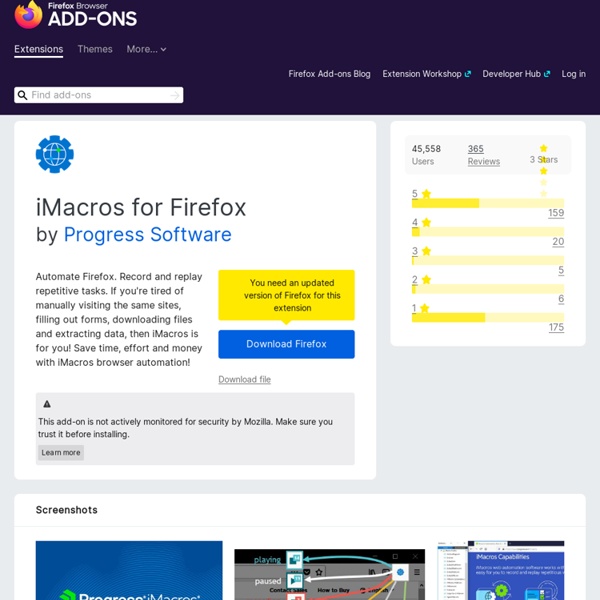
ClearForest Gnosis Aardvark 6 Best Add-ons for Productivity Being productive requires focus and energy — and Add-ons! When you’re at school, at work or at home surfing the Web, these are the top six Firefox Add-ons that can help you get through your to-do list faster. 1. 2. 3. 4. 5. 6. These Add-ons are tops, but not all-inclusive. app.jbbres.com RightToClick InvisibleHand wiki imacros Scope iMacros for Firefox (version 10 and above) is one of the iMacros Webextensions. A detailed documentation of features and limitations is found in that page. Here we document the few differences to that common page. For the legacy versions (9 and below) refer to iMacros for Firefox Legacy. License iMacros End User License Agreement Installation Download from iMacros @ Mozilla Addons Downloading Files If you have iMacro File Access installed you can use the ONDOWNLOAD command to automate the download of files in Firefox. If the file type you are downloading is not listed under Content Type, you will have to edit Firefox handlers.js file manually. To locate the handlers.json file, type in Firefox navigation bar "about:support" and under General Information/Profile Folder you can click on the button Open Folder. Clearing Cookies and Cache When you clear the browser history in Firefox, iMacros stored data is also removed. CLEAR facebook.com CLEAR xxx.yyy.zzz Scripting Firefox Source folder: See Also
Copy Link Name Videos | ReminderFox Overview Get a general overview of ReminderFox. Take a tour of the Reminder List view and all about adding reminders. Overview Pt II Learn about filtering reminders, and all about ToDo’s Alerts, Alarms, Views Learn about how ReminderFox alerts you via alert sliders and alarms. Quick alarms, sorting lists Learn about how you can sort your lists of reminders. Toolbar buttons, view as HTML, export/email reminders Learn how you can add toolbar buttons to make ReminderFox even more accessible. Subscriptions and calendars Learn how you can subscribe to other online calendars, and how you can import calendars. ReminderFox options Take a tour of the many ReminderFox options, and see how they affect things. Lists and adding reminders from web pages Learn about adding additional ReminderFox lists. Tips from Tom Lead ReminderFox developer Tom Mutdosch walks you through some of his favorite ReminderFox tips.
LinkSidebar