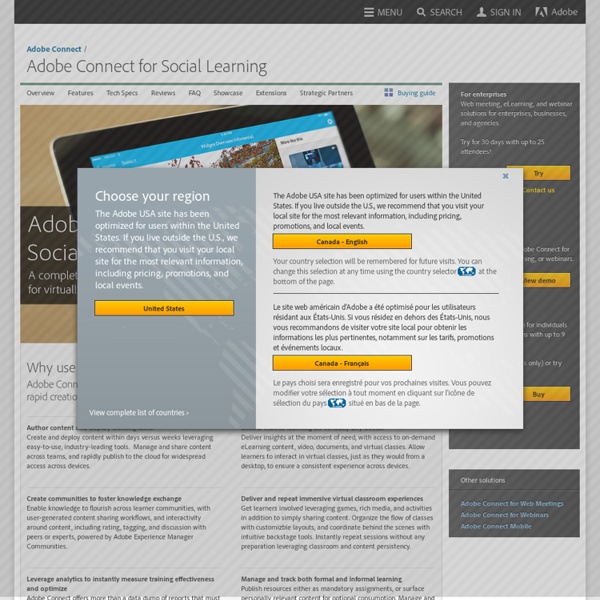Desktop Screen Sharing Software - Broadcast Your Screen
Let others watch your screen from their own computer. Watch from over the internet or a network. A great modern equivalent of the overhead projector.
Coronavirus: 14 simple tips for better online teaching
The past few days have seen increasing numbers of schools and universities across the world announce that they are moving to online-only learning. Hundreds of thousands of teachers are busy working to move their face-to-face lessons online. Designing online courses takes significant time and effort. Read more: Coronavirus: universities are shifting classes online – but it's not as easy as it sounds Right now, however, we need a simpler formula. Here are 14 quick tips to make online teaching better, from an expert in online learning.
Moodle
The digital classroom brings with it a range of unknown and unexplored territory, mostly in part to its relative newness when compared to traditional teaching methods. To be an effective online teacher, there are 10 simple but effective practices you can follow. When coupled with a comprehensive course load and the right resources, there’s no reason why online learning can’t be even more effective than a traditional classroom setting. 1.
16 Online Teaching Tips to Prepare and Deliver Classes - ManyCam Blog ManyCam Blog
Online teachers need to work with all the technical aspects of e-learning while still delivering great content to their students. It’s hard work! But, also rewarding. It’s a great moment when your student learns a new word or a new skill, isn’t it? To make sure you get that feeling more often, we’ve put together 16 online teaching tips to prepare and deliver lessons. These online teaching tips are here to help you be the best online teacher you can.
On line business tips and tutorials
A lot of people want to know how to add subtitles to a video. You can actually do it in YouTube but that only works if you upload the video to YouTube. It is also rather limited. If you want to add subtitles to your videos, then this might be a better solution. A really quick video that shows you how you can use Camtasia to add subtitles to your videos
How To Get Started With Join.me
3 steps to better meetings: activate join.me, personalize, start meeting Activate join.me: Click to accept. You’ll receive an email from join.me inviting you to be a presenter. Click the link to get started. From the activation email, you’ll be taken to join.me to create a password. Personalize: Put your name on it.
11 Web-based Polling and Survey Tools
Yesterday, I wrote a short post about Kwiqpoll. After that post was published I got a few requests for suggestions about other web-based polling/ survey tools. Here are eleven other ways you can conduct polls and surveys online. MicroPoll makes it very easy to create a poll, customize it, and embed it into your blog or website. To use MicroPoll just enter your question, enter answer choices, and enter your email address.
17 Best Online Survey & Poll Apps Reviewed
Nowadays online surveys and polls are becoming more and more important as they are used on a large scale. Now site owners understand a significant role that surveys play for clients and visitors of the web site. If people are asked some feedback or comments, they feel that their opinion is very important for you and they become more reliable.
Seven Free Online Whiteboard Tools for Teachers and Students
This afternoon through the Free Technology for Teachers Facebook page I received a request for some free whiteboard apps. All of the following seven tools can be used to draw and type on a whiteboard in your browser. With the exception of PixiClip all of these tools can be used collaboratively for brainstorming sessions. While PixiClip doesn't allow for collaboration it does have a voice-over capability.
The Top 10 Work Opportunities for Online English Teachers
Teaching a language online has become a great opportunity to earn a side or even a full income from home. Working from home has many advantages such as flexible working hours, an improved work-life balance, the establishment of a family-work equilibrium, no commutes and more time for cooking and cleaning the house. In times of the crisis, an attractive side income can give you the backup you need. So if you have a good knowledge of English grammar, a clear voice, and the skills, patience and persistence you need to teach adults, teenagers and even kids, teaching English online might be the right thing for you. There are numerous teaching opportunities that have surfaced in the last few years and more and more companies are offering online language training all over the world. 1) VerbalPlanet is one of the best websites to teach English for.
Cisco WebEx Web Conferencing, Online Meetings, Desktop Sharing, Video Conferencing