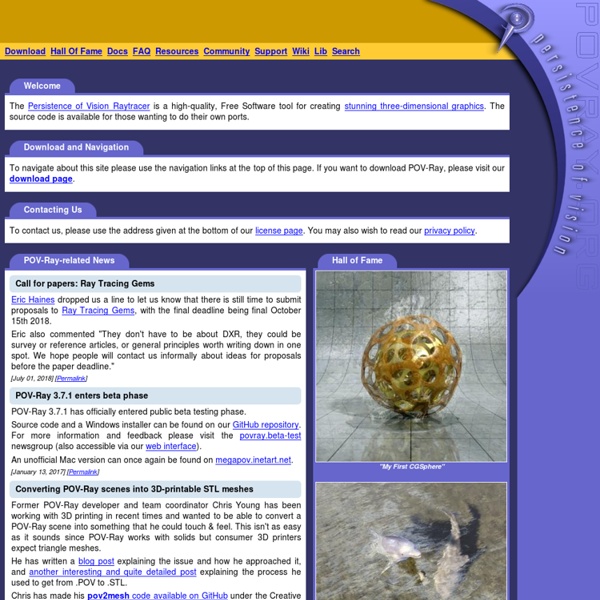The Use of Metadata for Educational Resources in Digital Repositories: Practices and Perspectives
D-Lib Magazine January/February 2010 Volume 16, Number 1/2Table of Contents The Use of Metadata for Educational Resources in Digital Repositories: Practices and Perspectives Dimitrios A.
Free 3D Graphics Software: Create 3D Content for Games, Videos, Film and Animation
The free 3D graphics software listed on this page provide you with the tools to create 3D graphical content and models that you can use for whatever purpose you wish, such as for making 3D games, creating your own animated file/video/movie, create 3D models of your house or some other architecture, and so on. The programs provide a large number of facilities so that you can model, shade, animate 3D objects, etc. (See the descriptions below for the individual software for more information on what each of these computer programs can do.) Related Graphics Software: Note that this page only lists free or open source 3D graphics software. The other types of graphics software have their own pages: Movie/Film Makers: If you are creating 3D pictures for the purpose of making your own movies or videos, you may also be interested in the following pages:
DAZ Studio - What is
Unleash the Artist Within Everything you need to start creating your own stunning artwork is waiting for you right here $249.00Free Design amazing digital art with this popular 3D figure customization, posing, and animation tool. What is DAZ Studio? DAZ Studio is a feature rich 3D figure customization, posing, and animation tool that enables anyone to create stunning digital illustrations and animations.
WTP Tutorials - Building a School Schedule Web Application
To create the servlet right click on the org.eclipse.wtp.sample.classschedule package and select New -> Class. Name the servlet ScheduleServlet. Select Browse next to Superclass and select javax.servlet.http.HttpServlet.
This post-apocalyptic short animation deserves its own movie
Does it come with a left hand throttle like the one in the movie? Ha - I hadn't noticed that! :) But no, I don't think so. (Are there really ones with left-hand throttles?
JSF (JavaServer Faces) Tutorial
JSF (JavaServer Faces) - Tutorial Copyright © 2008 - 2011 Lars Vogel JavaServer Faces with Eclipse This article describes how to develop JavaServer Faces web applications with Eclipse WTP JSF tooling. It demonstrates managed beans, validators, external resource bundles and the JSF navigation concept. This tutorial was developed with Java 1.6, JavaServerFaces 1.2, the Apache MyFaces JSF implementation, Tomcat 6.0 and Eclipse 3.6.
JSF tutorial with Eclipse and Tomcat
Notice There is a newer JSF 2.0 tutorial out with Eclipse 3.6 SR1 (Helios) and Glassfish v3. Introduction In this tutorial you will learn how to setup a Sun JSF RI 1.2 (Mojarra) playground with Eclipse 3.4 (Ganymede) and Apache Tomcat 6.0 (Catalina). A JSF 1.2 environment requires at least the Java 5.0, JSP 2.1 and Servlet 2.5 API's. We'll download and install Java SE 6 SDK, Eclipse 3.4 IDE (with WTP for Java EE development) and Tomcat 6.0 Application server (which supports JSP 2.1 and Servlet 2.5 API's).
SDB/Commands - Jena Wiki
This page describes the command line programs that can be used to create an SDB store, load data into it and to issue queries. Contents Scripts The directory bin/ contains shell scripts to run the commands from the command line.
SDB/JavaAPI - Jena Wiki
This page describes how to use SDB from Java. Code examples are in src-examples/ in the SDB distribution. Contents